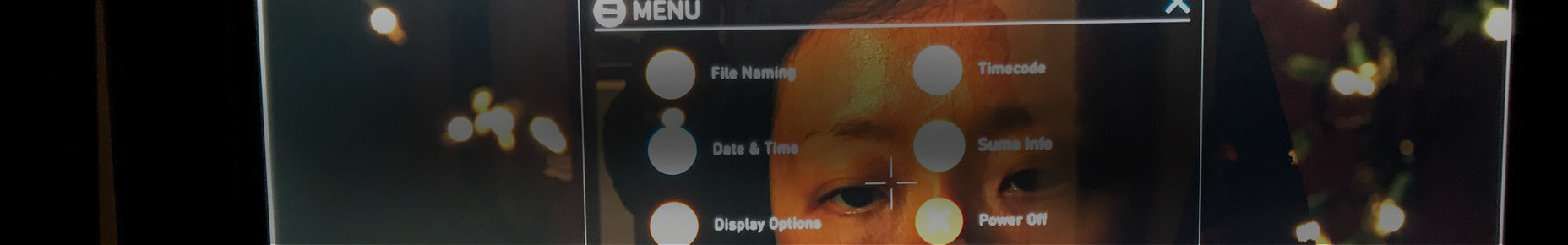pmwf3
Tutorials & Guides
Freefly’s latest handheld gimbal stabilizer, the MoVI Pro, has been rebuilt from the ground up to improve upon almost every aspect of the original family of MoVIs. There is very little on the system that has not been given the deluxe treatment; from the integrated tuning stand by way of the ring with attached feet, to the dual battery system allowing hot-swapability.
Tutorials & Guides
A cinematographer and lighting designer by trade, Rick Siegel has worked on feature length and short films in the narrative and documentary genres. He photographs episodic television series as well -- in music, comedy, fashion, home style, reality and magazine formats. In this blog, he tells us all about his Sony PMW-F3 rig.
Tutorials & Guides
On November 20, AbelCine held the first event in its new EXPO series: Filters for Digital Cinema. Tiffen, Schneider Optics, and Formatt participated and scores of clients attended or watched via Livestream. One of the more significant discussions was on the topic of IR pollution control.
Tutorials & Guides
For years now, AbelCine has been supplying our customers with scene files for their cameras. The Sony PMW-F3 is no exception. Picture Profiles can create different looks in the camera; you can check out the ones we created for the F3 here. You may have wondered how to get these looks from your computer to the camera - fortunately, the process is fairly easy.
Tutorials & Guides
You may have wondered what the 5600K CC button on the top left hand corner of the PMW-F3's LCD does. As its name implies, it allows you to quickly change the white balance from 3200K (tungsten) to 5600K (daylight). The important thing to remember is that the button only works this way when the camera is set to a color temperature of 3200K.
Tutorials & Guides
Sony recently released firmware v1.4 for the PMW-F3. If you have not updated your camera yet, you can download the firmware from Sony's XDCAM site. Noteworthy in this firmware is the inclusion of S-Log in Picture Profiles.
Tutorials & Guides
The folks from Cartoni stopped by the other day to show us their new JIBO compact jib. What struck me right away was its modular design. The jib is made up of three sections, so assembly is fast and easy. Conveniently, all three sections fit into a portable wheeled case.
Tutorials & Guides
The latest firmware for the F3 was just released a few days ago, and it adds a great new option. Version 1.40, which can be download here, adds S-Log into the Picture Profile menu of the camera. This allows anyone to turn on S-Log without the RGB key, although you still need the key for 4:4:4 output.
Tutorials & Guides
Working with Log material can be difficult at times, so we have put out a couple of different LUTs for use when using the Sony F3's S-Log or Canon Log from the Canon C300. You can download the F3 LUTs and the C300 LUTs, as many of you have already done. Arri has their online LUT Generator, and the Technicolor CineStyle LUTs are available when using the CineStyle profile on the 5D Mark II.
- Page 1 of 3
- Next