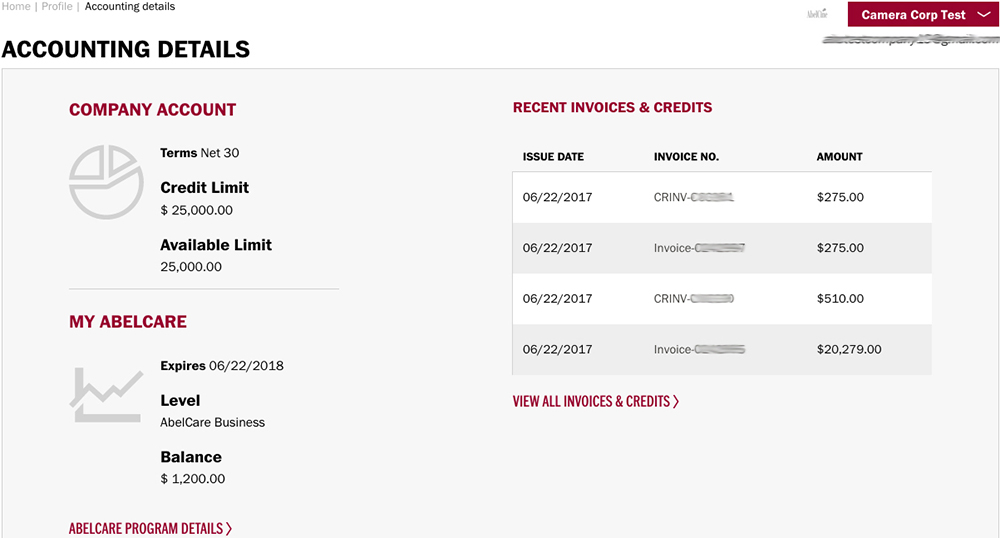Account Overview
Your account allows you to make purchases, request rental quotes, register for training and events, and view all of your business with us in one convenient location.
This overview describes what you can do with your AbelCine online account. Features vary between Personal and Pro accounts, both of which are free. Our Account Comparison can help you select which is right for you.
Personal Accounts
When you first register on the site, you will have created a personal account. Personal accounts allow you to:
- Purchase items
- Request rental quotes
- Register for classes and events
- View a history of your orders and rental requests
- Check the status of all your purchases
- Add payment methods
- Manage your address book and set default billing and shipping addresses
- Update your username and password
To access any account features, expand the menu by clicking on the arrow next to your username at the top right corner of your profile page.
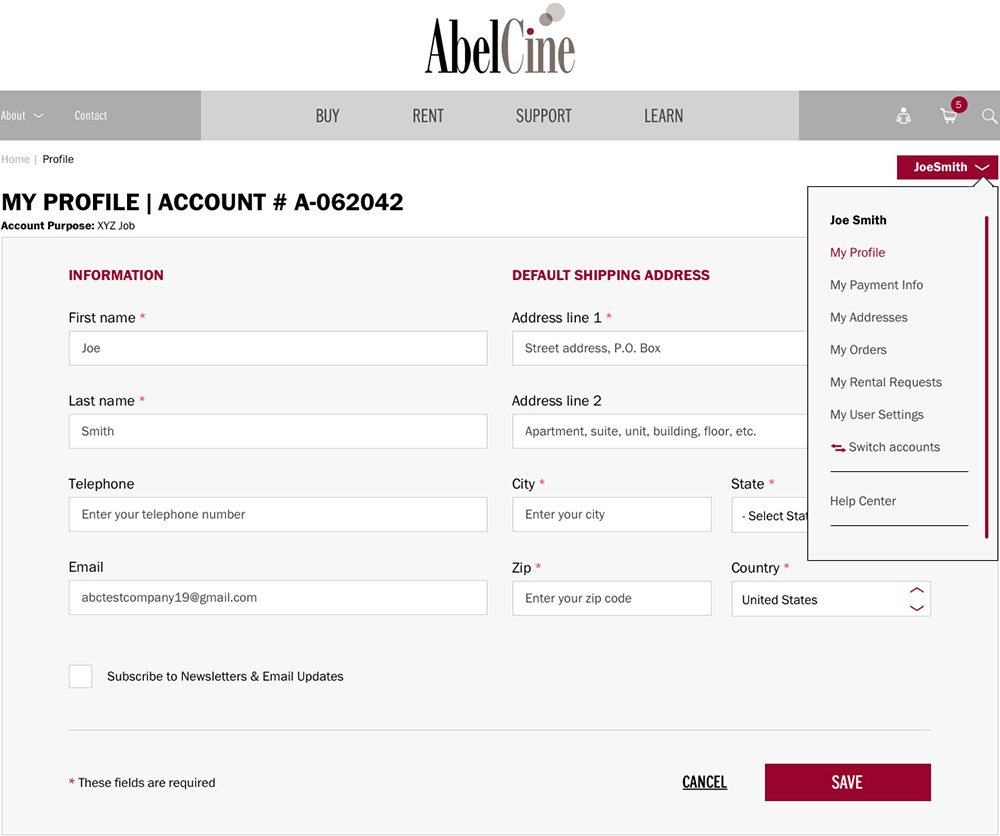
Personal account with menu open
Additional Accounts
You can register additional personal accounts by selecting My User Settings in the red account menu and clicking on Create Additional Account. This is useful if you need to separate purchases made for different purposes, such as business and personal use, or different projects you are working on.
You will be asked to enter an Account Purpose if you create an additional account. This is to help you identify your accounts. Access to these accounts requires the same login and password.
If you have multiple accounts, you will be prompted to choose an account when you log in. You can Switch User to change the account at any time.
Pro Accounts
Pro accounts are designed for businesses where multiple people need access to the same AbelCine account. Permissions can be set for each user by the account’s administrator.
You can upgrade a Personal account to a Pro account at any time by clicking Upgrade Account below your profile name. When you submit a request for a Pro account, our customer service team will review it, and you will receive an email once your new account is ready.
Pro accounts include all features for Personal accounts, plus these:
- Invite users to your Pro account and manage their permissions
- View all orders and rental requests, along with the user who placed them
- View all your company's invoices and credits
- View your credit terms, credit limit, and available credit (if applicable)
- View your AbelCare level, balance, and expiration date (if applicable)
- Purchase items with credit terms, provided that terms have been established with our accounting department
- View your AbelCine team’s contact details
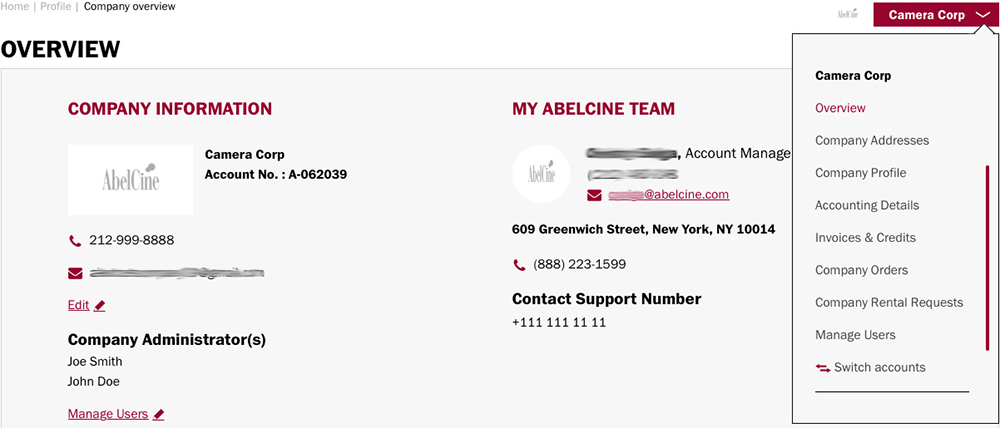
Pro account overview, company admin view
Pro Account User Roles
You are in control of who sees your business details and what privileges they have.
| User Role | Description |
|---|---|
| Administrator | The administrator has all permissions and can view all account pages. There can be more than one admin per account. |
| Manage Users | Only users with this permission (and admins) can add users and manage their permissions. |
| Purchase on Terms | Allows users to make purchases with their company's credit terms, if available. |
| Accounting | Allows users to view invoices, credits, credit terms, available credit, and AbelCare balance. |
| View Company Transactions | Allows users to view all company transactions, invoices, and credits. Users can not view the Accounting Details page with credit terms, credit status, and AbelCare balance. |
| View & Add Addresses | These users can view the account's address book and add entries. |
| View & Add & Edit & Delete Addresses | These users have all address book permissions, including editing and deleting entries. |
| Billing Contact | Sets the default billing contact for the account. |
| Shipping Contact | Sets the default shipping contact for the account. |
Pro Account User Actions
Admins, and those with the Manage Users permission, can perform the following actions for all account members.
| Action | Description |
|---|---|
| Reset Password | Sends an email to the user asking them to reset their password. |
| Edit | Allows the user's contact info and permissions to be edited. |
| Deactivate | Immediately removes a user from a Pro account so they won't be able to access it. Click "Activate" to reverse this action. This does not affect their personal account, if they have one. |
More features will be added to Pro accounts in the future. You may register more than one Pro account if desired.