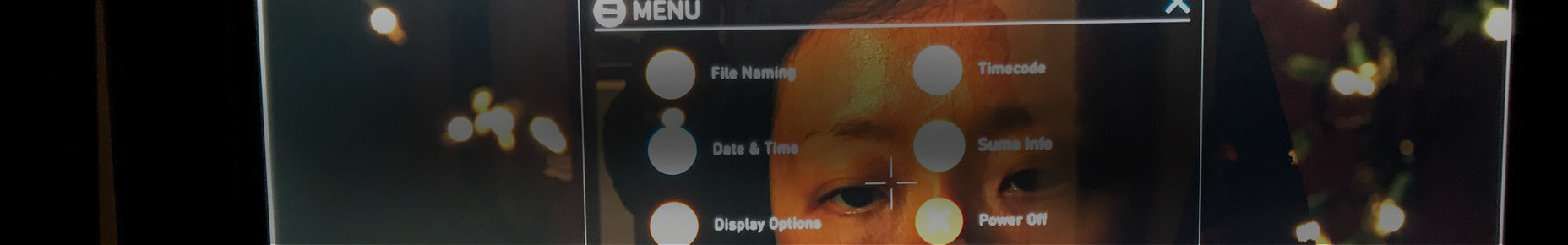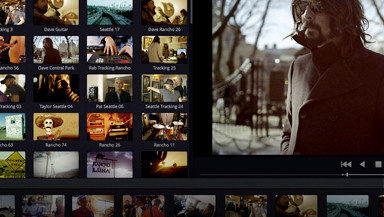Post Production
Tutorials & Guides
Blackmagic Design has done a great job making DaVinci Resolve 9 both full-featured color grading software and a dailies generation tool. Even more impressive is that they offer a free version called Resolve 9 Lite.
Tutorials & Guides
The new Canon C500 is just hitting the streets, offering both internal 50 Mbps 422 recording, as well even higher quality outputs. The camera can output HD & 2K in 4:2:2 up to 120p, or 4:4:4 up to 60p, and uncompressed 4K Raw data up to 60p and 120p at half vertical resolution.
Tutorials & Guides
Recently I have been getting a number of questions about Log mode in the Canon C300, which is great because that means that many of us are using this mode. However, there are some really important things to know before jumping in. Canon has recently published a white paper on Canon Log that is full of great info. It's not exactly light reading, however, so I'll try to outline some of the important information about Canon's Log curve in this blog.
Tutorials & Guides
For years now, AbelCine has been supplying our customers with scene files for their cameras. The Sony PMW-F3 is no exception. Picture Profiles can create different looks in the camera; you can check out the ones we created for the F3 here. You may have wondered how to get these looks from your computer to the camera - fortunately, the process is fairly easy.
Tutorials & Guides
Being able to read a waveform monitor is one of the most valuable skills you can posses, both on set and in post. The waveform is the most precise way to check for exposure and, to a certain extent, color accuracy.
Tutorials & Guides
The new Phantom Miro M320S high-speed camera from Vision Research records 12-bit raw cine files for advanced color correcting with professional imaging software such as GlueTools or DaVinci Resolve. However, many shooters are instead utilizing the camera's HD-SDI output to record directly to an external device like the Sound Devices PIX 240. This is a super fast way to get gorgeous high-speed shots recorded in Apple's ProRes codec for easy ingest into an editing system.
Tech News
Pomfort has put together a new tutorial on how to use their LiveGrade software in conjunction with DaVinci Resolve to create dailies. LiveGrade can be used with hardware like the BlackMagic HD Link Pro to create LUTs live. I outlined how to apply different LUTs in a previous blog, but Pomfort has put together a very simple way to work with ASC-CDL (Color Decision List) files in DaVinci Resolve.
Tutorials & Guides
Working with Log material can be difficult at times, so we have put out a couple of different LUTs for use when using the Sony F3's S-Log or Canon Log from the Canon C300. You can download the F3 LUTs and the C300 LUTs, as many of you have already done. Arri has their online LUT Generator, and the Technicolor CineStyle LUTs are available when using the CineStyle profile on the 5D Mark II.
Tech News
Teradek has made a name for itself with its Cube line of wireless video transmitters. The Cube encodes video from HD-SDI sources and HDMI sources, then transmits it over Wi-Fi for viewing on a computer, iPad or other device. I've been very impressed with their progress over the years, and this NAB they announced several new products and features. Their updated Cube is the same size as previous versions, but features a side OLED screen, which shows the Cube's status and allows for quick adjustment of settings.