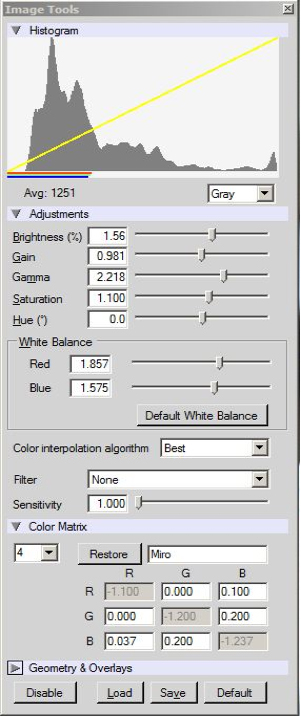To get the best possible image out of the camera's video output, I've come up with some settings to use in Vision Research's Phantom Camera Control software. There's an Image Tools window, which you can access by clicking the paint palate icon; it allows you to change settings that apply to the video output image only, not the recorded raw image.
In the example above, I inputted 1.56 for the brightness, .981 for the gain and 1.1 for the saturation. I then changed the matrix settings to get a more accurate REC709 look for my video output. By changing R,B to .1, G,B to .2, B,R to .037 and B,G to .2, I ended up with a much more pleasing shape to my color wheel when viewing a vectorscope and saw more saturation added to my magenta hues.
Below are some before and after shots to give you an idea of what the finished product can look like.