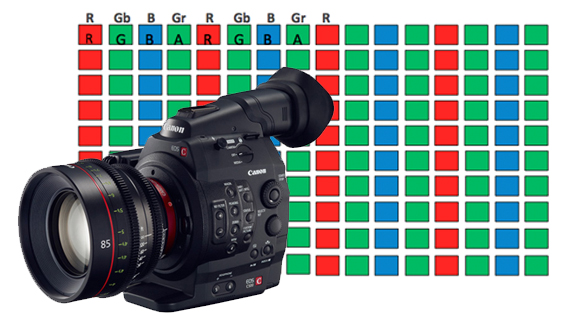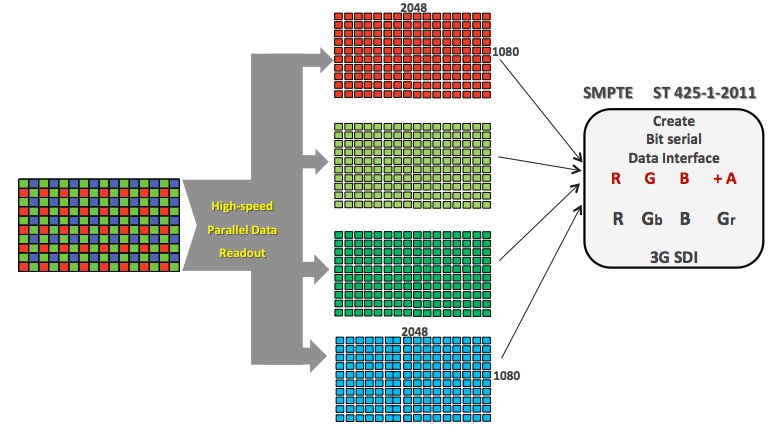This Canon Raw data can be recorded using an external recorder like the Codex S or Convergent Design Gemini 4:4:4. However, Canon Raw is unlike any Raw format that we've seen before. Canon has a very unique Raw method that deserves some explaining, but first - what is it?
Canon Raw is stored in file stacks, similar to ARRIRAW or CinemaDNG, and each frame is in an .RMF (Raw Media Format) file. Any given take will be stored in a folder containing stacks of these files. Each frame is approximately 11MB in size, making it larger than just about any Raw format out there. Doing the math, that's about 16GB a minute or 950GB an hour. Remember, this is uncompressed Raw data; most other Raw formats such as Red Raw and F65 Raw (F5 & F55 too) are compressed to some extent. This is an interesting difference, but here's the real kicker.
Canon Raw is a 10-bit format with baked-in ISO and white balance. That's right, unlike the other Raw formats, Canon is baking-in gain adjustments (ISO/white balance) before outputting the Raw data. You may be scratching your head as to why, so here's a little bit of the logic. Adding gain adjustments at the sensor level produces a consistent stop range above and below the middle grey level, even at high ISOs, and reduces the overall noise in the image. Other cameras do all of this work in post, which means the stop range above or below middle grey changes as you move your ISO. Canon is implementing these adjustments at the sensor level at higher bit depths and then outputting the results. These adjustments are also applying the Canon Log curve to the image, which maximizes the range of the final 10-bit file. Here is a graphic of how the stop range looks as you change ISO in the camera, notice how the range stays the same above 850 (the Base Sensitivity of the camera):
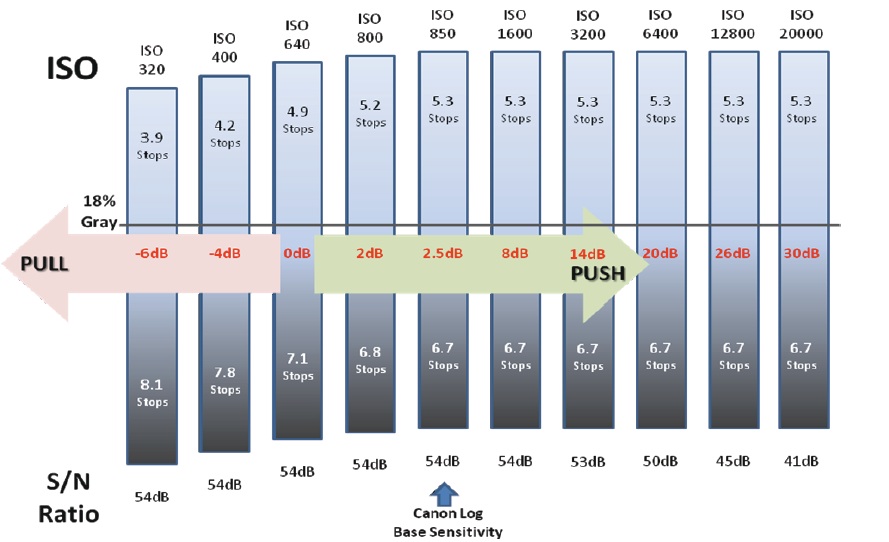 So is Canon Raw actually Raw? It is, in the sense that the image is not de-bayered before you get it - this step is still done in post.You can think of using Canon Raw as being a bit like ordering a steak medium rare.
So is Canon Raw actually Raw? It is, in the sense that the image is not de-bayered before you get it - this step is still done in post.You can think of using Canon Raw as being a bit like ordering a steak medium rare.
To get this data out, Canon is actually outputting essentially four 2K streams (or HD streams for Quad HD), one for their red pixels, one for their blue pixels, and two for green. This conforms to the SMPTE standard ST 425-1-2011, but the second green signal is being placed where the alpha channel was intended to go. It looks something like this:
These signals are multiplexed together to create an RMF file. Each clip also contains audio files and camera metadata, just as you would expect. Pretty interesting stuff for us geeks. But what about post production?
Canon will be releasing a Raw Development Application that will work with the RMF files to create different formats, including DPX and various QuickTime formats (Mac version only). This application will also work with AJA hardware for actually outputting 4K content directly to a monitor. You can download the Windows 7 (64bit) version from Canon here, the Mac version is not out yet. Right now though, you can download the latest version of Resolve 9.0.3 that supports Canon RMF files directly. Here is an image of some Canon Raw content in Resolve:
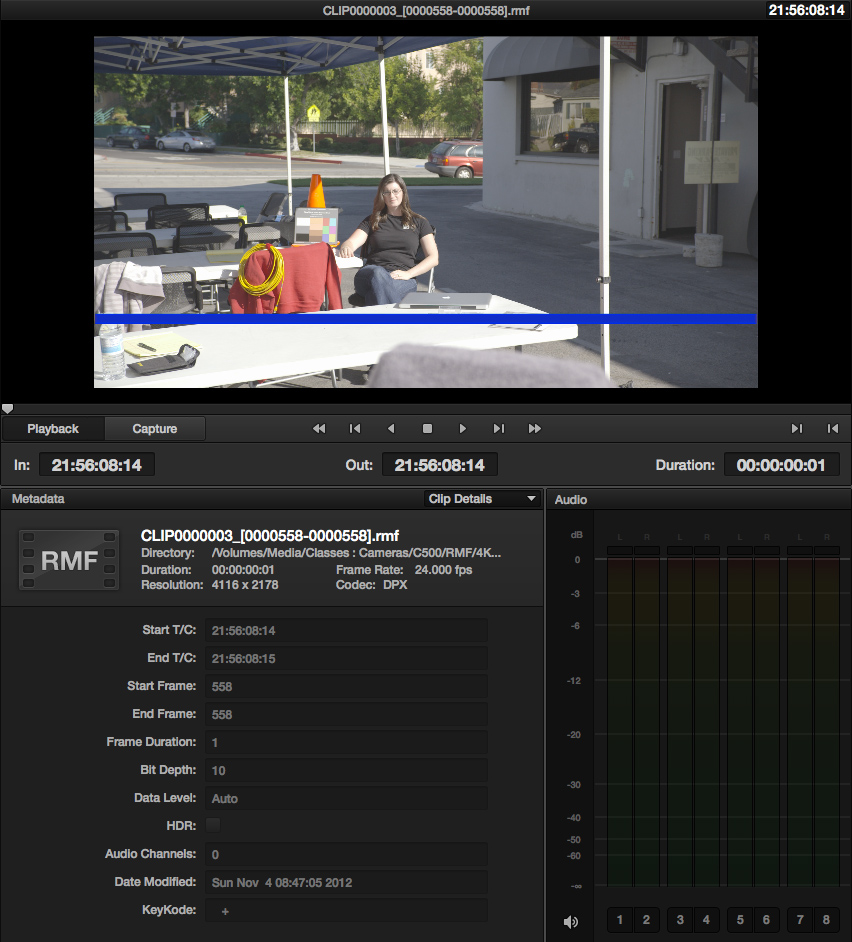 Resolve treats the RMF like a DPX file, not a Raw file where you have ISO adjustments etc, because all of the image processing is baked-in. See the clip info below:
Resolve treats the RMF like a DPX file, not a Raw file where you have ISO adjustments etc, because all of the image processing is baked-in. See the clip info below:
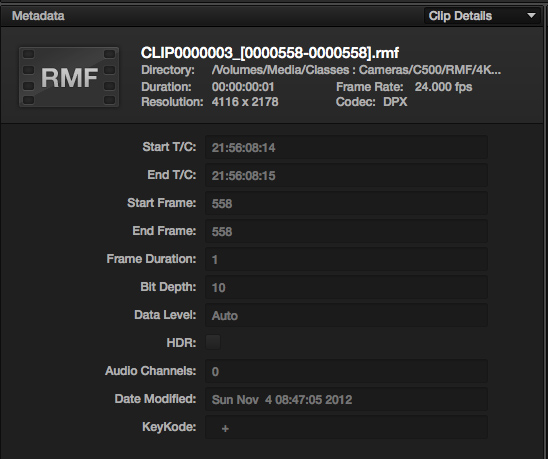 You can download an RMF file to test here. (Note the blue line is in the image, because we are using trial software on the Gemini 4:4:4 to record.) Also included in the download are two XML files generated with the clip. Other programs like Colorfront already support the RMF format, and we can expect many other finishing applications and NLEs to support it in the future as well. You can learn more about Raw in our upcoming Raw Workshops with Geoff Boyle in Atlanta - all attendees will leave with Raw footage to test; the Raw image above is from the workshop last weekend in LA.
You can download an RMF file to test here. (Note the blue line is in the image, because we are using trial software on the Gemini 4:4:4 to record.) Also included in the download are two XML files generated with the clip. Other programs like Colorfront already support the RMF format, and we can expect many other finishing applications and NLEs to support it in the future as well. You can learn more about Raw in our upcoming Raw Workshops with Geoff Boyle in Atlanta - all attendees will leave with Raw footage to test; the Raw image above is from the workshop last weekend in LA.