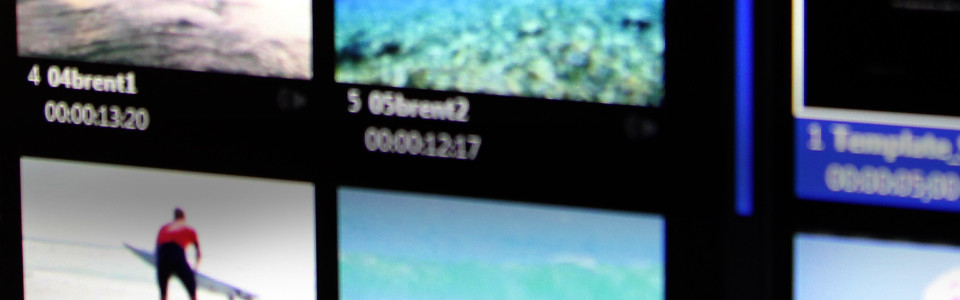In the conclusion of my previous Gemini 4:4:4 series, I discussed how to bring footage into Resolve to start a dailies process. Now I'm moving on to the step-by-step process of creating basic dailies with synced audio and simple color corrections, using footage shot in Canon Log, Canon C500 RAW footage shot with the Gemini 4:4:4, and Blackmagic Raw footage from the Blackmagic Cinema camera. In part one, which you can watch above, I focus on syncing audio both manually and automatically based on timecode. Part 2, below, explains how to add a Look Up Table (LUT) for color correction, change RAW settings, add burn-ins, and create an output format.
Do you use DaVinci Resolve for your dailies? Let us know in the comments!