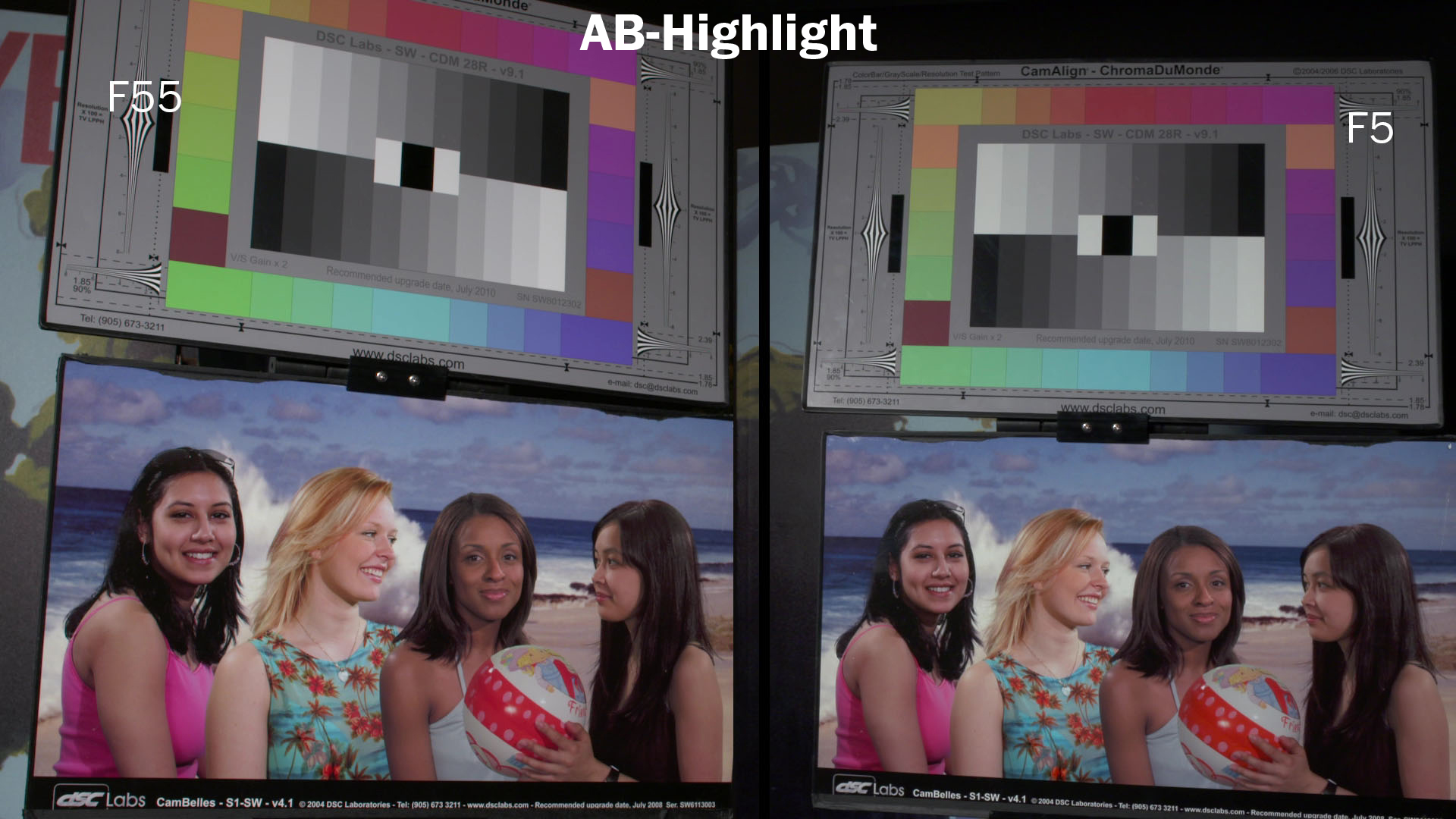
To make things a bit easier, we've taken all the scene files that Andy Shipsides provided in his previous blog and put them into one folder.
The procedure for downloading the file is fairly simple; first, format your SD card in the camera, AND write a Scene file to the card by going to Scene File -> Save SD Card. Write anything to the card no need to name it, this will just define the card structure for you. Next download the appropriate file (Sony F5 Scene Files & Sony F55 Scene Files) and uncompress it. Once you uncompress the zip file, you will have a folder entitled Sony; drag the Sony folder into the Private folder on the SD card. Overwrite the existing content. Place the SD card back into the camera and navigate to the File menu.
Under the File menu, select Scene File.
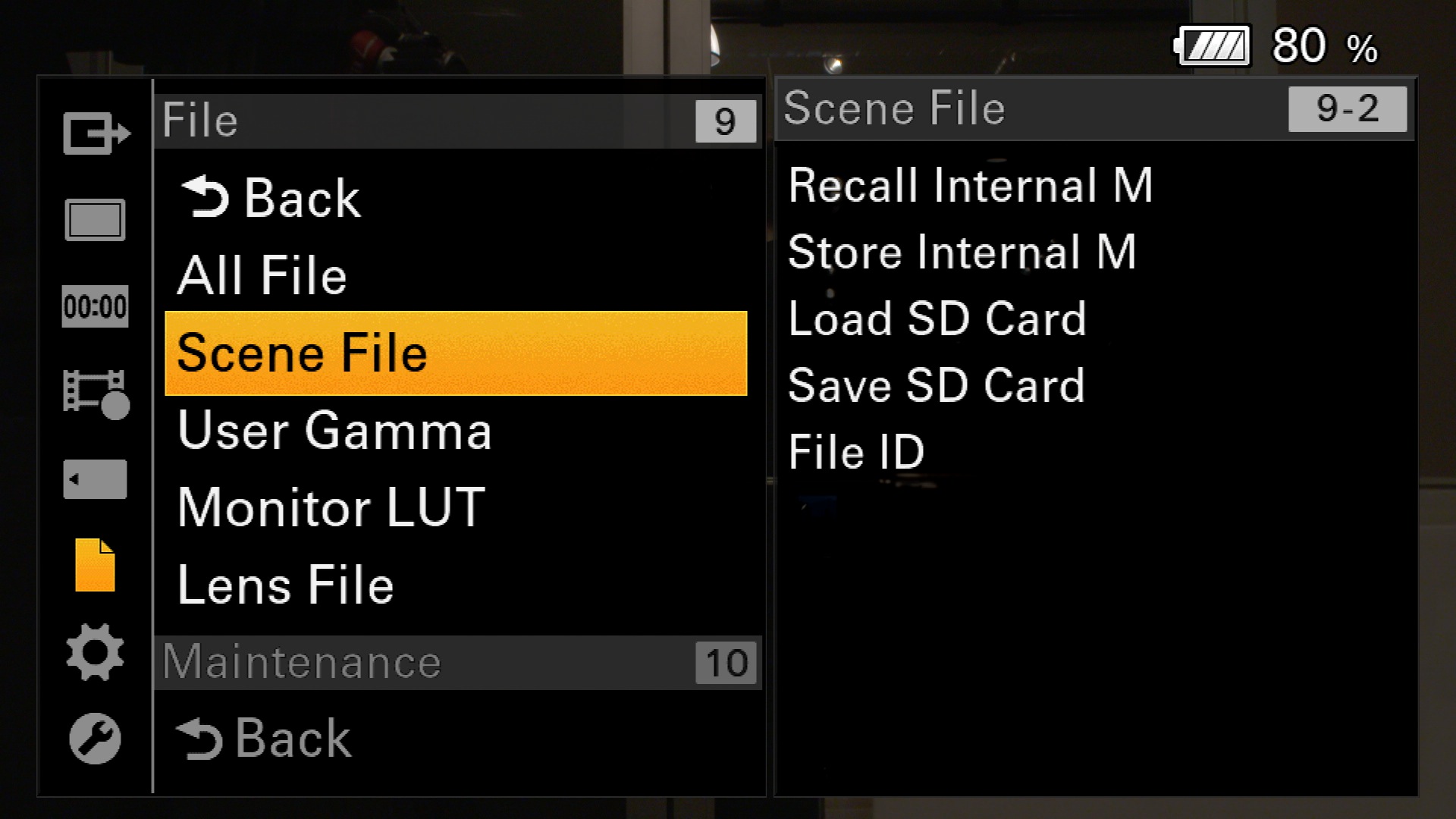 From there, select Load SD Card.
From there, select Load SD Card.
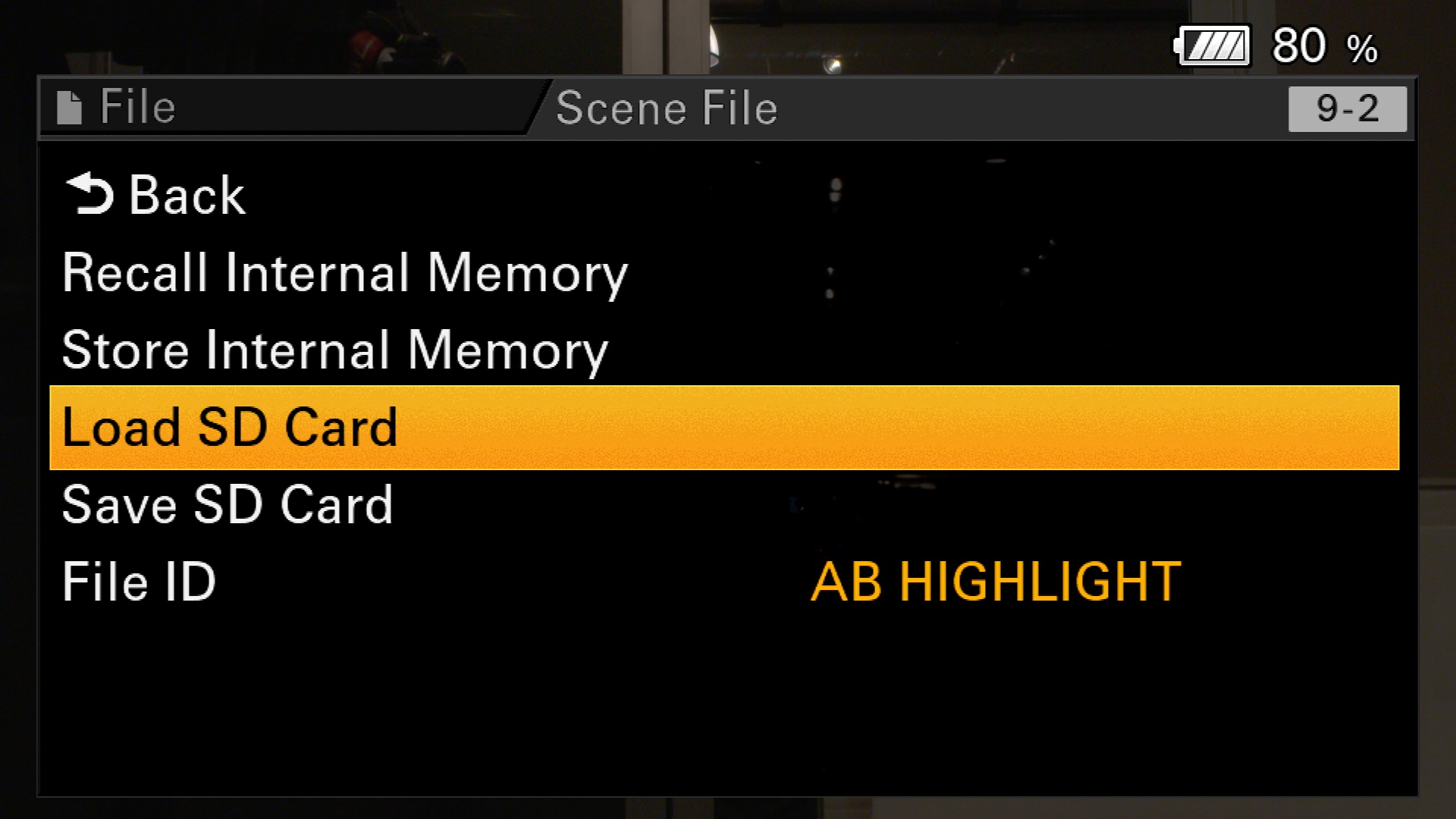 Now you can select which profile you want to load into the Paint menu.
Now you can select which profile you want to load into the Paint menu.
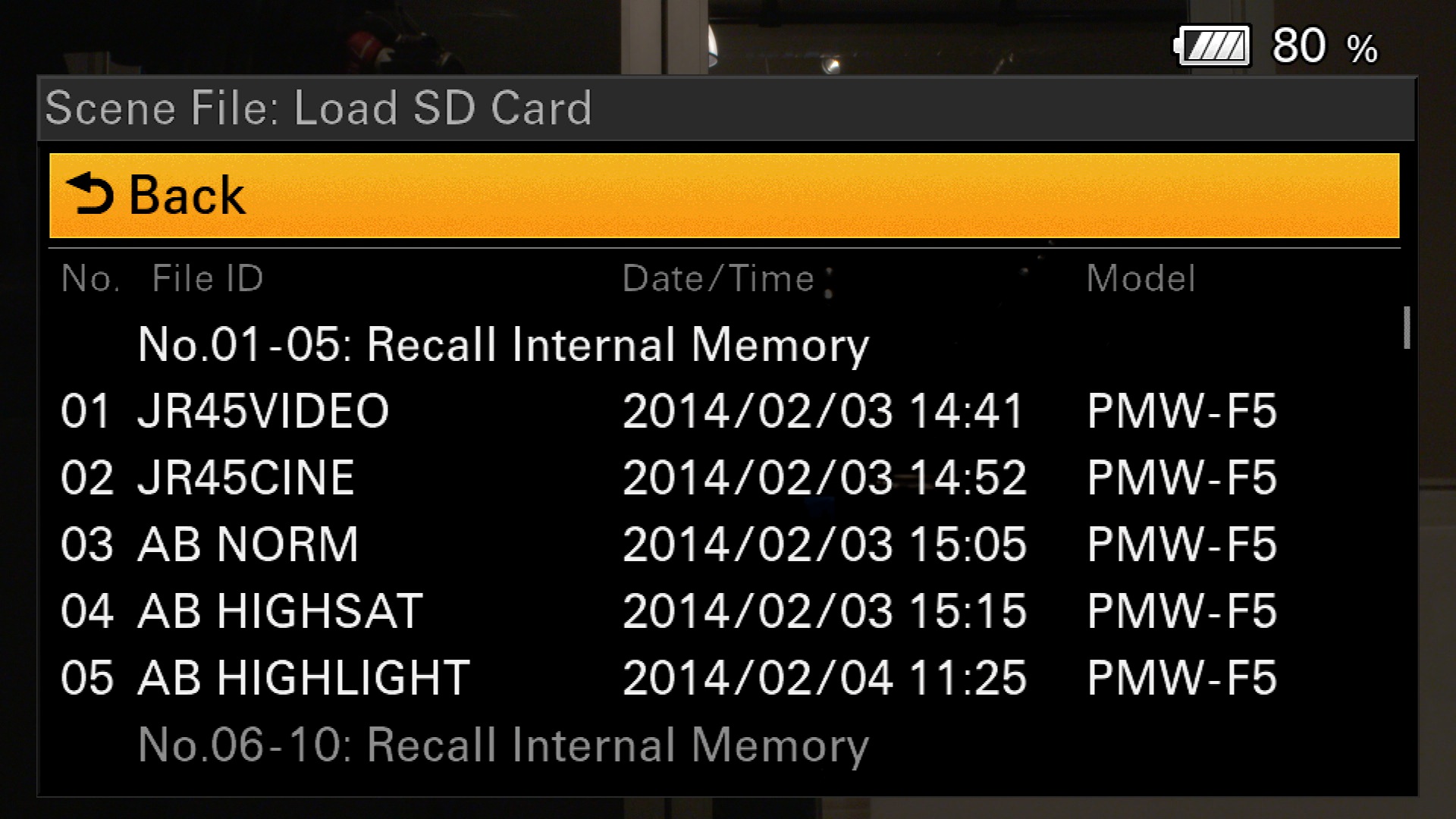 You can also save the scene files into the camera's internal memory by loading a profile from the SD card and then selecting Store Internal M. Keep in mind you'll have to repeat this process to store each successive profile internally.
You can also save the scene files into the camera's internal memory by loading a profile from the SD card and then selecting Store Internal M. Keep in mind you'll have to repeat this process to store each successive profile internally.
 The camera's internal memory preserves the files even after the operator performs an All Reset.
The camera's internal memory preserves the files even after the operator performs an All Reset.
To get a better idea of what each scene file looks like, review Andy's post, Sony F5 & F55 Scene Files from AbelCine, and makesure to check out our upcoming F5/F55 Intensive if you want to learn even more.


















