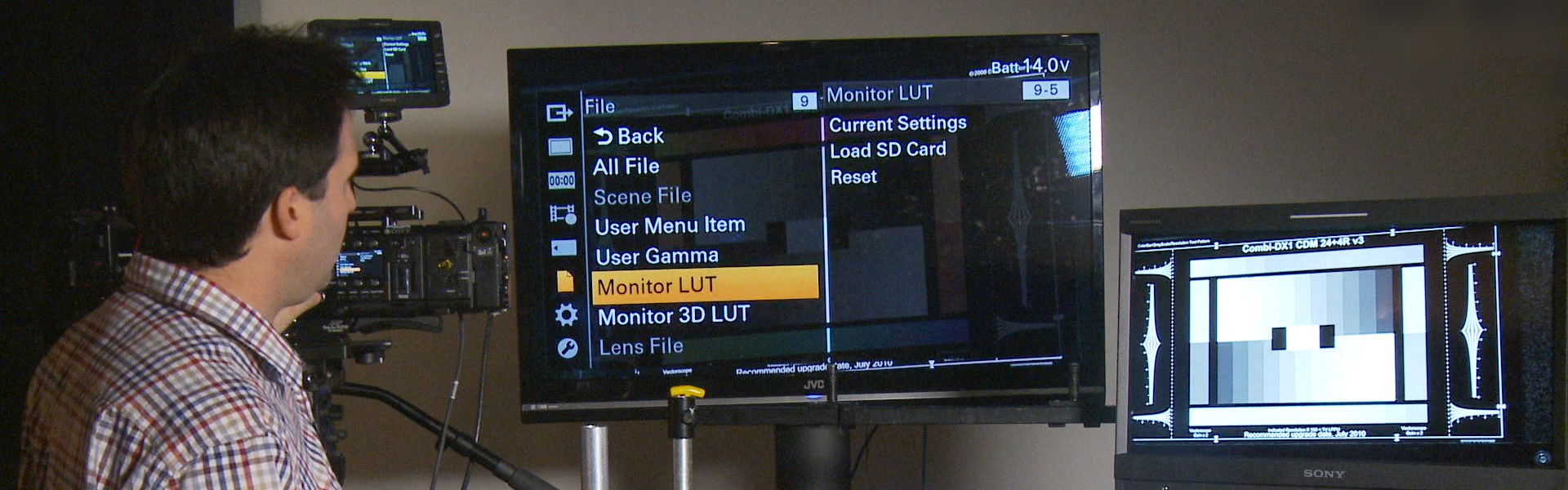In the video above, I show how to create both 1D and 3D LUTs in Sony's Raw Viewer software and then import them into the camera. It's a tricky process, so make sure to follow all the steps. In addition, many people like to work in DaVinci Resolve, so in the video below I show how you can create LUTs in Resolve and edit them to work properly in the F5/F55.
It's important to note that LUTs can be applied to the different outputs of the F5/F55 and can even be "burned in" to an internal recording if desired. Watch both videos to see how you can utilize this powerful new feature. Also, make sure to check out our Digital Technician classes if you want to learn even more about using LUTs: On-Set LUT Creation 101 - 1D & 3D LUTs and On-Set LUT Creation 201 - Creative Application.
A special thanks to Camermanben on the Sony Community forum for figuring out the extra space issue in the Resolve LUTs.