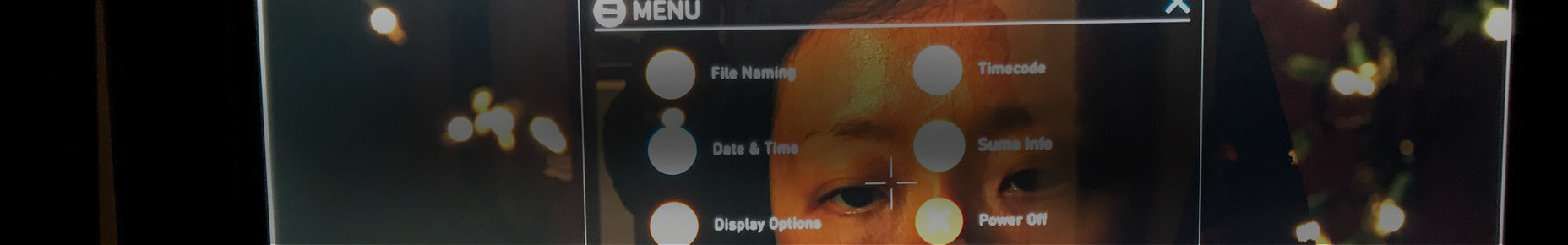waveform
Tutorials & Guides
Jem Schofield, of theC47, has presented a number of popular classes in our NY Learning Point, and now he's bringing that expertise to Canon's newest tutorial series on the C100. In his latest video tutorial, Jem takes an in-depth look at a topic that we often get questions about, specifically how to properly use a waveform monitor. He also discusses gamma and custom Picture Profiles, so make sure to watch the full video above.
Tutorials & Guides
Recently I have been getting a number of questions about Log mode in the Canon C300, which is great because that means that many of us are using this mode. However, there are some really important things to know before jumping in. Canon has recently published a white paper on Canon Log that is full of great info. It's not exactly light reading, however, so I'll try to outline some of the important information about Canon's Log curve in this blog.
Tutorials & Guides
Being able to read a waveform monitor is one of the most valuable skills you can posses, both on set and in post. The waveform is the most precise way to check for exposure and, to a certain extent, color accuracy.