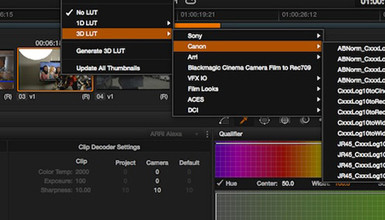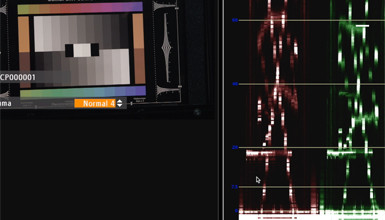Canon's C100 Tutorial Series actually starts from the ground up, covering how to build the appropriate rig for your C100 and customizing the camera's settings to make your shoot easier. In his Shooting with the C100 installment, Jem creates an interview-style setup to show exactly how to work with the camera in a real-world shoot, including setting up white balance, getting your ISO/Gain correct, and how to properly use the C100's One-Shot Auto Focus. Another of the more recent installments features a thorough walkthrough of the C100's Video Assist features such as zebras, peaking, edge monitor, and magnification.
For those who want to spend an entire day getting hands-on training with the C100, keep your eye out for our Canon C100 Workshop on both coasts. And if you happen to be in the LA area around the time of Cine Gear, make sure to stop by and say hi to Jem during our special Modern Camera Movement & Advanced Wireless Solutions event!