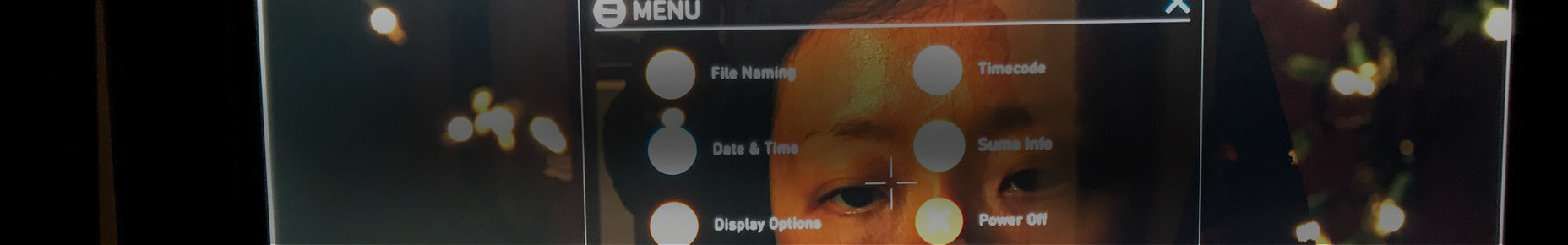Image Evaluation
Tutorials & Guides
Sony recently released firmware v1.4 for the PMW-F3. If you have not updated your camera yet, you can download the firmware from Sony's XDCAM site. Noteworthy in this firmware is the inclusion of S-Log in Picture Profiles.
Tutorials & Guides
Working with Log material can be difficult at times, so we have put out a couple of different LUTs for use when using the Sony F3's S-Log or Canon Log from the Canon C300. You can download the F3 LUTs and the C300 LUTs, as many of you have already done. Arri has their online LUT Generator, and the Technicolor CineStyle LUTs are available when using the CineStyle profile on the 5D Mark II.
Tutorials & Guides
Have you ever wondered how a digital camera actually "sees" color and translates it into information that can be recorded? A Color Matrix describes the balancing of different parts of the color spectrum in order to create an accurate representation for capture. It describes not only the three primary colors, but their relationships to one another. By adjusting the properties of the Color Matrix, you can do things like: shift the white balance of a camera, change the sensitivity, alter the color pallet, adjust for color anomalies in the lens, or flaring on the sensor.
Tutorials & Guides
In this last part of my Sony F3 and S-log series, I go over how to generate 3D LUTs that can be used with external LUT boxes and in post. In order to do this I use an HD Link Pro from BlackMagic Design and, to control it, a program called LinkColor.
Tutorials & Guides
In the fourth part of my Sony F3 S-log series, I explain how to create Look Up Tables (LUTs) to be used in the camera. When shooting in S-Log, the F3 allows you to apply a LUT to an output of the camera, letting the operator visualize how the image will look after post-production correction.
Tutorials & Guides
When you think of a 35mm sensor camera, what characteristics come to mind? Probably the first is shallow depth of field. It is part of what many consider the "look" of that imager size and a principle defining difference between it and other formats. But while some consider this the chief attribute of the format, others may find it to be a detriment in certain situations. For those shooting documentary, run-and-gun productions, a deeper depth of field may be preferable to maintain focus.
Tutorials & Guides
I often get asked about the stuttering video motion, or judder, seen in 24p video. Even though we have all been watching or shooting 24p for years, for many of us it is new to see true 24p (or 23.98p) video displayed on a monitor.
Tutorials & Guides
Tutorials & Guides
Sony's RGB and S-Log upgrade option for the F3 is now shipping. At AbelCine, we've had the upgrade for some time; you may remember the video that we helped produce at NAB that showed off the camera's S-Log capabilities. I get many questions about this new option and what exactly it changes in the camera, so I am putting together a three-part video series on the topic.