
This solution only applies to the viewfinder and makes use of the VF High Contrast option in Sony's v4.1 firmware. According to Alister, "I find that when shooting with S-Log3 HFR I can get a pretty good approximation of correct exposure using the VF High Contrast mode and as the image has decent contrast, focus is much easier than when trying to work without any kind of LUT." It's important to note that the camera will automatically turn the High Contrast mode off when powered down, so you will have to re-enable it whenever you power the camera on again.
To enable the High Contrast viewfinder mode, simply go into the System menu and navigate to Assignable Button. Select which of the buttons you wish to assign, then choose VF High Contrast (it should be at the very end of the list of options). Now you can switch to High Contrast mode with a single push.
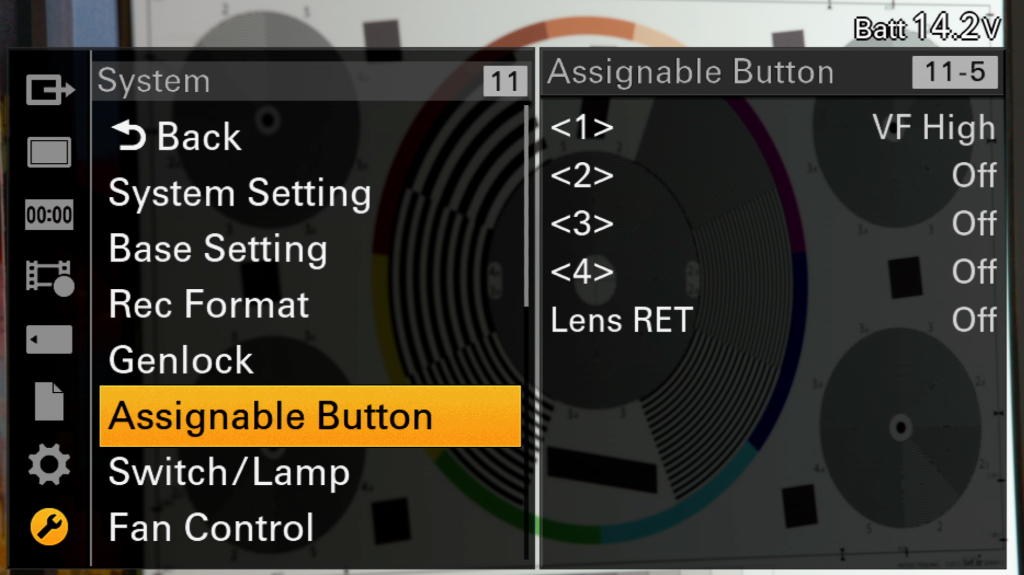
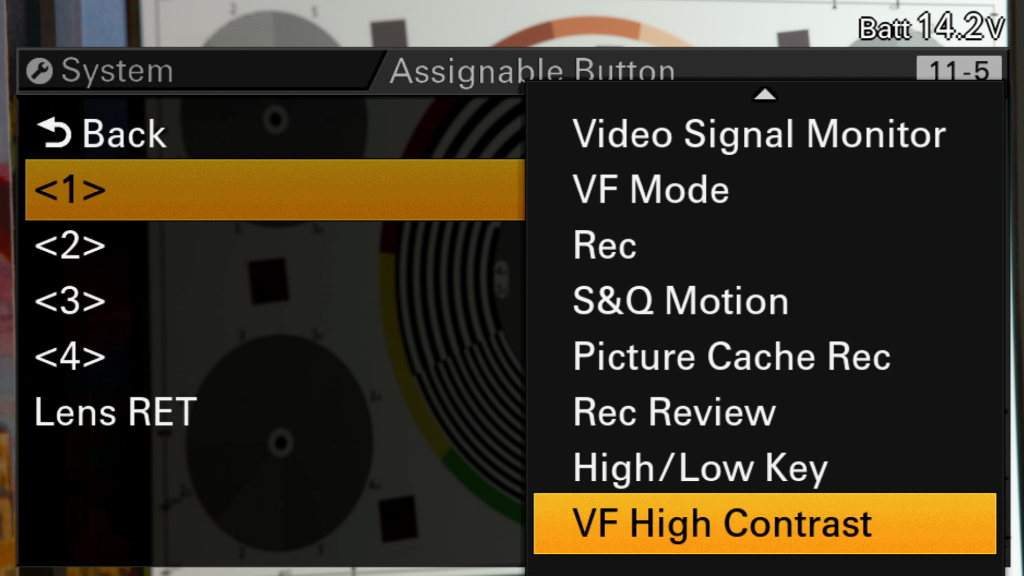
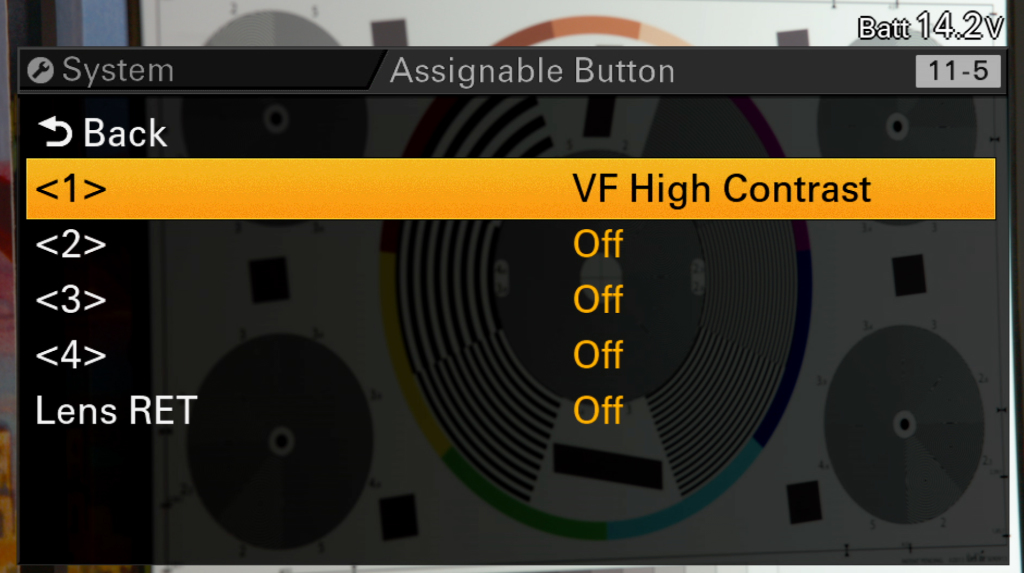 At the native ISO, Cine EI with no LUT and VF High Contrast mode turned on will give a similar image as Cine EI with a 709 LUT. Make sure to read Alister's full post on XDCam-User and stay tuned for our next Sony F5/F55 Intensive workshops!
At the native ISO, Cine EI with no LUT and VF High Contrast mode turned on will give a similar image as Cine EI with a 709 LUT. Make sure to read Alister's full post on XDCam-User and stay tuned for our next Sony F5/F55 Intensive workshops!


















