The 2K Center Scan mode of the camera pulls a 2K or HD center region of the sensor, while the "normal" imager scan mode in the camera uses the full 4K data, even when recording in HD, so of course we wanted to test the 2K Center Scan mode versus the full 4K mode.
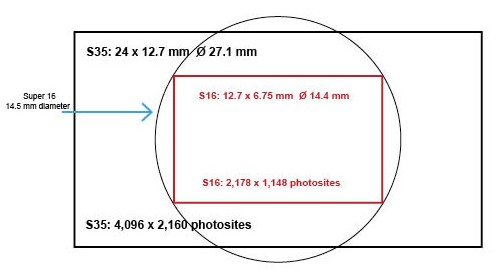 During a recent F5/F55 Intensive class here at AbelCine Burbank, we got a chance to compare these two modes. We were all impressed to see that the 2K Center Scan mode made great HD images. In fact, both modes could be easily matched and cut together.
During a recent F5/F55 Intensive class here at AbelCine Burbank, we got a chance to compare these two modes. We were all impressed to see that the 2K Center Scan mode made great HD images. In fact, both modes could be easily matched and cut together.
For those of you who have access to high-quality Super 16mm lenses, the 2K Center Scan mode of firmware 3.0, in essence, turns your F5 or F55 into the best implementation of a digital 2K Super16 camera we have seen to date. This mode may come in useful when you're looking to achieve less shallow depth of field than full sensor, or take advantage of the lighter weight and wider zoom range that Super16 zoom lenses provide.
No doubt there will be many applications for this 2K Center Scan / Super 16mm mode, so check out my video above to learn more.


















