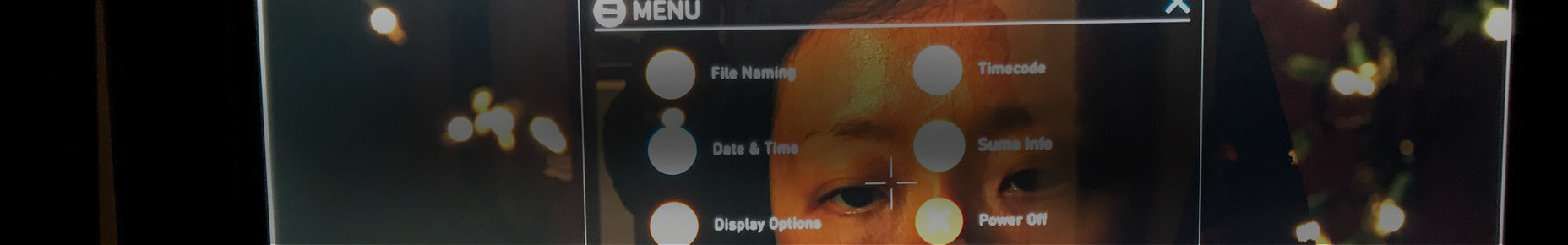dms
Tutorials & Guides
With every new camera, comes many new questions about workflow. The term 'workflow' can be fairly broad, but today I am looking at importing C300 footage into various non-linear editing systems (NLE). The C300 uses the same workflow as the Canon XF series of cameras (which includes the XF305, XF300, XF105 and XF100), because it records in the same format. However, the tools for importing the footage have been updated by Canon. Below, I outline how to ingest footage onto a hard drive, and how to import into Avid Media Composer, Final Cut Pro 7, Premiere 5.5 and Final Cut Pro X. Keep reading for a brief how-to on each process.
Tutorials & Guides
Many productions today consider the archiving of acquisition media something to be dealt with after completion of the work. Other projects consider the backing up of original data onto additional hard drives as their archive. These, however, do not utilize the organizational and long-term advantages of a proper archival system.