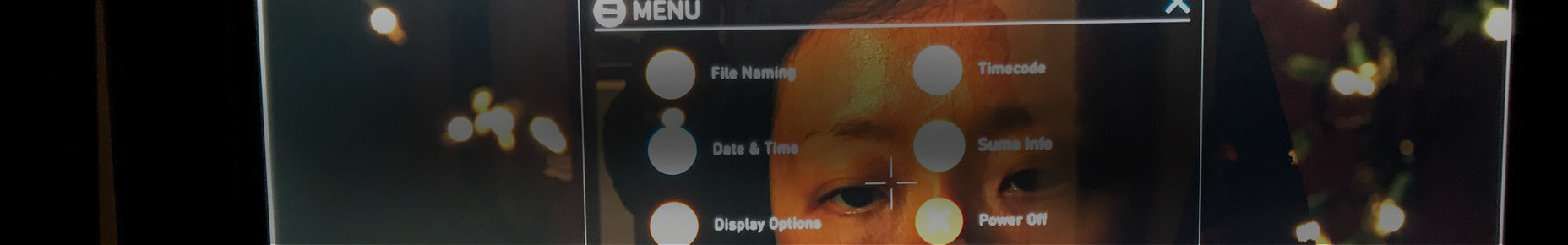Post Production
Tutorials & Guides
In this last part of my Sony F3 and S-log series, I go over how to generate 3D LUTs that can be used with external LUT boxes and in post. In order to do this I use an HD Link Pro from BlackMagic Design and, to control it, a program called LinkColor.
Tutorials & Guides
In this third part of my series on the Sony F65 Workflow, I go over how to use Sony's SR Compression format. In the latest firmware revision, the F65 is able to record in the SStP (Simple Studio Profile) video format, also known as the SR Compression format. This is the same format found in the F35 and other HDCAM SR recording cameras. Right now, the F65 can record in the SQ Mode (at 440 Mbps) to the SR Memory cards, with HQ and Lite options available in the future.
Tutorials & Guides
In the fourth part of my Sony F3 S-log series, I explain how to create Look Up Tables (LUTs) to be used in the camera. When shooting in S-Log, the F3 allows you to apply a LUT to an output of the camera, letting the operator visualize how the image will look after post-production correction.
Tutorials & Guides
With every new camera, comes many new questions about workflow. The term 'workflow' can be fairly broad, but today I am looking at importing C300 footage into various non-linear editing systems (NLE). The C300 uses the same workflow as the Canon XF series of cameras (which includes the XF305, XF300, XF105 and XF100), because it records in the same format. However, the tools for importing the footage have been updated by Canon. Below, I outline how to ingest footage onto a hard drive, and how to import into Avid Media Composer, Final Cut Pro 7, Premiere 5.5 and Final Cut Pro X. Keep reading for a brief how-to on each process.
Tutorials & Guides
When Arri released the SUP 4.0 firmware for the ALEXA, they also added the ability to create color 'Looks' to load into the camera. These Look files are similar to scene files found in other cameras, but they aren't burned into the Log C recording of the camera. Instead, they can be used in post by converting them to LUTs using Arri's LUT Generator. These looks then travel as metadata with the clips recorded (through the XML file). Look files can be created by saving a still from the camera and loading it into the Arri Look Creator, which can then modify the still and output a look.
Tutorials & Guides
Tech News
It's been another exciting year in our industry, with lots of evolutionary and revolutionary changes. Many of the trends we've seen coming for the past several years came to fruition in 2011, leaving some to wonder what comes next. Let's take a look back and see if it can help inform us a bit on what's to come in 2012.
Tutorials & Guides
Tutorials & Guides
This is an old topic of discussion, but it always seems to come up again and again. Some cameras, such as Sony's FS100, will record in 1080 24p, but output only 1080 60i over HDMI. The FS100 does this to make its output compatible with monitors and other devices.