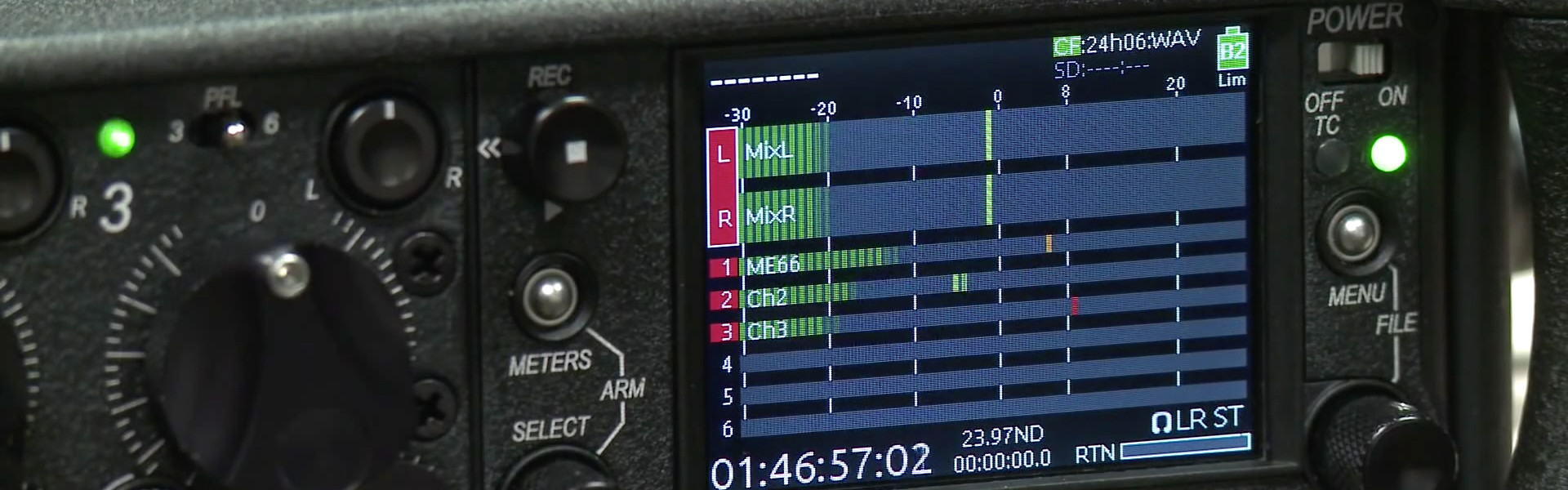Typically, a field mixer takes the three mic inputs and sends a mix down of the three channels over two XLRs into the camera. In this set up, levels have been predetermined and sent on to the camera media, but what do you do if one of those mic inputs is compromised?
In this video, I tackle this exact scenario. I shot a two-person interview with each subject wearing a wireless lav mic and then used a boom mic to capture the audio on a third track. As you will see when you watch the full video, anything can happen when interviewing those who are not used to wearing a mic. For example, one lav track became unusable when the subject accidentally strikes the mic with his hand. Since the 633 records each of the mic inputs as a separate track, I was able to use the audio from the isolated boom track to save the moment.
For those in corporate video, and even reality settings, the 633 is a great option. It can provide up to six tracks of discrete audio, plus a mix down can be sent to the camera as analog line level.This also allows for more flexibility in post.
Another useful feature of the 633 is its support for AES audio output, in addition to line level. AES is digital audio that is recorded to the camera media. I chose to shoot my example interview with a Sony F55, as the camera inputs AES audio, but several new cameras also offer AES (Arri AMIRA, Panasonic VariCam, Sony F-Series). This format allows two channels of discrete audio over one three-pin XLR; up to four channels of audio can be put into a camcorder that supports AES. Sound Devices offers a free software program called Wave Agent that gives you a detailed look at the wave files recorded on the 633 (or any Sound Devices recorder).
Watch my video above to learn more about how I set up the Sound Devices 633 for multi-mic recording, and remember to check out the new interactive audio displays in our NY and LA showrooms.