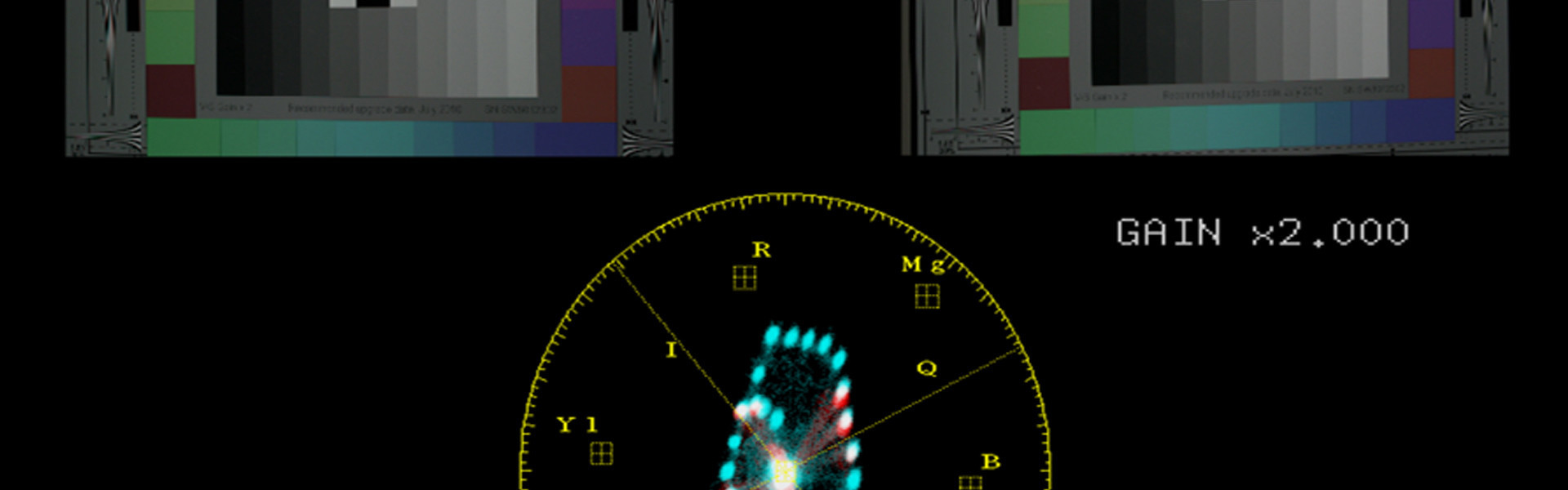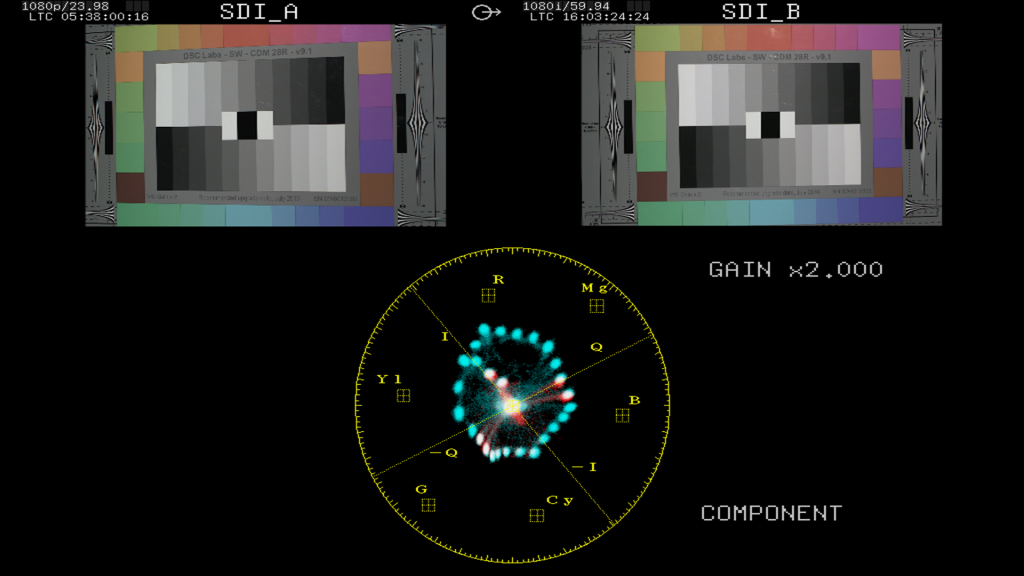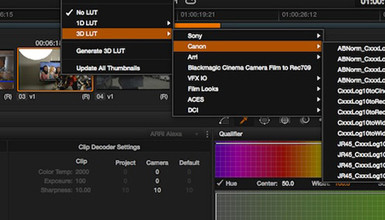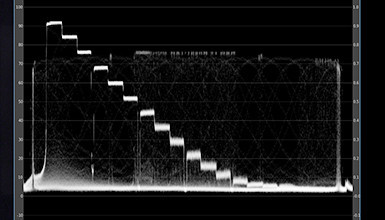Both cameras store the picture profiles as .CPF files, but they follow slightly different naming structures. With the C300, each .CPF file utilizes a prefix with the number 3, so an example of concurrent files would list as CPICT301.CPF, CPICT302.CPF, CPICT303.CPF, and so on. The C500 is similar except the number 4 is used instead, so an example of C500 picture profile files would be CPICT401.CPF, CPICT402.CPF, CPICT403.CPF, and so on.
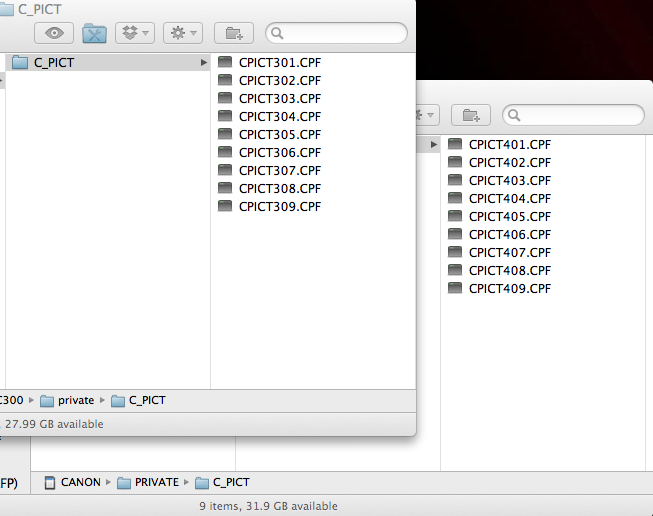 If you have C300 profiles you'd like to use on your C500, simply replace the 3 in the hundreds field with a 4. These .CPF files can be located on your SDHC card under Private-> C_PICT. I lined up a C300 and C500 side-by-side and tested all of the AbelCine picture profiles. As you can see the from the vectorscope screen grabs, each profile matches identically (the C300 is represented by the blue vectorscope plots, while the C500 is red). This makes matching multi-camera shoots with either camera a pain-free affair.
If you have C300 profiles you'd like to use on your C500, simply replace the 3 in the hundreds field with a 4. These .CPF files can be located on your SDHC card under Private-> C_PICT. I lined up a C300 and C500 side-by-side and tested all of the AbelCine picture profiles. As you can see the from the vectorscope screen grabs, each profile matches identically (the C300 is represented by the blue vectorscope plots, while the C500 is red). This makes matching multi-camera shoots with either camera a pain-free affair.
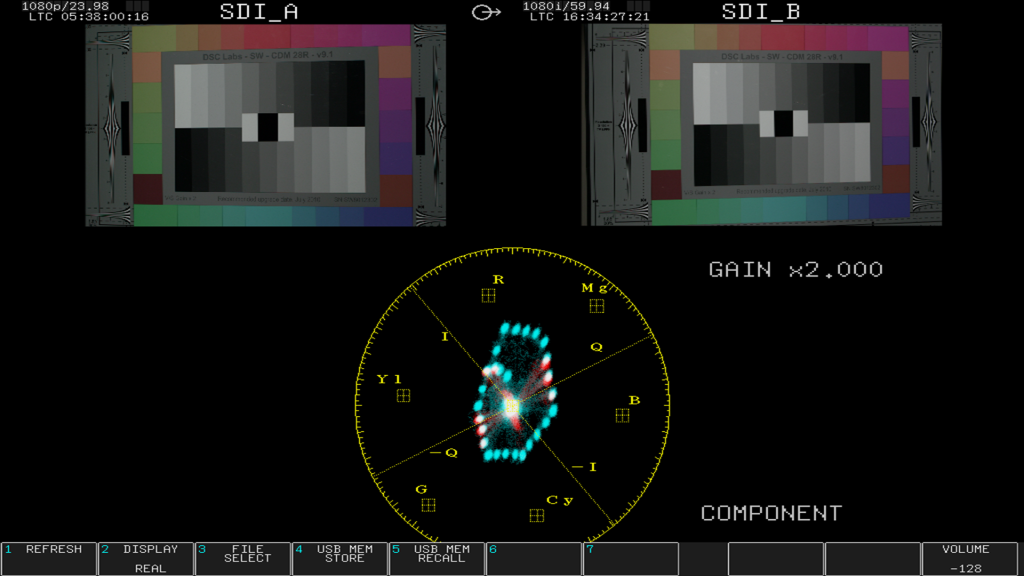 I've also discovered that you can leave both C300 and C500 picture profiles on the same SDHC card, so you can essentially have one "master" custom picture card for multiple cameras. Remember, you can store up to 99 picture profiles for each camera on the SDHC card (in addition to the 9 internal memory slots), so you'll always have an arsenal of looks at your fingertips.
I've also discovered that you can leave both C300 and C500 picture profiles on the same SDHC card, so you can essentially have one "master" custom picture card for multiple cameras. Remember, you can store up to 99 picture profiles for each camera on the SDHC card (in addition to the 9 internal memory slots), so you'll always have an arsenal of looks at your fingertips.
If you'd like to download and install our C500 picture profiles, simply drag the PRIVATE folder to the root directory of your SDHC card. Or, if you already have C300 looks on a card and want to load the C500 versions as well, just copy the contents of the downloaded C_PICT folder (the .CPF files) to your card.
If you're interested in learning more about the C300 or C500 (including how to create your own custom picture profiles), remember to join us for our workshops in NY and LA!