From what we know, this new log curve aims to "split the difference" between the legacy Canon Log curve (aka Canon Log 1) and the newer Canon Log 2 curve that's been a part of the C300 Mark II since its introduction last year. We've had a chance to take a closer look at this new curve on a C300 Mark II running the new firmware.
Canon Log 3 looks like it could be the "GoldiLog," in other words, a "just right" Log gamma setting for shooters who are used to the unique characteristics of Canon Log 1 but who want more dynamic range than classic Canon Log 1 can provide.
Canon Log 2, introduced on the C300 Mark II, still gives the most "raw" dynamic range when used with the C300 Mark II (see fig. 1).

fig. 1 Canon Log 2
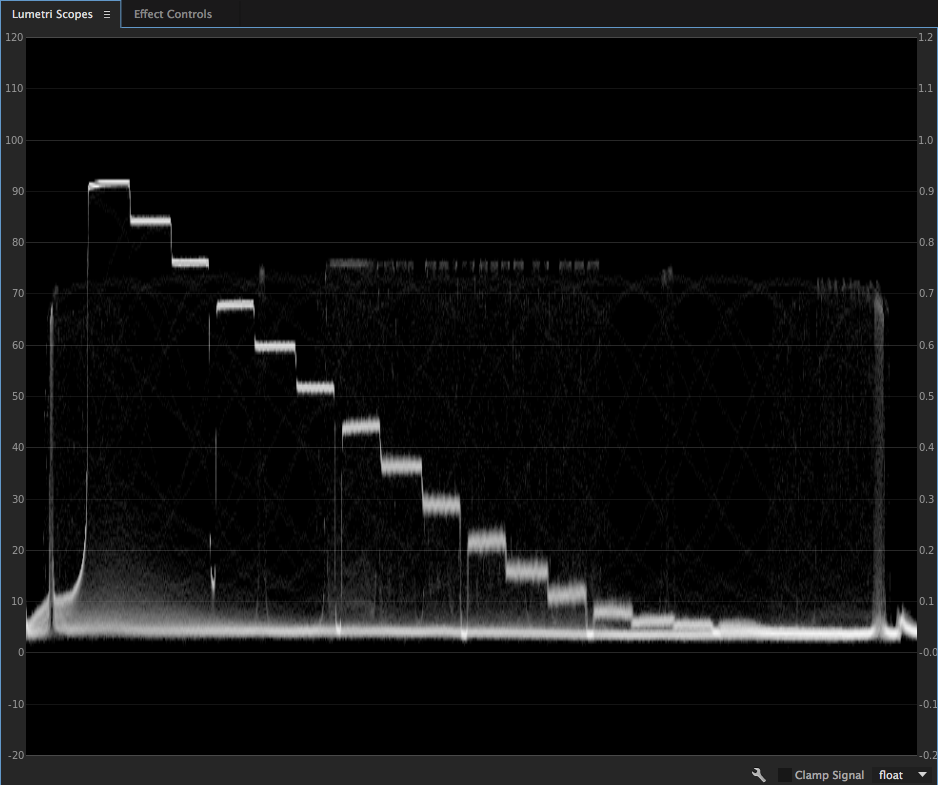
fig. 1a Canon Log 2
However, some have found that Canon's hands-off approach to controlling shadow noise in Canon Log 2 made footage shot with this setting more challenging to grade in post. Canon likens Canon Log 2 to a "naked sensor" mode, where minimal signal processing is occurring in order to maximize dynamic range, a claimed 15+ stops with the new sensor in the C300 Mark II. Canon Log 1 is still present on the camera as well and manages almost 13 stops of dynamic range (a bit better than the original C300 Mark I camera shooting Canon Log 1).
In our tests, the new Canon Log 3 curve appears to extend dynamic range above middle gray by approximately one stop while retaining the same handling of noise and dynamic range below middle gray that we associate with classic Canon Log 1. It's interesting to note that the gray point for Canon Log 3 is the same as Canon Log 1 at right around 32.5% on a waveform monitor. Canon Log 2's middle gray value is 39%, almost exactly the same as Arri's LogC and very similar to Sony's S-Log3 (41%).
But where Canon Log 1 will show tonal merger near clip at a given exposure value (using a Zeiss Otus ZE lens at the camera's native ISO of 800 in our tests), Canon Log 3 will show separation between the two brightest steps on a DSC Labs DX1 chart (forerunner to their popular Xyla series of backlit dynamic range charts) while maintaining the same distribution of stops below middle gray.

fig. 2 Canon Log 1
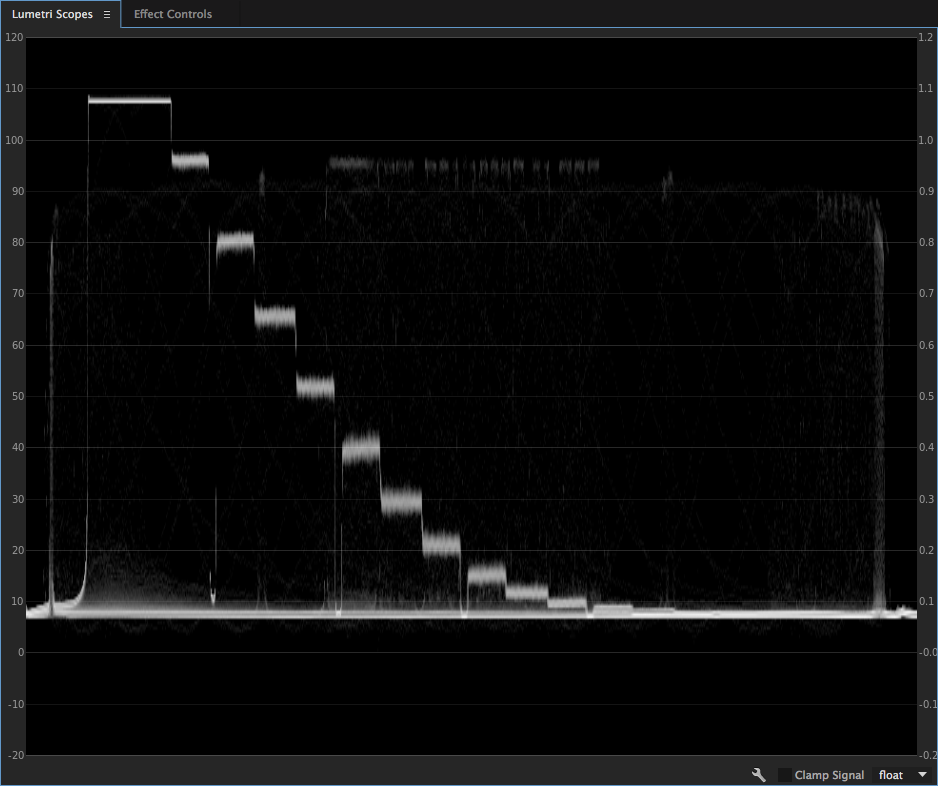
fig. 2a Canon Log 1

fig. 3 Canon Log 3
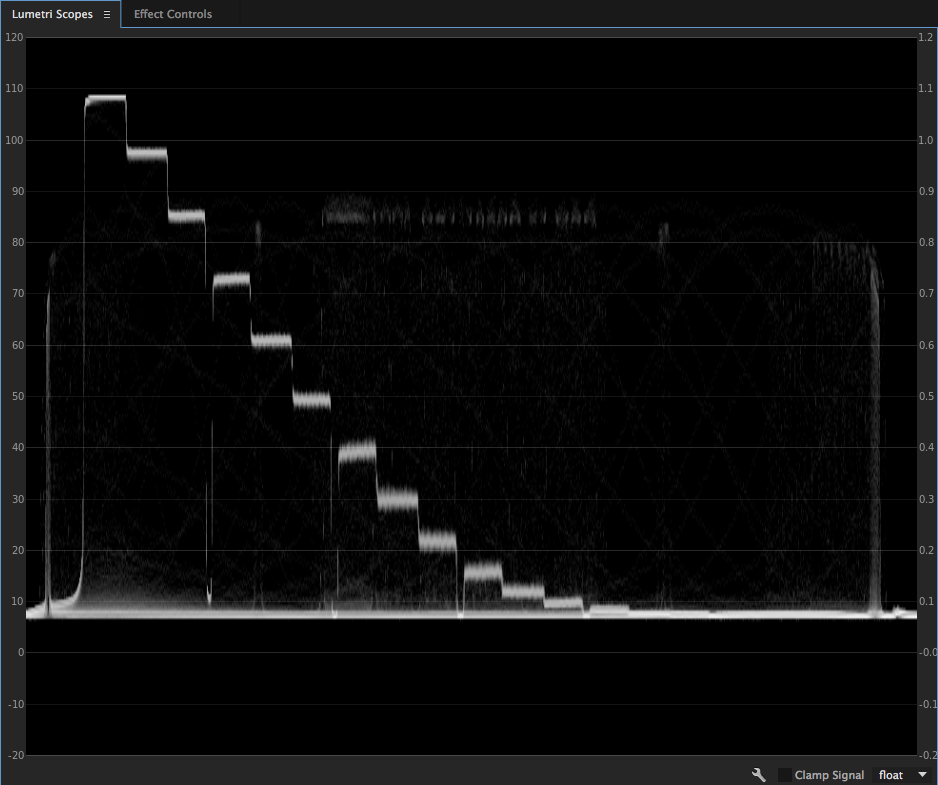
fig. 3a Canon Log 3
Reducing exposure (in this case, closing the lens down one stop) will allow Canon Log 1 to distinguish both of the brightest highlight chips, but at the cost of a stop of shadow detail.
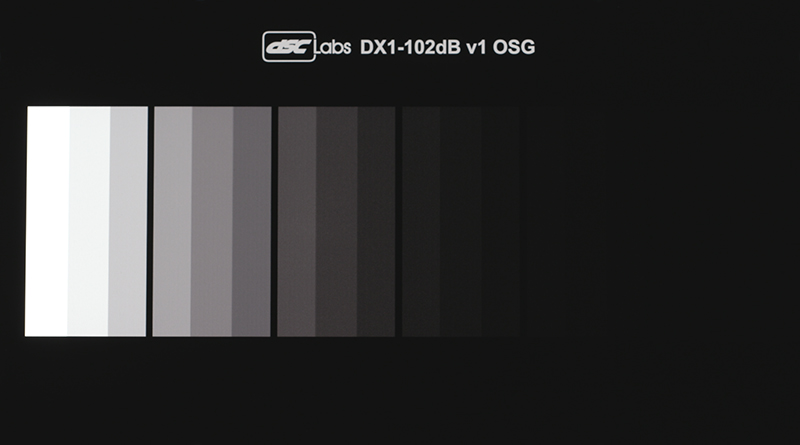
fig. 4 Canon Log 1 (-1 stop)
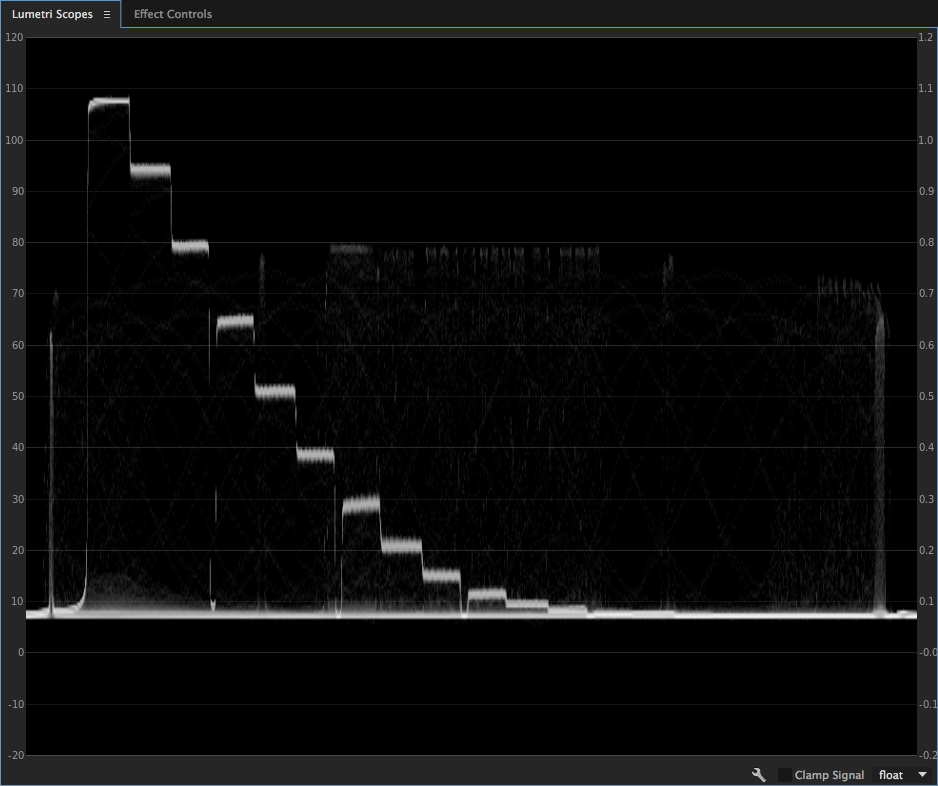
fig. 4a Canon Log 1 (-1 stop)
Our conclusion so far, from conducting these tests as well as shooting and grading some real world footage, is that if you're a fan of the look of Canon Log 1, such as on a C300 Mark I (or C500) and like the active approach Canon employs with respect to shadow noise (vs. Canon Log 2), then Canon Log 3 might be just what you're looking for. It has the same "tightness" in the blacks that Canon Log 1 gave us on the older cameras but with a healthy 13-14 stops of dynamic range on tap for contrasty scenes when needed.
From a post and grading perspective, existing 1D "de-logging" LUTs (and some 3D LUTs, provided the color spaces make sense) for Canon Log 1 should generally work well with footage shot with Canon Log 3 until purpose-built LUTs for the new curve become available. In the meantime, a little bit of pre-LUT grading may be necessary to maximize the benefit of the additional highlight detail.
To download Firmware Version 1.0.4.1.00 for the C300 Mark II, visit Canon's site and click on Drivers & Downloads. If you would like to learn more about using the C300 Mark II, check out our In-Depth: Canon C300 Mark II workshops coming up soon in all our locations!



















