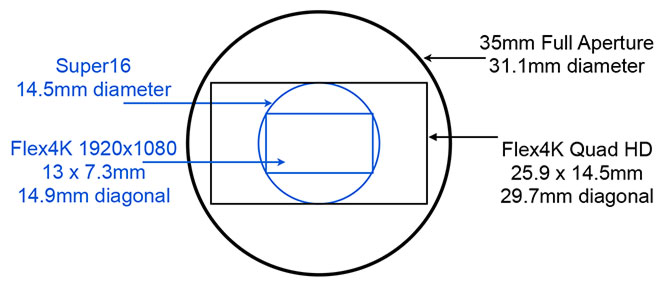What is the resolution of the camera?
The camera uses a single full-frame CMOS sensor with a native 4K resolution of 4096x2304 (aspect ratio 1.78:1). The record resolution is selectable, which in turn expands options on record time and frame rates. In addition to full frame, common resolution choices are 3840x2160 (Quad HD) 1920x1080 (aka 1080p) and 1280x720 (720p). Other resolutions are also available for Digital Cinema use, for example 4096x1744 (2.35 aspect ratio). The horizontal recording resolution is selectable as either 4096 or 2048. The vertical resolution is adjustable in 8 pixel increments.
What is the size of the sensor?
The full size of the sensor is 27.7mm x 15.5mm. When shooting Quad HD, the diagonal of the imaging area (29.7mm) fits within the imaging circle of full aperture 35mm film (31.1mm). When shooting 1080p, the diagonal of the imaging area (14.9mm) is near the imaging circle of Super-16mm film (14.5mm).
What are lens mount options?
Available lens mounts include 35mm film format PL, Panavision and Nikon. In early 2014, the Canon EF mount will be an option.
How fast can the Flex4K shoot?
Frame rates are dependent on the choice of resolution. Only the vertical pixel count affects the maximum frame rate, so 4096x2160 and 3840x2160 will have the same frame rate options. Exposing the entire chip (4096x2304), the Phantom Flex4K is capable of 940fps. At Quad HD (3840x2160), top speed is 1000fps; at 1080p the top speed is 2000fps. The camera can shoot at slower speeds as well. It can shoot sync sound speeds of 23.98, 24, 29.97 and 30fps with time code capability. The lowest frame rate is 15fps.
How big is the camera?
The Phantom Flex4K body weighs fourteen pounds. When viewfinder, riser, CineMag and other standard accessories are added, the camera weighs approximately twenty-two pounds. The Phantom Flex4K is 11.5" x 5" x 7.9" (L x W x H) with standard AbelCine accessories. The Flex4K can fit inside underwater housings, mount on Steadicams and lightweight jibs, and, with its ability to frame sync, can be used in motion control and 3D rigs.
How light sensitive is the camera?
The low noise performance of the Flex4K allows the effective ISO to be dialed in with the camera's Exposure Index Function and attain a high rating without significant loss of image quality. The Exposure Index range is from 250 to 2000, with a recommended setting between 400 and 600.
How long can I record for?
Phantom Flex4K cameras can record in one of two modes. In "loop" mode, the camera records to the RAM, which is then transferred to the removable CineMag IV media. In "run/stop" mode, the camera records directly to the CineMag IV. Significantly higher frame rate capability is possible in "loop" mode. Longer record time capability is possible in "run/stop" mode.
Loop Mode: A Flex4K camera can be equipped with 32GB or 64GB of internal RAM. Runtime is determined by RAM capacity along with resolution. In "loop" mode, recording Quad HD, 64GB of memory can hold 4.4 seconds when shooting at 1,000fps. Played back at 24fps sync sound speed, this translates to 3.4 minutes playback time. A camera with 32GB of memory can record exactly half the amount of the 64GB camera or 2.2 seconds of real time at 1,000fps, which would take 1.7 minutes to playback.
Run/Stop Mode: CineMags come in 1TB or 2TB capacity. Recording directly to a 2TB CineMag it is possible to record Quad HD at over 125fps, which would be approximately 19 minutes of real time and take 100 minutes to playback at 24fps.
Note: The CineMag IV is a new design and not compatible with cameras that take earlier Phantom CineMags.
A convenient calculator for Phantom record times is located on the Vision Research website.
How can I view the shot?
The Phantom Flex4K has three main 3G HD-SDI ports, which can feed directly to a standard HD field monitor, as well as an additional 3G HD-SDI port at the front for a viewfinder. Material is immediately available for playback at selectable frame rates with no additional rendering or processing delay. Each output supports video scaling for a sharp 4:4:4 1080p output of the camera's full sensor. Each is customizable with adjustable frame lines or a clean output and can be switched from displaying Rec.709 or a pre-set Log curve.
4K monitoring is also supported by combining two of the HD-SDI outputs to make 4:2:2 ultra-HD, which allows the full resolution to be viewed on 4K production monitors. This is known as "dual-link" 4K video.
Material in the camera's internal memory or saved to a CineMag IV is available for immediate playback.
How can I transfer the material once it is captured on the camera?
Captured material can leave the camera in several ways -- as video, as Raw data or as compressed data.
Video: The camera has several HD-SDI ports that can be used to feed directly to an HD deck in a variety of formats. Downloading in this manner is in playback time, so a full 64GB RAM file of material played at 24fps would take 3.4 minutes. There is a choice of 4:4:4 or 4:2:2 1080p recording, or 4:2:2 ultra-HD (4K) recording.
Raw Data: The second way is transfer data to a CineMag IV, a portable flash memory device that fits into the side port on the Phantom Flex4K. The CineMag IV is available in 1TB and 2TB models. The camera captures in Uncompressed RAW, which is considerably more information than any video format can handle. This is excellent for complicated post-grading and effect work and offers the richest material for digital cinema production. The RAW data is first transferred from the internal RAM to the CineMag. A 2TB CineMag IV can hold 100 minutes of 4K when played back at 24fps. The CineMag can be later downloaded using the camera or through a CineStation IV docking station.
Compressed Data: It will also be possible to record an industry standard, compressed codec onto the CineMag. This will allow for longer record times, smaller file sizes and simpler workflow. More details will be forthcoming as this capability becomes available.
How can I shorten download time during my shoot?
There are a few procedural ways to keep the downtime on set as minimal as possible.
First and foremost is to realize that the entire length of a shot does not need to be transferred. Most extreme slow motion shots are used to capture events of a limited duration, such as a water drop or ball bounce. For these events, 1000fps footage would have perhaps 30 seconds of useful material. Using the on-board controls, IN and OUT points can be selected. The camera's memory can also be partitioned into multiple CINE files, so that a number of takes can be captured before selecting IN & OUT points on each and downloading.
What is the CineStation?
The CineStation IV is a downloading dock for the CineMag IVs. The camera can be used to download the files, however it is limited to Gigabit Ethernet speed, and this also ties up the camera. The CineStation IV has dual-link 4:4:4 HD-SDI outputs or 4:2:2 ultra-HD (4K) output, as well as 10 Gigabit Ethernet connectivity. With a fast laptop computer and hard drive, a 1TB CineMag IV should download over 10 Gigabit Ethernet in under an hour.
Using a pair of CineMag IVs and a CineStation IV, the Phantom Flex4K can be used in a style similar to a standard production film camera. You do not need to fill an entire CineMag before downloading it. If just a few shots are captured to a CineMag and then it is swapped for another CineMag on the Phantom, and the first CineMag is downloaded at the CineStation, then this will limit the amount of downloading needed at the end of the production day.
What do I do with the Uncompressed RAW files?
Most major software based workflow products can now read and convert Phantom Raw files, which are called CINE files. Glue Tools, IRIDAS, Resolve, Baselight and Adobe Premier can all read CINE files. Apple Final Cut and Avid can read the files with the Glue Tools plug-in. The Flex4K camera comes with Mac and Windows based download solutions from Vision Research. The Windows based PCC control software from Vision Research will now include both h.264 and Apple ProRes encoding for CINE files. For the first time, Vision Research will provide one Glue Tools Cine Toolkit and Séance software license for direct download into Mac OS X. The downloaded files are compatible with most QuickTime-based edit and color grading software.
How do I control the Camera?
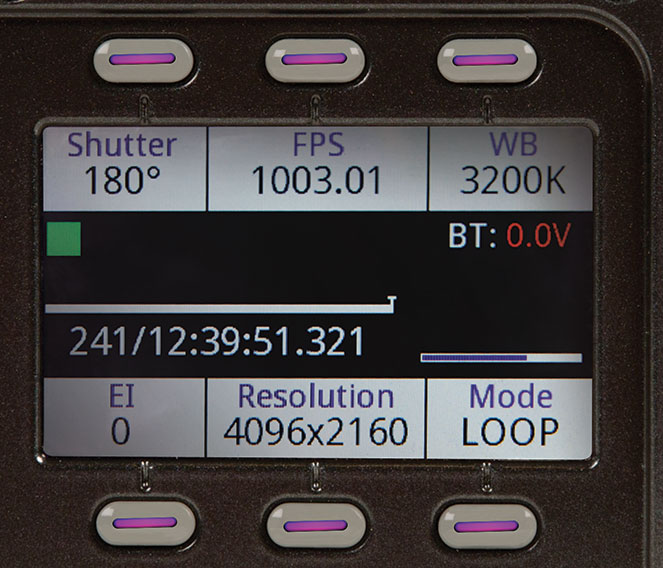
There are a number of ways to control the Flex4K camera.
On-Board: The "operator" side of the camera has dedicated buttons for basic camera control including record, trigger and playback. The other side of the camera has a full-featured control interface for basic and advanced camera operation. Virtually every parameter can be set, such as frame rate, shutter angle, trim, save, gamma, and much more.
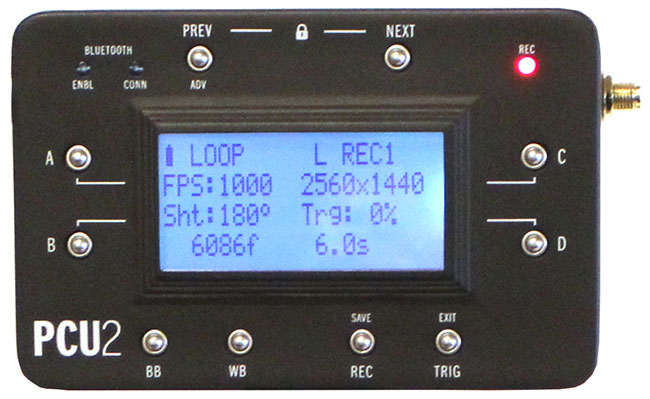
Remote: There are several options for remote control including the new PCU2 from AbelCine, which controls nearly all parameters and can operate either tethered or wireless using Bluetooth. The PCU2 is a small handheld device with a display and dedicated buttons for setting and operating the camera. It is also possible to access all camera functions from a laptop via Ethernet using the Vision Research PCC controller software.
What are my viewfinder options?
The Flex4K will work with component-based and common HD-SDI based viewfinders. Existing component signal viewfinders, in particular the Sony C30W and C35W, will function on the Flex4K with the appropriate custom cable. Additionally, Vision Research will offer a new Phantom-branded OLED viewfinder with full HD resolution and a custom data overlay specific to the Phantom menus and display modes.
How does trigger work?
A trigger pulse can be supplied to the camera in a variety of ways. There are two red trigger buttons on either side of the camera, in addition to trigger inputs via 2s 3-pin R/S ports on the front of the camera, and one from the sync connector. Trigger is also available from Phantom PCC software and handheld remote control devices, such as the AbelCine PCU.
When shooting at high frame rates (Phantom loop mode), the trigger point can be set anywhere in the memory buffer, just like any Phantom high-speed camera. This is an important feature for very fast events, as it allows you to capture some of the event before trigger, and some after the trigger. At lower frame rates, the camera is usually set to Run/Stop mode where the trigger is used to both start and stop the recording.
Can I put an on-board battery on the camera?
There are two battery back options available for the Flex4K. A standard Anton Bauer Gold mount is available and is compatible with standard high capacity Anton Bauer batteries; Vision Research will be specifying specific battery models that have been approved to work with the camera soon. The second mount option is a Hawk-Woods back for 26V Hawk Woods Reel Power batteries.