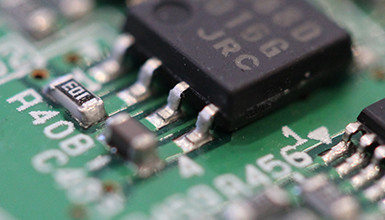The Flex4K uses dual 3G-SDI connectors to send out a clean Log or Rec709 4K signal, and with the latest firmware update 4.10.100 for the Odyssey 7Q, you can now capture that signal as UHD ProRes 4:2:2. I'll take you through the steps necessary for setup:
Step 1 Open the Video & Playback menu on the Flex4K, and set the interface to 4K 4:2:2 (A+B). Set your Format to 2160/30p, 25p, 24p, 29.97p, or 23.98p (besides being your video system for output, this is also your playback frame rate).
(Click to Enlarge)
Step 2 On the Odyssey, set the Camera to Other and Monitor -> Record to 4K/UHD 4:2:2 -> 4K/UHD ProRes (.mov). 
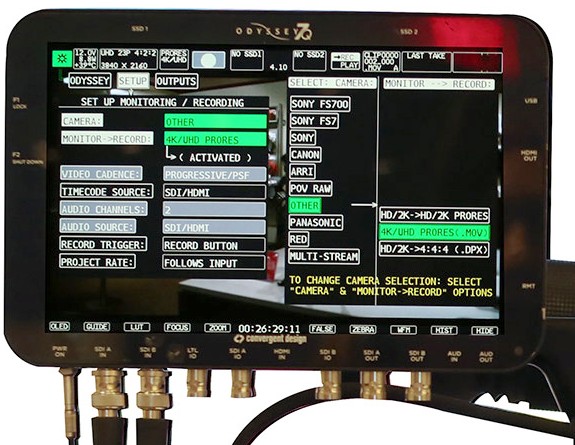
(Click to Enlarge)
And that's it! You can capture live ProRes on the Odyssey while recording Raw on the Flex4K, or record the high-speed playback from the Flex4K, regardless of the captured frame rate.
For anyone interested in the Odyssey7Q+, Convergent Design has just announced that for a limited time, those who purchase a 7Q+ will receive two free 256GB SSDs. Get all the details on Convergent Design's official blog.