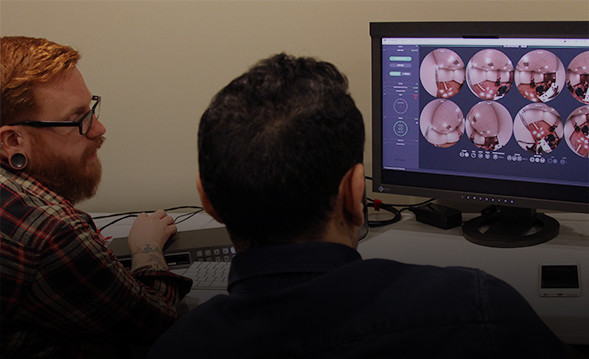Overview
This one-day course is an intensive, hands-on class designed to train a technically oriented Filmmaker, Digital Imaging Technician or Camera Assistant to the level of operating a Phantom Flex4K in the field as a Phantom Technician. Upon course completion, you will be added to AbelCine’s online Phantom Tech List.
Topics include:
Morning Part 1: Introduction to Phantom High-Speed Camera Systems
- Principles of high-speed imaging
- Basic theory of Phantom camera operation
- Major differences between Phantom camera models
- Lens and format choices
- Lighting considerations
Morning Part 2: Flex4K Demonstration and Hands-On
- On-camera controls overview and tutorial: menu, trigger, tools, B-REF, resolution, black balance, partitioning the RAM
- Cinemags: formatting mags, RS vs loop mode, trimming clips, Cine RAW files and Apple Pro Res save options
- Power & connections summary
- Live demonstration of Phantom in action
- Workflow options discussion
Afternoon Hands-On
- We will set up the camera from start to finish including building the camera, connecting to a computer, monitoring and more
- Phantom software – camera control and recording clips
- The Phantom Control Unit – operating the Phantom controls wirelessly
- CineStation – 1G and 10G, and system recommendations
- Transferring data with Phantom software and converting file formats
- Transcoding options
- Software options and requirements
- Troubleshooting
- Practice time and Q&A – you will get to do your own shoot
Instructors
Who Should Attend
- DPs
- DITs
- ACs
Certification
You will receive a Certificate of Completion from AbelCine. This comprehensive workshop is designed to give you a strong working knowledge of production tools and practices. The certificate indicates that you have completed the workshop and have experience in the operation of these tools. Workshop attendees will be added to the Phantom Tech List.