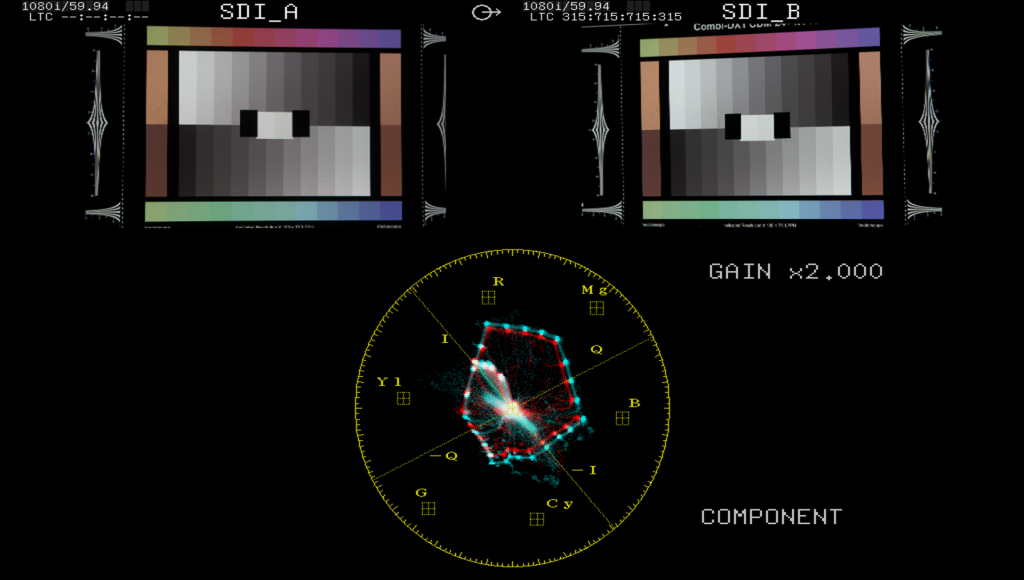
The C100 adds a new Wide DR (Dynamic Range) gamma that is designed to better protect highlights, while allowing you to expose skin tone as you would in a non-Log environment. As you can see from the gamma graph, Wide DR keeps skin tone in a similar range as the Normal 1 gamma, but stretches your highlight range to near Canon Log capabilities. You can think of it as a hybrid between a "standard" REC709 gamma and a Log gamma, similar to Sony's HyperGamma modes. This means you can maximize your dynamic range with minimal color correction.
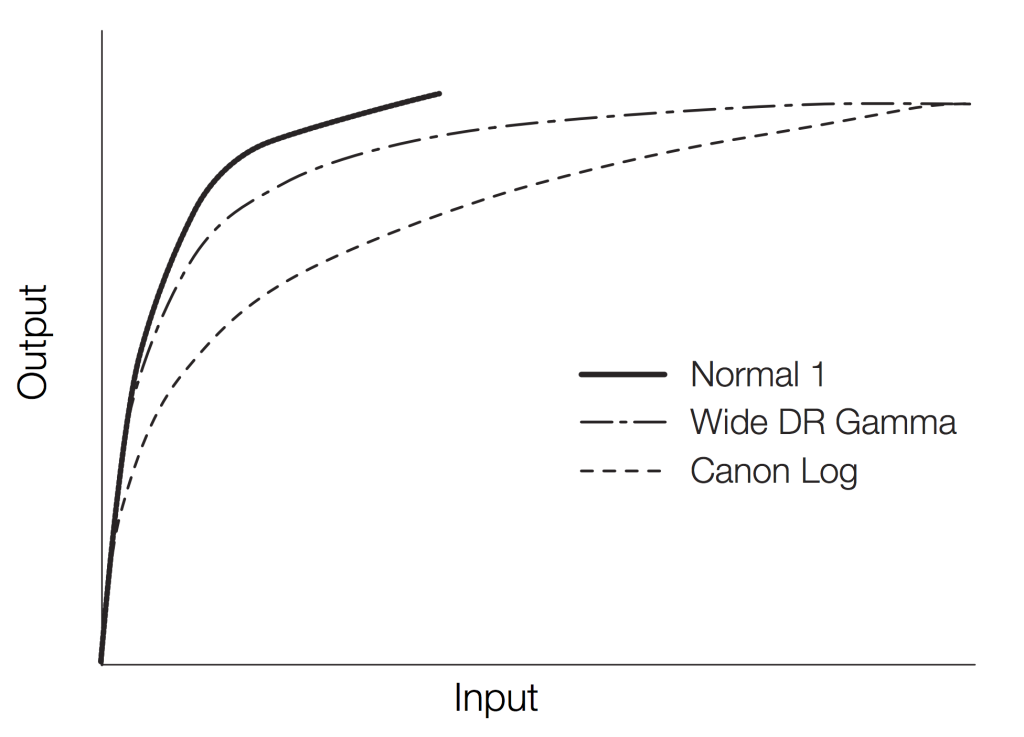
In the screen grabs below, I overexposed slightly while using JR45CINE and toggled the gamma between Cine 1 and Wide DR. While I had a few blown highlights when I used Cine 1, in Wide DR all of the details in the dress are preserved (notice the pale red flowers on the dress). If you're shooting in a high contrast area but don't want to shoot in Canon Log, I think shooting with your favorite scene file but using the Wide DR gamma is a nice alternative.
If you'd like to experiment with our scene files, feel free to download them and try them for yourself. Once you uncompress the folder, drag the PRIVATE folder to the root directory of an SDHC card, then save individual scene files to the camera via the CP menu.
If you want to learn more about the C100, be sure to check out our upcoming classes.


















