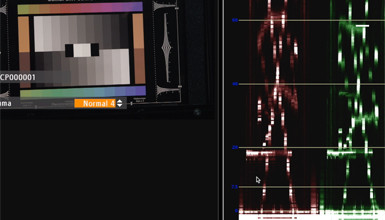The C100 Mark II has several great default looks that can always be used; however, our profiles attempt to match other popular cameras, or give you the best performance in a given situation. We put together eight different files for you to choose from, which are outlined below.
You can download a zip file of all the looks at once, or individually below. To load them all to the camera, copy the private folder to an SD card, and then load that into the camera. You may want to write a generic profile from your camera to your SD card in order to get the folder structure correct. If you are pulling individual files, copy the .CPF files to the Private --> C_PICT Folder, and then load into the camera.
AB_NORM
This is the AbelCine Normal look. It is intended for indoor/studio work. However, I did use the Cine1 gamma curve, which is designed to hold highlight values. I reduced the black level and black gamma a bit for cleaner blacks as well. Most of the work is in the matrix, which is aimed at warming up skin tones and removing some of the green found in the image.
AB_HILIT
This is AbelCine Highlight look is intended for use in scenes with high contrast ranges, such as shooting on beach. Cine1 helps preserve the highlight information, and the color matrix settings are designed to yield pleasing colors.
AB_HISAT
This file is called the AbelCine High Saturation look for obvious reasons. I use the Normal 1 (Rec709) gamma mode with a defined knee point and slope, and combined that with a black level adjustment to get a contrasty image. This is a good file for same-day delivery type of situations, but I don't suggest using it for any project going through a post color correction.
AB_LOLIT
AbelCine Low Light, as the name suggests, is intended for shooting in low light. It has similar color to the Normal look, but with some gamma adjustments for low light performance.
JR45VIDEO
We've been creating scene files for the Panasonic VariCam for years with the same name. First created by AbelCine tech and engineer Jesse Rosen, the JR45VIDEO file is still very popular with our clients. This file is designed to match that look as closely as possible. I've combined a custom matrix adjustment with a gamma change (Cine2) to get close to the VariCam in Video Rec mode. It has fairly saturated color values, which you can reduce as desired under the Matrix --> Gain menu.
JR45CINE
This is another file that was designed to match our popular VariCam looks. The JR45CINE file tries to match the FilmRec mode of the VariCam, and does come pretty close. This is a flat look, using Cine1 gamma with color adjustment, designed to give the camera a lot of range and a natural look.
EOSMATCH
This file is designed to match the 5D Mark II in standard mode, and with the help of the EOS Standard settings I was able to get very close to the look. I adjusted the matrix a good bit to get a similar color response, but otherwise the file is the same as the camera's built in "EOS Standard" mode. If you like the colors, feel free to change the gamma mode into Cine1 or 2 for more dynamic range.
5DM2CINE
This file is designed to match the 5D Mark II with the Technicolor Cinestyle look loaded. Cinestyle flattens out the image about as much as you can on the 5D Mark II and creates pleasing skin tones. I used a Cine1 gamma to give this profile the flatter contrast of Cinestyle and set the color matrix to maintain the saturated colors that the 5D is known for.
If you're interested in learning more about the C100 Mark II, make sure to check out our C100/C100MKII Intensive coming up in NY and LA.