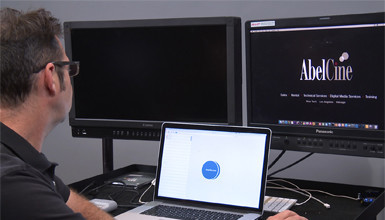PrimeTranscoder uses a similar interface and works with ShotPut Pro to create transcodes of original camera footage for dailies/review and edit media in a variety of standard formats. One great feature is the ability to merge clips. You could, for example, make a single clip out of all of the circled takes from a day of shooting and transcode to H.264 so the director could review footage on his or her iPad while traveling. In a case like this, each source clip’s timecode can either be preserved or new source timecode for the joined clip can be applied. Additionally, a LUT can be applied to the footage during transcoding to bring Log footage into the REC709 space with a show- or crew-specific look on it (compatible with standard .cube files as exported by programs like DaVinci Resolve).
PrimeTranscoder is a one-time purchase license, as opposed to a subscription, and new features introduced in “dot” releases will be available as free updates. Similar to ShotPut Pro, PrimeTranscoder uses preset templates that direct its behavior as far as output destinations, input and output formats, and watched folders. Watched folders look for files being added to a folder (such as with ShotPut Pro), and once the files are copies and verified, PrimeTranscoder can then take over and create the additional versions of offloaded files. PrimeTranscoder also features user-selectable GPU acceleration, leveraging your computer’s graphics hardware to significantly speed up the transcoding process. Unused audio tracks can also be trimmed from further versions of clips, always appreciated by editors. Rich burn-in and watermark options are available as well.
PrimeTranscoder is available now as a download from the Imagine Products website and is priced at $699. A free trial is available as well. Watch the video above to learn more.