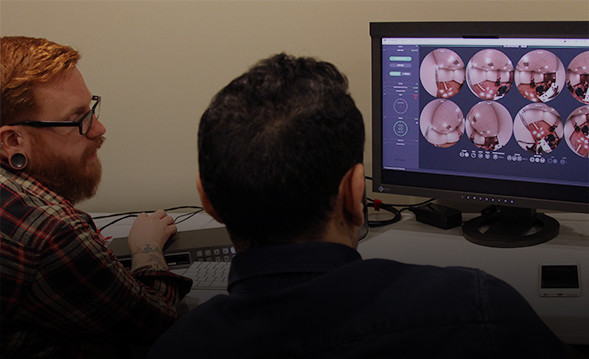Overview
This workshop will teach you the skills necessary to work as a DIT, an essential and ever-evolving role on set. This workshop concentrates on the production of dailies, and all of the tools, software and skills required to work quickly and efficiently. You will learn about the latest gear and techniques and the artistry of the DIT.
This class begins by teaching you how to backup camera files all the way through to handing off a shuttle drive with finished dailies to the editor or post house. You will then get to work on all of these steps on your own as if on a real set, from backing up on set, to syncing audio, color correction and applying LUTs, to delivering the final files to the editor.
This class is limited to 16 people to ensure that you get plenty of practical experience. Instructor Von Thomas creates a relaxed environment in which you will become more confident in the position of DIT. Computers will be provided for you.
Topics include:
- Develop a firm understanding of the DIT role for TV and features
- Proper back up procedures for original camera media
- Monitor calibration
- Evaluating color and exposure via the use of scopes
- Live Grading on set
- Developing “looks” with the DP
- Using a gray card for reference and camera matching
- Using a color Temp Meter on set
- Basic use of color control surface
- The importance of setting proper white balance in camera
- Primary and best light color correction
- Syncing audio
- Learn to use DaVinci Resolve and Assimilate Scratch for color correction and deliverables
- Learn to create high quality compressed files for iPad and cloud delivery
- Use of cloud services for dailies upload and viewing
- Learn on set procedures working with camera crews, DPs, audio mixers, production and post
Instructors
Who Should Attend
- Production students
- DITs who want to refresh their knowledge and learn new techniques