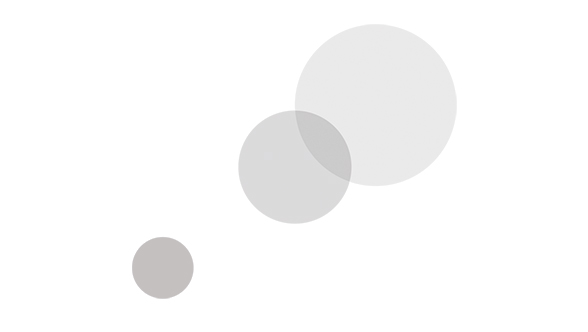Overview
Use this media encoding application from Image Products to transcode your camera footage to over 20 different file resolutions and types. PrimeTranscoder for Macintosh can be fully automated or you can manually add video clips. It can simultaneously output edit quality ProRes
files while making web shareable, compressed, watermarked clips with burned in timecode which will save you valuable time in your workflow process.
This automated video compression application creates self-contained video clips or movies directly from digital HD media. This easy-to-use tool will save you time. Transcoding is fast due to automatic GPU Acceleration and CPU core distribution which trakes adantage of your computer's processing power. You can either create your own customized user presets or make use of PrimeTranscoder's supplied Standard Presets. Need to transcode multiple formats at once? PrimeTranscoder lets you do that .
The application permits unattended processing in the background. When you designate what Image Products calls a Watch Folder, the application will process any files in that location, plus new files copied into that location. Need more detail? Right click on items in the queue to open details.
A convenient processing status is displayed to show you estimated time remaining to completion. If you have to stop the processing in the middle for any reason, you can resume it later. PrimeTranscoder will skip already processed files which have been finished and compress the new files.
PrimeTranscoder for Macintosh is compatible with:
- ARRI ALEXA / AMIRA
- Adobe Cinema DNG
- Blackmagic Design
- Canon AVCHD / EOS Cinema / EOS Digital SLR / XF
- GoPro
- JVC MP4
- RED EPIC DRAGON / ONE / SCARLET
- Sony XDCAM HD / EX / NXCAM
- and more
Standard Presets
5 different presets are preloaded in PrimeTranscoder:
- 4K to ProRes4444
- H.264
- PreRoll Post
- ProRes 422
- iPhone & iPad
Presets are flexible in that you can set separate Watch Folders and output locations for each preset and video type.
User-Defined Presets
Define and save your own presets with Watch Folders, watermarks, burned in timecode, and color correction with LUT files. You can export your user-defined presets and share them with other PrimeTranscoder users.
Stitching & Merging
Let PrimeTranscode automatically merge camera-spanned clips to create a single output video or you can manually choose to stitch together clips.
Automatically merge camera separated files into long proxy clips for smooth, consolidated playback with Merge Complete Volumes.
Merge Spanned Clips refers to when a video clip has been separated due to camera file size limitation. This rejoining only occurs if the source material contains instructions on which clips are a continuation. It does not rely on timecode for that.
You can either output the merged file or both the component files along with the merged file.
Additional Feaures:
Customize Settings - Select from a variety of codecs, image quality, sizes, bit rates, sound sample rates and tracks
Timecode Burn - Add a visual timecode track directly burned-into the video image. Adjust size, color, and position of the timecode in the intuitive Preview window
Watermark Overlay - Insert your company logo, text or file name into the proxies. Easily customize the size and position for any compression Preset
Activities Log - Keep track of your files with PrimeTrascoder’s printable report of proxies created, data, etc.
Color Correction - Apply color correction to your video output, along with a watermark (file name, logo, etc.)
Specifications
Key Highlights
- Compatible with 20+ media file types
- Set to merge automatically
- Ability to manually stitch clips
- Easy-to-use UI
- Upload LUTs, including 3D LUTs