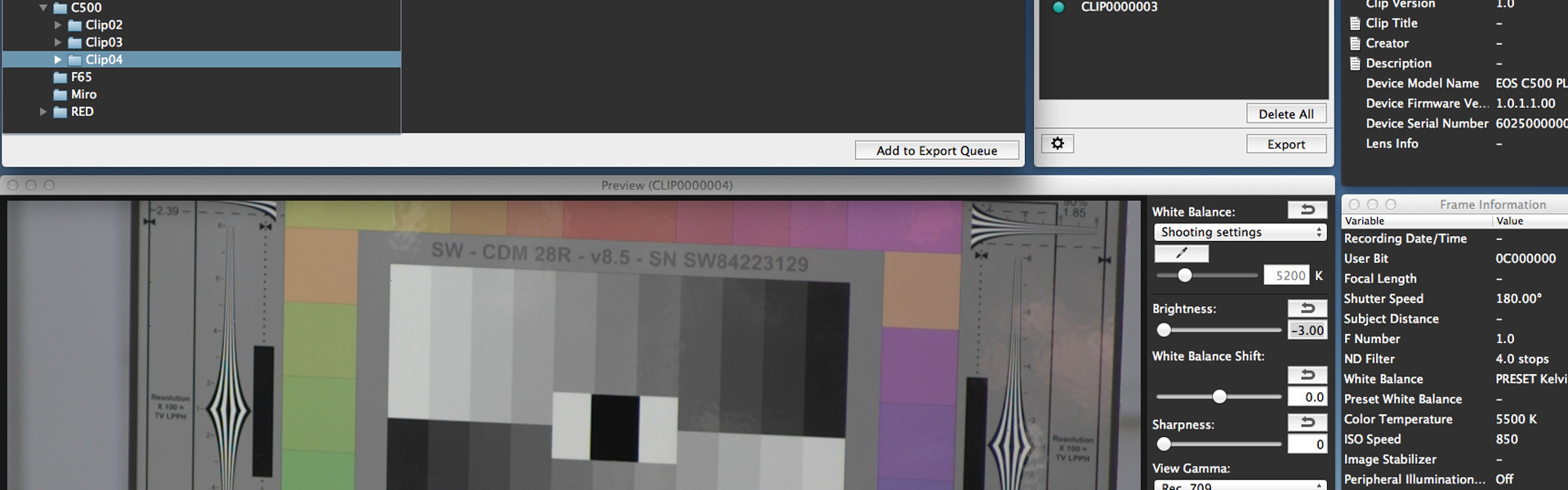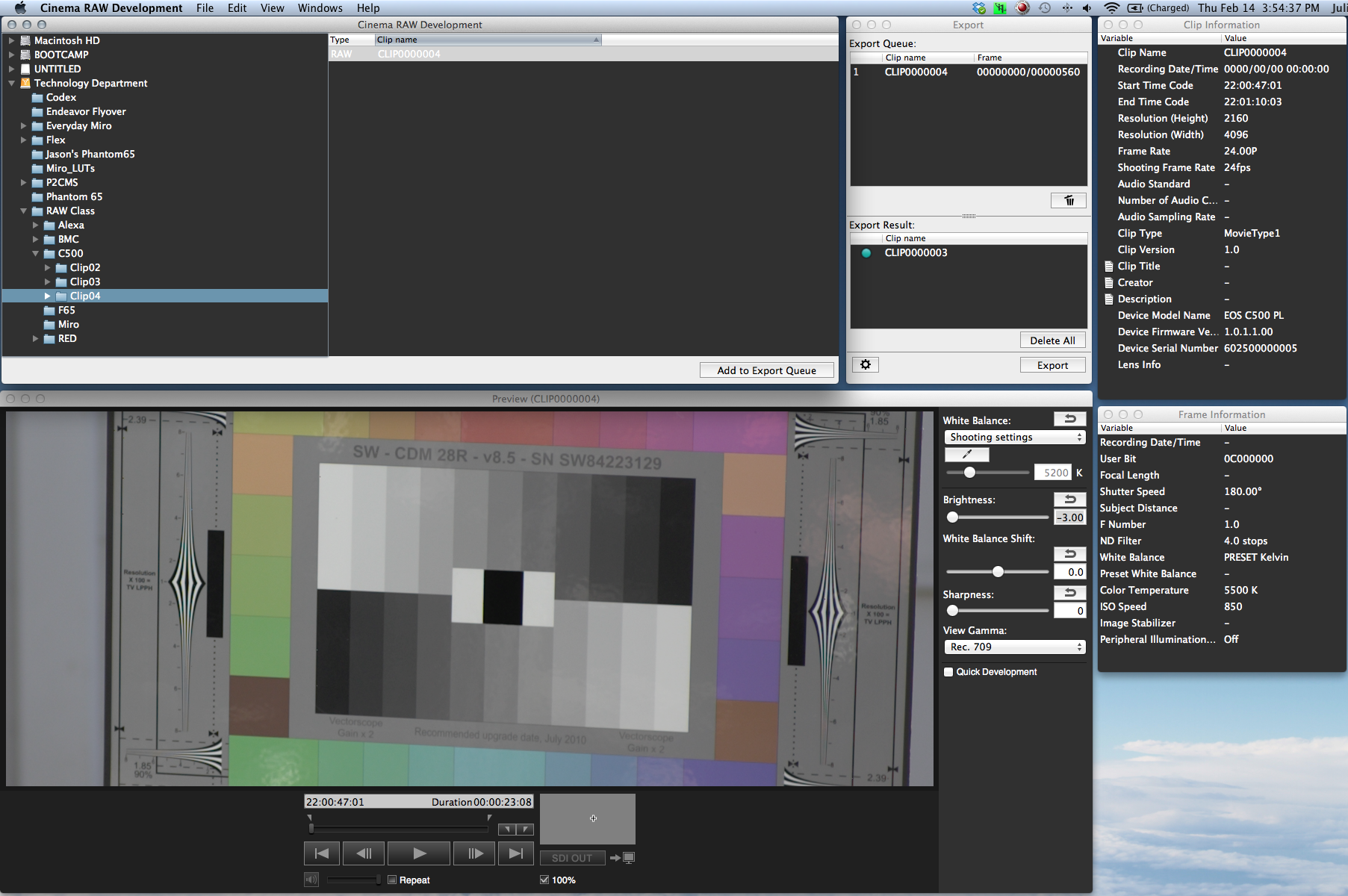The user interface is very intuitive; just click on a clip and it immediately shows up in the Preview window. You can play it straight, scrub, go through it frame by frame, and set in and out points. The Preview window also includes some basic look controls, such as viewing gammas, sharpness, white balance, and brightness controls. There is also the ability to view frame and clip information. You can also use the software to play your footage out to an external monitor using an expansion card with SDI output.
When you're ready to export your footage, simply add it to your export queue and choose the codecs you'd like to transcode to. Canon gives you the options of outputting 10-bit or 16-bit DPX as well as ProRes 4444. You can also export a 720x480 or 1920x1080 proxy version at the same time in either codec, and apply a Rec709, Canon Log, or Wide Dynamic Range gamma to the footage.
Canon has produced a great little program to handle their RAW footage that makes the idea of "RAW" much less scary and you can download it directly from the Canon Professional website.