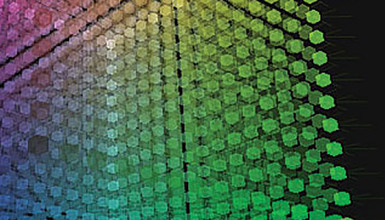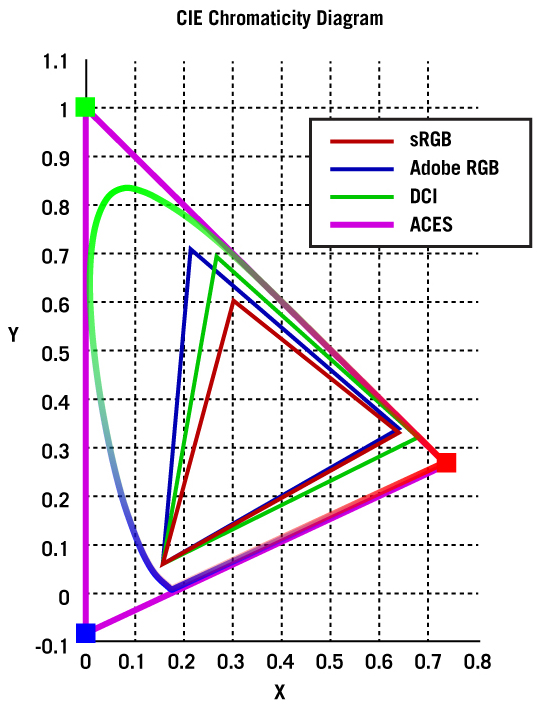
With ACES v1.0, DPs can have confidence that their creative vision in regards to color management will be consistent from image capture to release. The entire lifecycle of the project will contain their original intent, which in itself is a game changer.
ACES is a device-independent color management and image exchange format. This system has the ability to preserve the full range of highlights, shadows, colors, and latitude that was created by the cinematographer. This will change for the better how cinematographers can ensure their creative touch is maintained the whole way through the production pipeline. Regardless of the edit platform, the post-production system, the VFX software, the presentation platform, the master format, or the methods of different companies that touched their image during the process, the cinematographer can be assured that the final image will hold true to their original vision.
How does this work? In short, each camera will have a specific Input Device Transform (IDT) that will properly convert the images into the ACES color space and in doing so, preserve the color fidelity of the cinematographer's intent. This means the image will exist in a standardized color space, in which any footage coming from various cameras will match and live in the same space.
What does this mean for on-set workflows? ACES will include support for consistent on-set look management, as well as support for a wide range of displays. ACES accomplishes this through standardized viewing transforms and display calibration methods.
The project will live in this format until ready to master. At this point, an Output Device Transform (ODT) will be applied that will optimize the footage for that particular device. This means the image will not only look the best it can for each viewing environment but also ensure consistency. ACES also ensures an archive format that will hold the metadata of the image for the future.
At this point you are probably asking, how do I make this happen? As a DP, how do I ensure my production adopts ACES? Arri, Sony, Canon, Panasonic, and Blackmagic Design are among the camera manufacturers that have published IDTs and ODTs to make ACES an option for your project. In the first quarter of 2015, you can expect to hear how to implement ACES into your production, as the industry's leading camera, recording, and display manufacturers, as well as on-set color systems and post-production platforms, incorporate and support ACES.
ACES will undoubtedly continue to grow, change, and improve alongside the tools and technology of our trade. The most exciting part of ACES is the preservation of the creative experience with the technical support behind it. And of course, the ability to breathe easier once that footage leaves your hands.
You can also visit the Academy's official page and find camera manufacturer IDTs here: