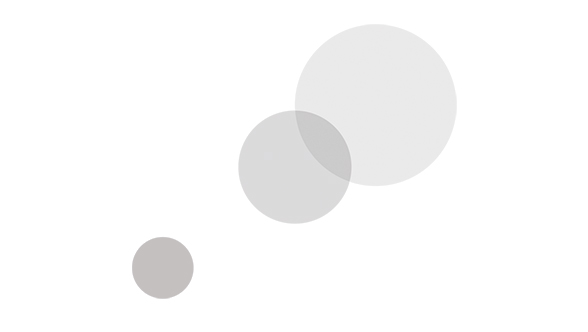Overview
The Blackmagic Design Teranex Mini SDI to HDMI 8K is an advanced 8K monitoring solution for large screen televisions and video projectors. Unlike basic converters, Teranex Mini can use third party calibration probes to accurately align connected displays for precise color. There are 2 on‑screen scopes you can select between Waveform, Parade, Vector, and Histogram. Teranex Mini SDI to HDMI 8K HDR is ideal for film studios and broadcasters who need professional, but affordable, color accurate monitoring. The unit also includes a color LCD for monitoring and control of settings.
Features:
- Color accurate monitoring for DaVinci Resolve or other color grading workflows
- 4x HDMI Outputs to pair with your 8K monitor with quad HDMI inputs
- Quad Link 12G-SDI for HD, Ultra HD, plus 8K formats
- Converts between 2SI and Square Division
- Down converter for 8K sources displayed on UltraHD or HD televisions
- Connect an HDMI display for HDR SDI monitoring
- Unload CPU and GPU processing
- 3D LUTs
- Integrated Scopes: Waveform, Parade, Vector, and Histogram
- Mac and PC Software
- Ideal pairing with your multi view switcher
Advanced Calibrated 8K Monitoring for Broadcast & Post Production
Adjust how and where you use this converter. You can either rack mount the Teranex Mini SDI to HDMI 8K HDR or attach the included rubber feet to set it on your desktop. The face of the unit provides you with a color LCD display for video monitoring, plus audio meters and video standard. The rear panel offers Quad Link 12G-SDI for HD, Ultra HD, as well as 8K formats to suit your changing production environment. Also included are (4) HDMI outputs so you can send to 8K televisions with quad HDMI inputs. Plus, there is a down converter when you have an 8K source and need to display it on Ultra HD or HD displays. You can also convert between 2SI and Square Division automatically. The unit functions on AC power, and includes analog audio HiFi out. There is a front panel USB connection for use with monitor calibration probes.
Latest HDR Support
Teranex Mini SDI to HDMI 8K includes everything you need for the latest HDR workflows. Simply connect your HDMI display to get HDR SDI monitoring. Static metadata PQ and Hybrid Log Gamma (HLG) formats in the VPID are handled according to ST2108‑1, ST2084 and the ST425 standards. Teranex Mini 8K handles ST425, which defines 2 new bits in the VPID to indicate transfer characteristic of SDR, HLG or PQ. Plus the ST2108‑1 standard defines how to transport HDR static or dynamic metadata over SDI. Plus, there is support for ST2082‑10 for 12G SDI as well as ST425 for 3G‑SDI sources.
Both Rec.2020 and Rec.709 colorspaces are supported and 100% of the DCI‑P3 format, as well.
Real Time Integrated Scopes
Two fully independent on screen scopes are included so compliance with broadcast standards is easy when doing critical high end work. Scopes are overlaid on screen so you can customize position, size, and opacity.
- Waveform Monitor
- Vectorscope
- RGB & YUV Parade Display
- Camera-Style Histogram
Select from a range of scopes, including Waveform for displaying luminance levels of your input signal. The Vectorscope display allows you to see the intensity of color at 100% SDI reference levels. The unit also includes RGB and YUV parade for color correction and more. Histogram shows the distribution of white to black detail in your images and highlights or shadows clipping.
See additional detail on scopes below.
Advanced 33 Point 3D LUTs
The same high quality 33 point 3D LUTs as used in the film industry are included within Teranex Mini SI to HDMI 8K. 3D LUTs can recreate the look of old style film stocks or compensate for the colorimetry of the connected display. It's possible to calibrate your connected display by connecting a third party USB color probe. Teranex Mini SDI to HDMI 8K HDR will then analyze the monitor and generate a 3D LUT to correct for color differences between displays. Two independent 3D LUTs can be loaded. Select between them easily from the front panel.
Plus, 3D LUTs use standard file formats so you can load LUTs generated by software such as DaVinci Resolve.
Built-in Monitor Calibration
Solve the issue of varied monitor color with Teranex Mini SDI to HDMI 8K HDR. A third party USB probe (not included) and your Teranex Mini 8K will automatically align your monitor. The unit supports SpectraCal C6, X‑Rite i1 Display Pro or Klein K10‑A probes. Simply plug them into the front of your converter. Start the process in the calibration menu on the Teranex 8K Mini and follow the menu cues to set monitor brightness and contrast before the color calibration process commences. The converter will automatically generate test signals on the monitor during the calibration process.
Advanced 12G-SDI for HD, Ultra HD, and 8K
The Quad Link 12G‑SDI inputs on the Teranex Mini 8K include outputs for looping to other equipment. Plus all HD, Ultra HD and 8K standards are supported so you can utilize this unit in broadcast or film industry workflows.
- 720p supports 50p, 59.94p up to 60p
- 1080i formats support 50i, 59.94i up to 60i
- 1080p, 1080PsF & 2160p formats support from 23.98 to 60 fps
- 2K and 4K DCI film formats support from 23.98p to 60p
- 4320p 8K formats are supported at 23.98, 24, 25, 29.97, 50, up to 59.94
With 2SI to Square Division conversion built in, an 8K source automatically convert for your monitor. Teranex Mini SDI to HDMI even handles both Level A or B 3G‑SDI, plus YUV and RGB SDI formats.
Automatic HDMI Down Conversion
Even though Teranex Mini SDI to HDMI 8K HDR features Quad Link 12G‑SDI when working in full resolution 8K, it can also switch to HD, Ultra HD, 2K DCI and 4K DCI formats when required. This versatility expands how you will use this converter. When a HDMI monitor, television or video projector is connected, Teranex Mini 8K will communicate with the display via EDID. If the monitor cannot handle the resolution, then it will automatically down convert for display. This means you can use your HD or Ultra HD display for 8K or you can use an HD display for Ultra HD. This ensures you deliver to your display no matter the SDI standard.
LCD Menu Control
The front panel LCD provides monitoring with both images and accurate audio level meters. Quickly scroll through menus pages to find the settings you need to change. This easy-to-use interface includes the 1, 2, Menu, Video, Audio, and set buttons, a spin knob control, along with the LCD display. Enable 3D LUTs by pressing the 1 or 2 buttons. Using this user interface you can calibrate your display by following the prompts on the screen.
The Audio interface delivers audio input/output and audio meters where you can switch between VU or PPM ballistics. HDMI instant lock can be enabled under Video to ensure the HDMI display locks instantly, should the input video become interrupted. There are also settings for configuring scopes, including their on screen location or opacity. You can even view and edit your network settings.
Mac & PC Software Included
While changing settings via the on screen menus from the front of the converter is convenient, often you find the converter might be installed in a location that is difficult to access. In this case, Teranex Mini SDI to HDMI 8K HDR features Ethernet for remote access via the internet. Alternatively, use the included software utility for Mac or Windows operating systems. You can access this software via USB, if no network access is available. The latest Teranex software utility can also update the converters software so you can upgrade to the latest video standards and features. You can even load and save LUTs remotely, as well as select and position the built in scopes.
Scopes
Teranex Mini SDI to HDMI 8K HDR features 5 different types of scopes which can be positioned on screen in any location you set in the menus. You can display 2 different scopes at the same time with different waveforms displayed and even different opacity and size. The scopes also support HDR and will automatically change their graticule when a HDR SDI input is detected.
Waveform Monitor - The waveform display provides a digitally encoded waveform that shows the luma (brightness) levels of your video signal. Luma levels on the scope will be in roughly the same position relative to those within the frame. For example, if part of your sky is overexposed you will see it in the same horizontal position on the waveform display as it appears in the frame. Depending on your footage, your waveform will look different. If you are monitoring video which is high contrast, you might not see any values in the mid grays. If your video levels are low, you might see most of the waveform down the bottom of the scope. You could increase gain and watch the waveform rise up towards the top of the scope.
Vectorscope - Vectorscope displays show the colors in a video signal and you can select either a 100% or a 75% vectorscope. The vectorscope display is great for checking color levels from older, analog videotape where you need to adjust chroma levels. Just play back the color bar segment of the videotape, and then adjust the chroma and hue settings to set the colors of the video within the square boxes in the graticule. Vectorscope display is also perfect for color grading, as you can easily see if your video is correctly white balanced or if there is a color tint. If your video has a color tint, you will see the blacks move off center in the scope so it becomes easy to adjust color to remove the tint.
RGB & YUV Parade Display - RGB and YUV parade displays are perfect for color correction and checking for illegal colors within a 100% RGB color space. RGB parade view displays the full height of the individual red, green, and blue color channels. Monitoring the levels of each color channel makes color correction straightforward as it's easy to view color balance in the blacks, mids and whites of the video signal. RGB parade lets you identify details common to the red, green and blue channels, making it simple to color balance and remove unwanted color tints. It’s important when color correcting to make sure the video levels are full but not clipped. Some equipment can easily generate illegal 100% RGB levels.
Camera-Style Histogram - Histogram displays are familiar to graphic designers and camera operators and show the distribution of white to black information and how close the detail is to being clipped. You can also see the effects of gamma changes in the video. Black video is shown on the left of the display, and whites are shown on the right. All video should usually be found between the 0% and 100% intervals of the histogram display. Your video is being clipped if it moves below 0% or above 100%. Video clipping can be bad when you are on a shoot, as detail in the blacks and whites must be preserved for color correction. When shooting, simply keep the video above the black clip, and below the white clip.
NOTE: An optional Teranex Mini Rack Shelf is available. Displays and other broadcast or editing equipment are sold separately.
Compatibility
8K is fantastic for digital signage as with a single clip you can drive a single 8K display, 4 separate Ultra HD displays or, via an extra converter, you can even drive 16 HD displays for an extremely exciting video wall display. DaVinci Resolve combined with DeckLink 8K Pro, which can be common in Hollywood film studios. Teranex Mini SDI to HDMI 8K HDR is the perfect solution to run large projectors and local color accurate displays. Teranex Mini SDI to HDMI 8K HDR is compatible with a wide range of televisions and monitors. However for the best color accuracy, monitors are the best option as they have stable image processing and won't shift color much after you have performed calibration.
Connectivity
- USB-C
- Ethernet
- 4x SDI In
- 4x SDI Loop Out
- 4x HDMI 2.0 Out
- Stereo Out
Video Standard Formats:
STANDARDS
SD Video Standards
- None
HD Video Standards
- 720p50, 720p59.94, 720p60
- 1080i50, 1080i59.94, 1080i60
- 1080PsF23.98, 1080PsF24, 1080PsF25, 1080PsF29.97, 1080PsF30
- 1080p23.98, 1080p24, 1080p25, 1080p29.97, 1080p30, 1080p47.95, 1080p48, 1080p50, 1080p59.94, 1080p60
2K Video Standards
- 2Kp23.98 DCI, 2Kp24 DCI, 2Kp25 DCI, 2Kp29.97 DCI, 2Kp30 DCI, 2Kp47.95 DCI, 2Kp48 DCI, 2Kp50 DCI, 2Kp59.94 DCI, 2Kp60 DCI
- 2KPsF23.98 DCI, 2KPsF24 DCI, 2KPsF25 DCI, 2KPsF29.97 DCI, 2KPsF30 DCI
Ultra HD Video Standards
- 2160p23.98, 2160p24, 2160p25, 2160p29.97, 2160p30, 2160p47.95, 2160p48, 2160p50, 2160p59.94, 2160p60
4K DCI Video Standards
- 4Kp23.98 DCI, 4Kp24 DCI, 4Kp25 DCI, 4Kp29.97 DCI, 4Kp30 DCI, 4Kp47.95 DCI, 4Kp48 DCI, 4Kp50 DCI, 4Kp59.94 DCI, 4Kp60 DCI
8K Video Standards
- 4320p23.98, 4320p24, 4320p25, 4320p29.97, 4320p30, 4320p47.95, 4320p48, 4320p50, 4320p59.94, 4320p60 Auto switching between 2SI and Square Division
8K DCI Video Standards
- 8Kp23.98 DCI, 8Kp24 DCI, 8Kp25 DCI, 8Kp29.97 DCI, 8Kp30 DCI, 8Kp47.95 DCI, 8Kp48 DCI, 8Kp50 DCI, 8Kp59.94 DCI, 8Kp60 DCI Auto switching between 2SI and Square Division
SDI Compliance
- SMPTE 259M, SMPTE 292M, SMPTE 296M, SMPTE 372M, SMPTE 424M, SMPTE 425M Level A and B, SMPTE 2081‑1, SMPTE 2081‑10, SMPTE 2082‑1 and SMPTE 2082‑10
SDI Video Rates
- SDI video connections are switchable between 1.5G SDI, high definition level A and level B 3G‑SDI, 6G‑SDI and 12G‑SDI
SDI Video Sampling
- 4:2:2 and 4:4:4
SDI Audio Sampling
- Television standard sample rate of 48 kHz and 24‑bit
SDI Color Precision
- 4:2:2 and 4:4:4
SDI Color Space
- YUV and RGB
HDMI OUTPUT STANDARDS
SD Video Standards
- None
HD Video Standards
- 720p50, 720p59.94, 720p60
- 1080i50, 1080i59.94, 1080i60
- 1080p23.98, 1080p24, 1080p25, 1080p29.97, 1080p30, 1080p47.95, 1080p48, 1080p50, 1080p59.94, 1080p60
Ultra HD Video Standards
- 2160p23.98, 2160p24, 2160p25, 2160p29.97, 2160p30, 2160p47.95, 2160p48, 2160p50, 2160p59.94, 2160p60
8K Video Standards
- 4320p23.98, 4320p24, 4320p25, 4320p29.97, 4320p30, 4320p47.95, 4320p48, 4320p50, 4320p59.94, 4320p60
HDMI Color Space
- REC 709, REC 2020
HDMI Color Precision
- YUV 4:2:2 and RGB 4:4:4 in HD, 2K, 4K and 8K. 33 point LUT's can be loaded via Teranex Utility or calibration LUT generated from calibration probe test
See Technical Specifications for additional spec details.
What's in the Box
- SD Card with software and manual
- Blackmagic Design Teranex Mini SDI to HDMI 8K HDR
Specifications
Key Highlights
- SDI > HDMI Converter
- Quad HDMI Outputs
- Color accurate monitoring
- 4x Scopes + 3D LUTs
- Rack mount or desktop unit