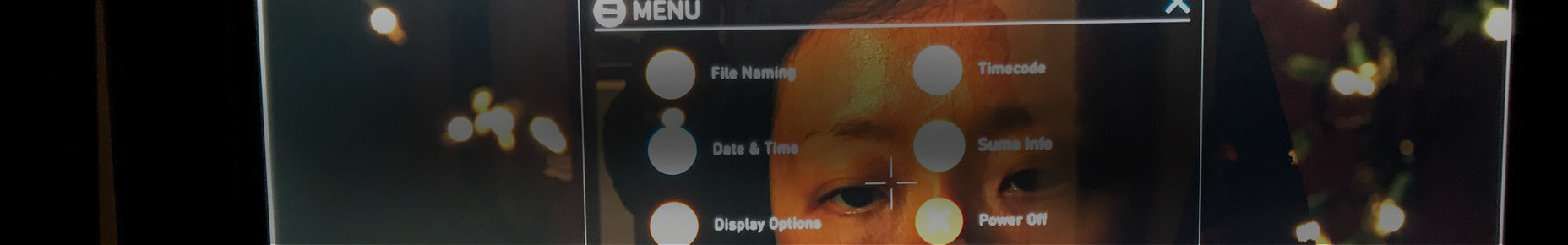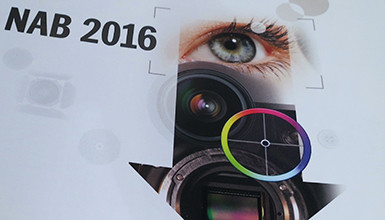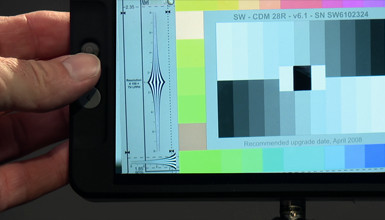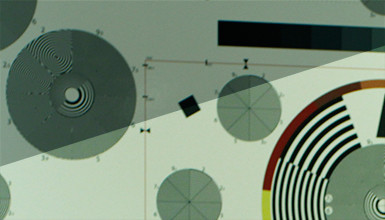Image Evaluation
Tech News
In addition to manufacturer Tech Talks at our NAB booth this year, we also presented short AbelCine training sessions every day.
Tutorials & Guides
SmallHD on-board monitors have become a staple of the industry. In this blog, I will walk you through the menu structure of the SmallHD monitors -- specifically the 702 -- so you can customize your monitor to work exactly as you need it.
Tutorials & Guides
Just over three years ago, I wrote up an article on how to import Canon C300 footage into various NLEs. The C300 Mark II has been out for some time now, but it's just recently that all the major software applications have supported it.
Tools, Charts & Downloads
The Sony FS5 has become quite popular, and we've had a lot of requests for our custom scene files lately, so we've created looks for this camera to match our previous looks.
Tutorials & Guides
After using Zacuto's Gratical EVF on a few shoots recently, I wanted to take a more in-depth look at the exposure tools and LUT functions that can be extremely valuable on set. I already knew I liked the versatility of the viewfinder and the user-friendly interface, but I wanted to see how these advanced tools could benefit my image and my set.
Tutorials & Guides
At IBC this year, Teradek released their new COLR wireless LUT box. This compact system can take in HD-SDI or HDMI and output a video signal with a Look Up Table (LUT) applied.
Tools, Charts & Downloads
0
Canon recently released two packages of 3D LUTs for use with Canon Log and Canon Log 2 on the C300 Mark II. The LUTs are being made available by Canon in .cube format, which is suitable for use in Blackmagic Design's DaVinci Resolve and many other programs.
Tutorials & Guides
In a previous blog, Andy showed us how to create LUTs using Sony's RAW Viewer software and then import them into the Sony F5 & F55. You can use the same workflow in Sony RAW Viewer to create and import LUTs to the FS7 -- but what about when you want to use a LUT that was not created by Sony software?
Tutorials & Guides
At the recent LA stop of the VII Evolution Tour, the topic of video compression was brought up in relation to using an external capture device instead of recording internally to the camera.