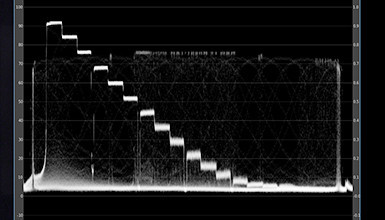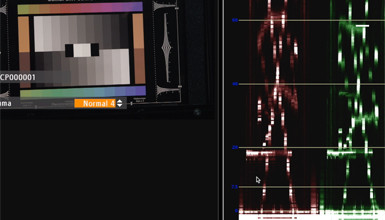I have converted these files into a number of different formats to help anyone shooting in Log on the C300.Canon provides a C-Log to Rec709 file, which produces a relatively high contrast look. You can download a 1D LUT version of the file (in a Sony 1D format), as well as 3D conversions of that LUT, which contain LUTs for Scratch, Resolve, OSD, Baselight and more.
The next LUT Canon provides is a CLog to Video file, which gives a little more range in the highlights when converted. I prefer this conversion for post grading in general. You can download my 1D LUT version of the file (Sony format as well) and my 3D conversions. Note that these all convert black levels to code value 64, giving a "legal" black range. These files give you a gamma shift only, they do not adjust the color values of your image.
For those that want a quick and easy look, you can try out a couple of more colorful LUTs that I put together, based on our JR45Video and AB_Norm scene files. You can download the AB_NORM LUTs and JR45Video LUTs, which both contain all the different flavors I mentioned before, as well as CDL versions.
Additionally, we've made some more scene files for those of you looking to use the C300's Canon Log mode, but without having to do much post grading. DP Andrew Wonder and I worked on some looks for his camera, and we came up with a scene file designed to use the range of CLog, but which would produce a more colorful image that could be handed off to post. Certainly Canon Log by itself gives you more range, but this might speed up your workflow just a bit. The scene file can be downloaded here, and the zip file also contains a couple of other slightly modified versions of Canon Log that you can use. Note that this zip file contains the private folder and C_PICT folder below that. You may need to copy the CPF (canon profile file) files to an SD card that already contains scene files created by the camera.