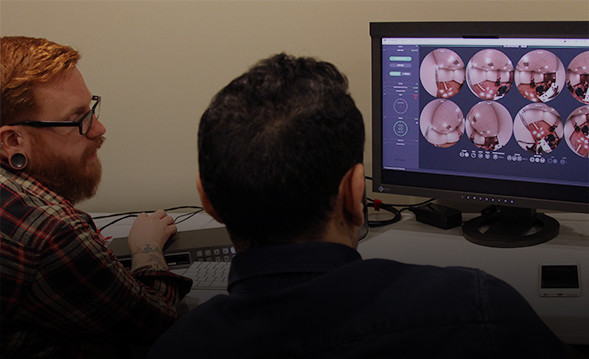Overview
***PLEASE NOTE: This virtual training session will take place in the EASTERN TIME ZONE.***
Join us for LUTs 101 and 201, live from the comfort of your home, on the road, or anywhere. In this interactive session, which covers the same topics as our popular, in-person LUTs 101 Theory and LUTs 201 Practical Application, you will see the instructor and be able to ask questions.
This class takes place on the Zoom video conference platform, which is free to join and easy to use. Instructions will be sent to you before the class begins. Once the class starts, you will see the instructor, the gear being used, and the instructors presentation. You will be able to ask questions via a live, moderated chat. After the class ends, you will also receive a copy of the instructor's PowerPoint or Keynote presentation, and a recording of the class.
LUTs 101 and 201 gives participants a good grounding in the theory and practical applications of LUTs for both technical and creative purposes.
Many of the latest camera systems offer either Log or Raw recording and output modes that give us the most possible information out of the camera. These features are great at keeping the original camera ‘negative’ as clean as possible, but at the same time Log images must be transformed to appear correctly on displays as well as to reflect the author’s creative intent. This is where the use of Look Up Tables (LUTs) comes in—transforms that allow you to manipulate your image and create a look without affecting the camera's original files.
Instruction begins with a focus on types of LUTs, LUT combinations and layering, and tools used for on set LUT creation, and will then delve into creative uses of LUT design and how to apply them in post production environments.
Topics include:
- What is a Look Up Table?
- 1D, 3D & CDL
- Understanding the Numbers
- “De-Logging” LUTs
- LUT Combinations & Layering
- Legal vs. Extended Range
- Hardware for LUT Application
- Software for LUT Creation / Modifying
- DaVinci Resolve
- Lattice
- Live Color On Set with Pomfort LiveGrade
- Live LUT creation
- Saving LUTs and stills for post
- Camera-specific Look Formats / LUT Conversion
- Applying LUTs in Post Environments
- DaVinci Resolve
- FinalCut Pro X
- Adobe Premiere
Instructors
Who Should Attend
- DITs
- Colorists
- DPs