
For the sake of this example, let's say you made a scene file called TOMATO. You made this scene file on your camera, but you haven't saved it anywhere. For now, it lies in your camera's current settings, i.e. the ladle. But your friend wants to use your TOMATO soup. Well, how do you normally give soup to someone? You pour it into a bowl. You'll probably want to keep some TOMATO for yourself first. Go to your camera's SCENE FILE menu and create the TOMATO name in slot one - that's your bowl. 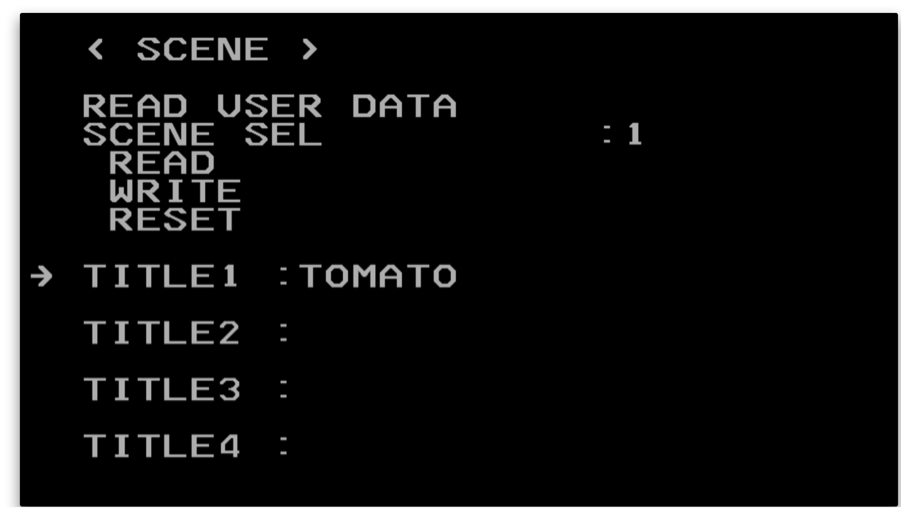 Next, write the scene file (this is you pouring the soup into your bowl).
Next, write the scene file (this is you pouring the soup into your bowl).
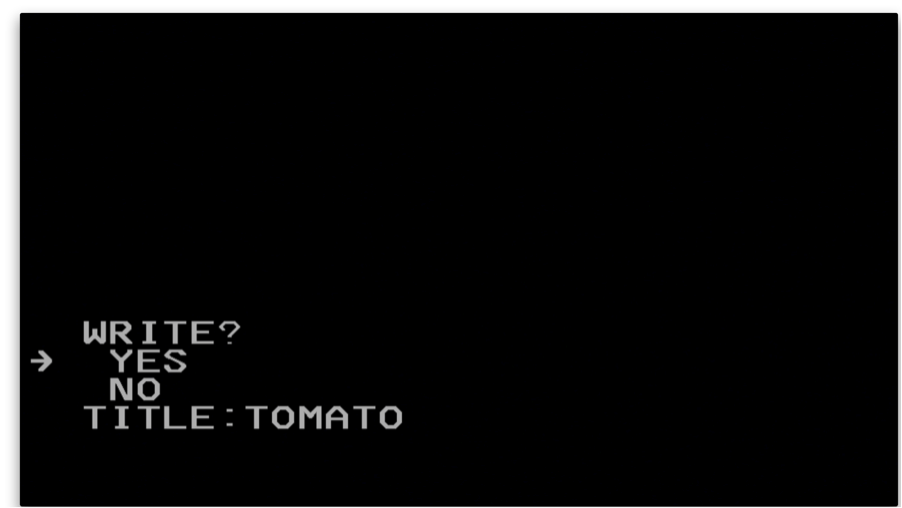 Now your camera has a tasty bowl of TOMATO scene file. Your friend gives you his SD card (a serving tray). Go to the CARD READ/WRITE menu and make a bowl for your friend in one of his empty slots, then pour the soup in by writing it.
Now your camera has a tasty bowl of TOMATO scene file. Your friend gives you his SD card (a serving tray). Go to the CARD READ/WRITE menu and make a bowl for your friend in one of his empty slots, then pour the soup in by writing it.
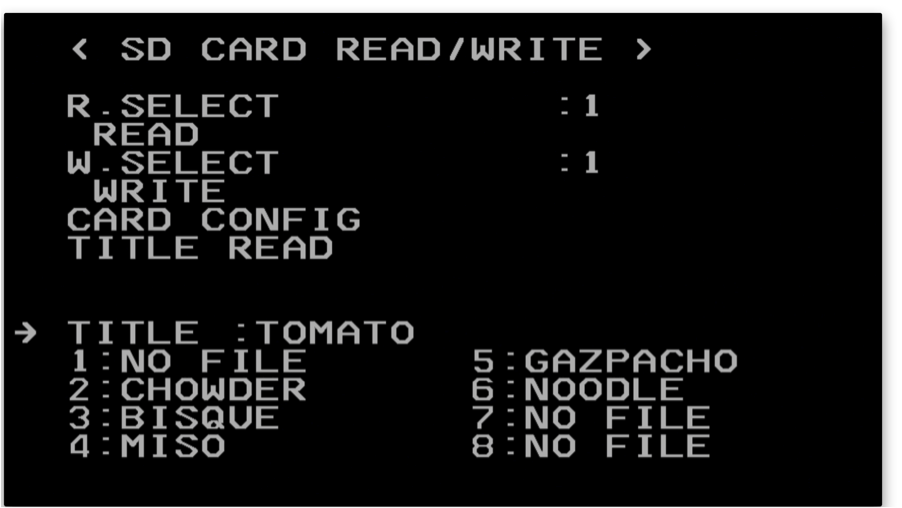 Your friend has a nice looking CHOWDER scene file that you'd like, sitting on that SD card tray. Let's grab a bowl of that. Choose the slot that the CHOWDER bowl lives in and read it.
Your friend has a nice looking CHOWDER scene file that you'd like, sitting on that SD card tray. Let's grab a bowl of that. Choose the slot that the CHOWDER bowl lives in and read it.
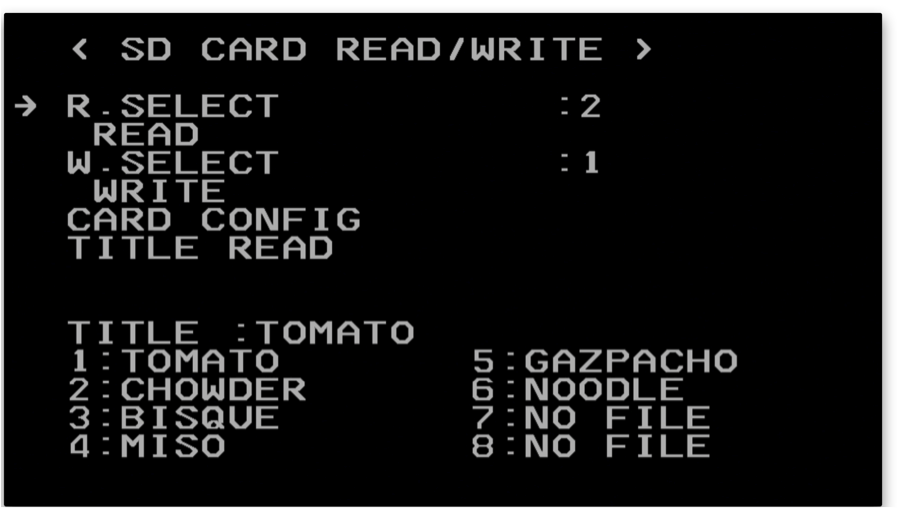 This is you dunking your ladle into their bowl to scoop up the soup. Head back over to the SCENE FILE menu and create a bowl to pour your soup into on slot 2. Then write the file. Now you've served yourself some CHOWDER. Whatever soup was in your ladle last is the scene file you're currently reading.
This is you dunking your ladle into their bowl to scoop up the soup. Head back over to the SCENE FILE menu and create a bowl to pour your soup into on slot 2. Then write the file. Now you've served yourself some CHOWDER. Whatever soup was in your ladle last is the scene file you're currently reading.
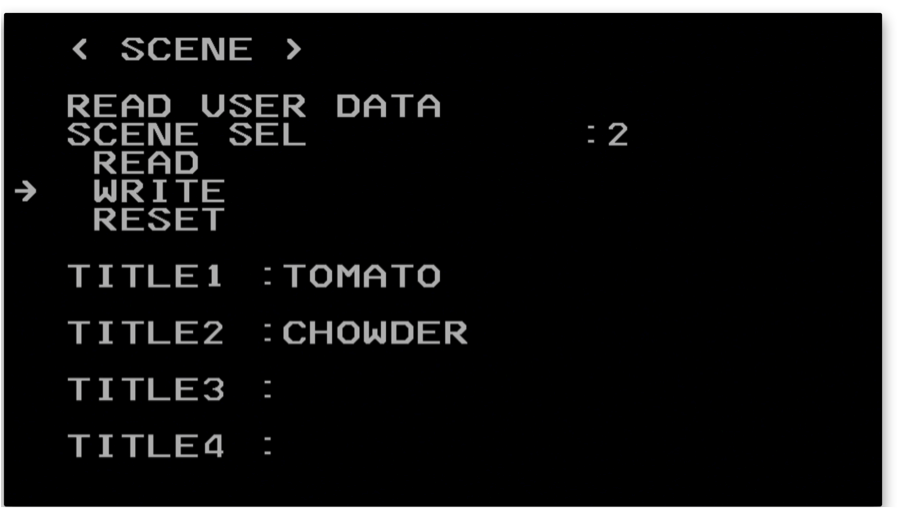 I hope this new way of thinking about scene files has cleared up all the confusion.
I hope this new way of thinking about scene files has cleared up all the confusion.

















