Like many “quick questions” I am asked, this was not exactly something I could answer quickly. But to get him up and working, I explained to him that gain and ISO in the F3 are directly connected (where +6 dB equals 2x the ISO) and that exposure index is more like a color correction made in post. This was a fine answer with regards to the F3, but most other cameras, especially Raw recording cameras, work quite differently.

This article is about the relationship between ISO, Gain and Exposure Index, and how different cameras handle them. We’ll also talk a bit about white balance as well. To start, let’s get some of these fiddly terms out of the way.
ISO Confusing
The ISO, or International Standards Organization, method for rating film sensitivity has been the standard since 1974, when it combined the ASA and DIN film speed standards. We still hear people referring to film sensitivities in terms of ASA, but ISO is the real standard these days and uses the same basic scale. ISO is a logarithmic scale, where a doubling of the ISO value represents a doubling of brightness. For example, ISO 800 is twice is bright as ISO 400. This matches the same logarithmic scale of optical stops of light, where one stop equals a doubling of light. This makes the math of cinematography pretty comprehensible; I can double my exposure by opening my lens iris by one stop, or by using film that is 2x more sensitive. A film stock's ISO is determined by plotting its optical density versus exposure. While that sounds complicated, it is a fairly straightforward and repeatable procedure. In the digital world, however, things aren't so clear-cut.
Today, many digital cameras display their sensor's sensitivity in ISO ratings. This is a great thing for cinematographers accustomed to that simple exposure math, and the logarithmic scale still applies as it did in film. Yet the process of rating a sensor's ISO is quite a bit different from film. In 2006, the ISO standards for rating a digital sensor were broadened to 5 methods. Some are based on noise levels and image brightness, while others are based on comparisons to film stock. One method called the Recommended Exposure Index, allows for a fairly arbitrary declaration of ISO based on what a manufacture regards as a properly exposed image. So it is fair to say that ISO is a loose standard for digital cameras, and it’s important to do your own camera sensitivity ratings when using a camera for the first time, just like cinematographers did before using a new film stock.
So if ISO is our standard, why do we sometimes see it listed as an Exposure Index?
I before E
In film, Exposure Index (or EI) refers to an ISO rating used in a particular shooting situation that is different from the actual film speed rating. Meaning that in some situations, you may rate a film speed faster (higher ISO) or slower (lower ISO) to get a desired effect. For example, if I had ISO 400 film stock, I could rate it as 800 knowing that in post I would have to push it to make the image brighter. The term ‘push’ here means that I would brighten the image through a post process (film scan or otherwise) to make it 800. You may see this simply written as EI 800. The important consideration is that EI implies that a post adjustment is used to get the image to a correct exposure, which could result in some image issues such as increased noise.
Digital cinema cameras, such as the Arri ALEXA and Sony F3, give you the option of setting EI in camera. Just like film, EI implies that a post process is going to be applied to the image to change the resulting exposure, but the difference here is that we are seeing the results immediately. In the case of the Arri ALEXA, the sensor has a native rating of 800, and any adjustments beyond that are considered EI changes. The sensor is like a set film stock, and pushes and pulls to that stock are done digitally in-camera to give you a result. Push too high, to 3200 ISO for example, and the image will become noisy. The sensor becomes like a film stock in many ways, and if you capture the Raw data from it, you would see that the ISO is always fixed at 800 and all EI adjustments are done in post. Because the sensor itself is unchanged, the dynamic range above or below the middle grey point remains fixed, so adjusting EI also changes your stop range. Arri made this chart to help explain the process. Notice that at 800 ISO, you have 7.4 stop up and 6.6 stops down, but it changes as EI is adjusted digitally. RED and other Raw recording cameras work very much the same way, and we'll talk further about that in a minute.
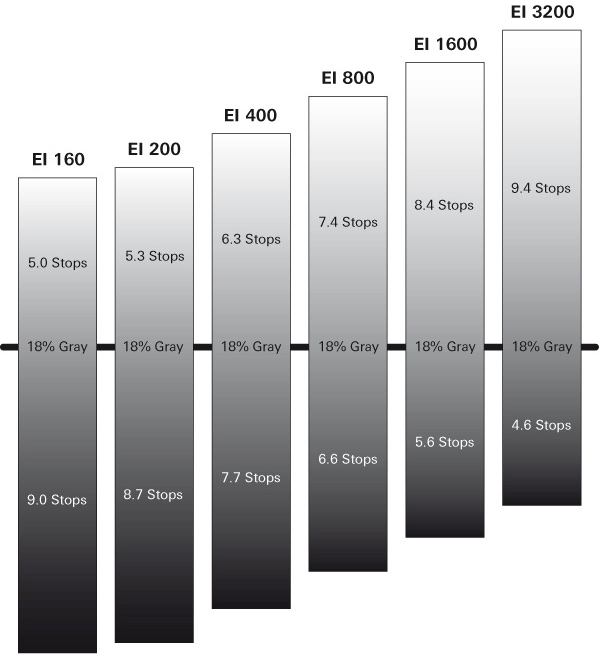
Going back to the Sony F3, it has an EI mode in camera that fixes the sensor at 800 but allows you to see the EI changes on the monitor output. The idea here is that you can record the S-log output and do the EI changes in post, just like you would do with Raw data. Here is Sony’s chart of what happens when you change EI in post.
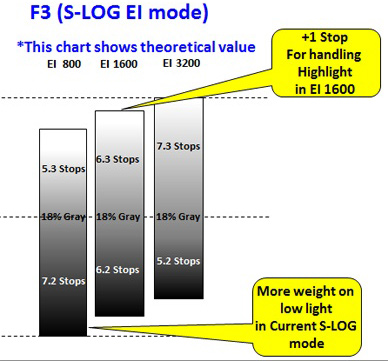
So you can think of EI as sort of a virtual ISO change; the sensor itself always has the same sensitivity and dynamic range, and we just mess around with it in post to get the results that we want. In addition to EI, the F3 has another sensitivity adjustment option: good, old-fashioned gain. Now, this is where things get a bit more complicated.
This One Goes to 11
You may be familiar with the Gain switch on many professional video cameras, labeled for Low, Medium, and High levels. On a traditional small sensor camera, the low setting meant a nice picture but poor low light performance, and high meant you could see in the dark but it was noisy as hell. So the word ‘gain’ got a really bad rap.
Today, we have large sensor cameras with very low noise overall, so shooting at high gain levels is not unheard of. In the F3, as with many other new cameras, increasing ISO is the same as adding gain, where +6 dB of gain equals double your ISO. So if your sensor’s native performance at 0 dB gain is 400 ISO, the +6 dB of gain gives you 800 ISO. That's pretty easy math, and that rule of thumb works for many cameras. So the question that you might be asking now is, if gain raises ISO is it really just an EI change or something else?
Depending on the camera, gain can be added at the sensor level or performed digitally after sensor data is gathered. The sensor level increase is often called analog gain, where the digital adjustment is digital gain. EI and Digital Gain are basically the same thing. In the F3, when you change traditional gain the sensor itself is actually being gained up, increasing ISO. Like an EI increase, this will increase your noise levels, but won’t change your dynamic range. The Canon C300 and C500 work the same way. Here is a map of their sensors’ dynamic range at various ISO settings; note that their dynamic range doesn't change as you increase ISO.
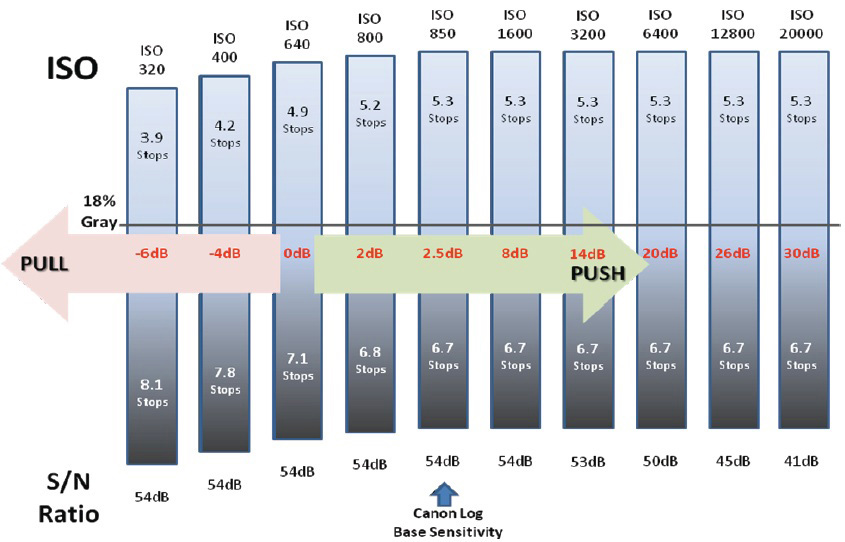
So which is better, traditional gain or EI changes? Well, it's hard to say. The EI approach is similar to how film works, and many cinematographers like that. However, the analog gain approach is almost like changing your film stock to a higher speed, keeping the dynamic range fixed. There are benefits to both and either can produce quality images. It's just important to know how your camera works and shoot accordingly.
Raw Fish is Still Fish
As I mentioned earlier, most Raw cameras have a fixed ISO that the sensor is set to at all times. Adjustments in camera just show you what a post process might look like, and then the EI increase is done as a color grade in post. We often comment that Raw recording doesn't have a baked in ISO, which isn't really true because the base sensor ISO is always there, as is the white balance of the sensor. Adjustments done in post to change your EI or white balance are color corrections, just like the ones you see in camera to help preview your final results. High bit depth Raw data is very adjustable though, so Raw recording can give you a lot of flexibility in post. Raw cameras such as the RED Epic, Arri ALEXA, and Blackmagic Cinema Camera all work this way. Their sensors have a fixed ISO and white balance, and all adjustments are done digitally in camera or in post.
Canon has a different methodology though; with their C500 camera they apply gain at the sensor before outputting the Raw data. So white balance and ISO are adjusted at the sensor before we have access to them as Raw data. Canon then outputs the Raw data as a 10bit Log encoded signal. This data can be graded just as any other Raw footage can, but that Raw data starts at whatever you set in camera. Canon's 10bit log encoded Raw is as adjustable as 12bit linear Raw data, but you could argue that less adjustment is required because some of the work is done in camera. Some see this as a limitation of the camera, but there are advantages, like having that fixed dynamic range throughout your ISO range. Sony's F65 camera does a similar thing, but only with white balance adjustments. They gain the sensor for white balance before outputting the Raw data; however, the ISO is locked at 800.
Conclusion
Going back to the original question, our client asked what the different settings (camera gain, ISO and EI) did and which was the best to use. I explained the differences, but declaring one the best is always difficult. He explained that they wanted S-log and had limited grading time for their footage in post, and also that they where recording to ProRes 422 HQ with a Sound Devices PIX240.
Based on this info, I suggested using the traditional gain setting adjustments (sensor level ISO changes) instead of the EI mode. In this case, I believed they would have faster and better-looking results by having the camera gain the sensor before recording. ProRes 422 is high quality, but doesn't have the adjustment level of a 4:4:4 or Raw recording. Their shoot produced some truly amazing images, which, in the end, is what we’re all after anyway, isn't it?
A version of this article originally appeared in HDVideoPro.

















