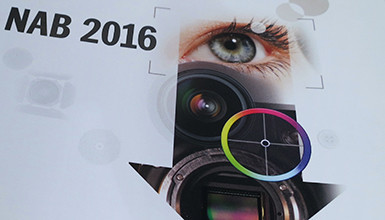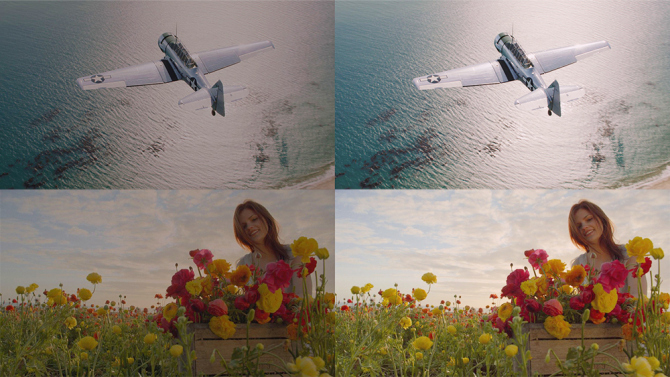
Our current Rec.709 displays are really only designed to output between 7 and 9 stops of dynamic range. We call these SDR or Standard Dynamic Range displays. Compare that to the 14+ stops dynamic range that we can capture with many of our modern digital cinema cameras today, and you can see that our current displays aren't really keeping up.
A proposed standard for HDR displays would get us up to 12-14 stops of dynamic range output, matching what our cameras are capable of today and making much more realistic images. So HDR displays just might actually be buzz-worthy. Let's break down a bit more exactly how HDR works, how you can actually see the results, and how it might impact your next production.
What is it?
To get more dynamic range on our displays is both a simple and complex problem. Simple in that you really just need to start by creating displays that have way more contrast – displays that have really bright whites and really black blacks. The brighter and darker we can make the screen, the more range we can display on them. Seems simple enough right? The only problem is that the technology to create displays like this is just starting to arrive. OLED screens are known to have very true blacks, and potentially very bright whites. New Quantum Dot displays have also been announced, which should be able to produce extremely bright whites.
Our current displays, including most professional monitors and home televisions, are designed to meet the Rec.709 standard, both in terms of color gamut and gamma. Generally, our professional monitors are set to output their brightest white values at between 100 and 120 Cd/m2 (nits), which is generally agreed on as a standard. As a reference, a 100-watt light bulb emits 18,000 nits and a sunny day is around 50,000 nits, so our displays are really pretty dim. These standards were really designed for CRTs, but today we have the ability to go far brighter.
Dolby is really pushing forward a new standard of HDR displays with what they are calling Dolby Vision. In this HDR specification, they suggest a maximum brightness of 4,000 nits, and up to 10,000 nits in the future. That's up to 100x brighter then our current TVs. Dolby has been showing a 4000 nit display at trade shows to give people a taste of what could be. Now Sony has a new BVM-X300 OLED reference monitor that promises to output around 1000 nits in their new HDR mode, this enables colorists to plan for a future (hopefully) full of HDR displays.
Another limitation of the 100 nit output of most displays is that it really limits the overall color gamut. The Rec.709 color gamut standard we follow today works just fine, but the ITU-R has standardized Rec.2020 for future displays, which has a much wider color gamut overall – so wide in fact that we really don't have a display today that can show all the colors specified in it. But it's a goal for display manufacturers to aim for, and Dolby has included it in their specification for Dolby Vision as well.
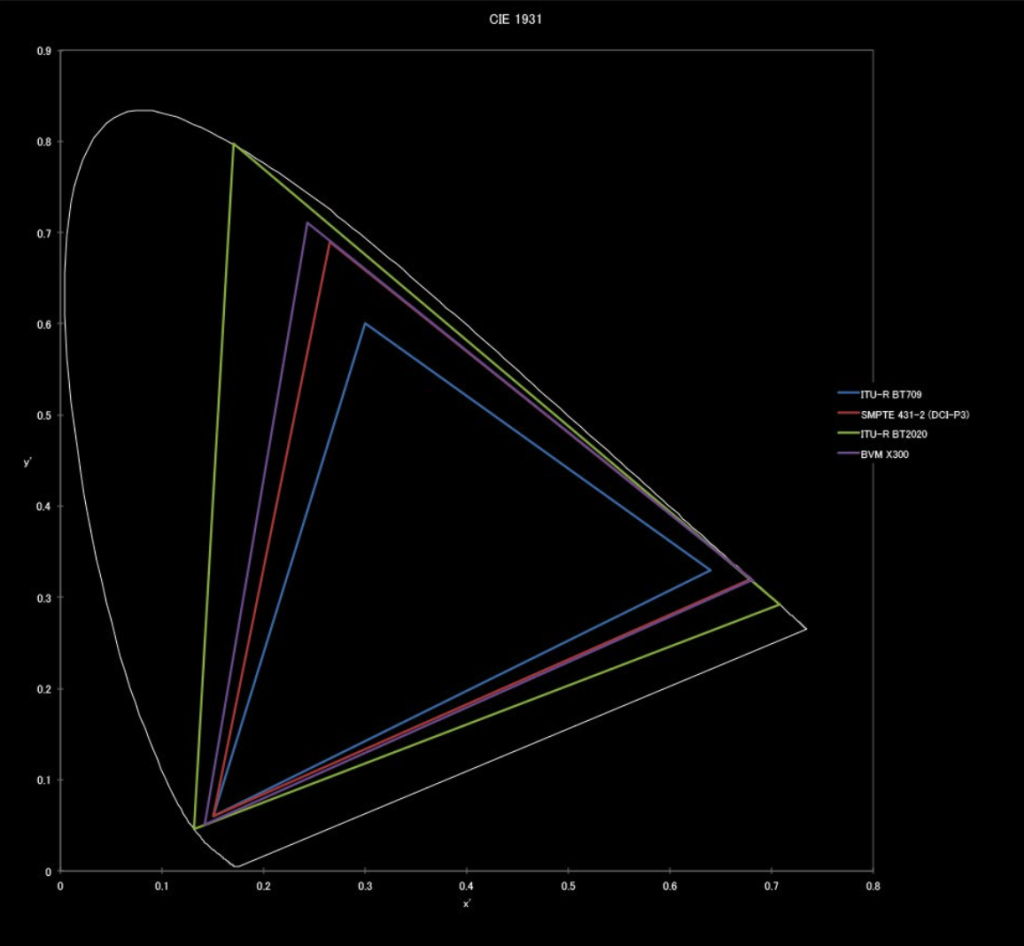 In the image above, you see a map of the different color gamuts available today. The white line represents all the colors that we humans can see, while the others show the colors that our displays can (or will) display. As you can see, Sony's new X300 monitor can show all of Rec.709, DCI-P3 cinema, and a good chunk of the Rec.2020 color gamut.
In the image above, you see a map of the different color gamuts available today. The white line represents all the colors that we humans can see, while the others show the colors that our displays can (or will) display. As you can see, Sony's new X300 monitor can show all of Rec.709, DCI-P3 cinema, and a good chunk of the Rec.2020 color gamut.
Let me see it
As I mentioned at the beginning of the article, many of our digital cinema cameras today are recording high dynamic range images already. In Raw or Log modes, these cameras can give us 14+ stops of dynamic range, and color gamuts close to or beyond Rec.2020. While all this range and color information is great for post correction, we don't really have a way to see it yet. Our displays just can't show it. Most examples around the internet of HDR are like the image below: a flat SDR image on one side and a very vivid HDR image on the other.
 The truth is that your computer or mobile device display, which you are most likely reading this on, just can't show an HDR image. So the examples they show are just trying to give you an idea of the difference between SDR and HDR displays. If you fed an HDR image into an SDR display, you would get something very similar to what you see if you've ever looked at the Log output of a camera -- a flat and desaturated image. Feed that same image into an HDR display and the contrast and colors are properly displayed. Dolby has specified that HDR images be encoded in PQ space (SMPTE Standard 2084), a perceptual space based on the human visual system. It is a logarithmic-like curve that replaces traditional gamma.
The truth is that your computer or mobile device display, which you are most likely reading this on, just can't show an HDR image. So the examples they show are just trying to give you an idea of the difference between SDR and HDR displays. If you fed an HDR image into an SDR display, you would get something very similar to what you see if you've ever looked at the Log output of a camera -- a flat and desaturated image. Feed that same image into an HDR display and the contrast and colors are properly displayed. Dolby has specified that HDR images be encoded in PQ space (SMPTE Standard 2084), a perceptual space based on the human visual system. It is a logarithmic-like curve that replaces traditional gamma.
A good example of this in action is the Sony BVM-X300 monitor, which has settings for S-Log2 or S-Log3, allowing you to see the image exactly as captured without the need for any manipulation with LUTs.
When can I start?
The good news for us in the acquisition side of the business is that as long as we use the Raw and Log modes found in many of our cameras, we are pretty much good to go. If Dolby has their way, we will have displays capable of 21+ stops of range in the future, so our cameras would have to match that. But rest easy – that's still a long ways off.
The real work to be done is in post-production grading and finishing. Using the new Sony and Dolby monitors enables new workflows that can produce HDR content today – even if there aren't any home displays to see it on. Dolby's Vision specification is for a workflow that finishes content in HDR but embeds metadata in the content, letting displays know if they should show SDR or HDR content. This will hopefully enable HDR broadcasts in the future that still support legacy SDR televisions.
That might still be awhile off, but Dolby is also working on creating Dolby Cinemas equipped with dual laser projectors. These cinemas will be able to produce HDR on the big screen, which will certainly be a sight to see.
Want to learn more about HDR and Sony's new BVM-X300? Check out this article from their latest CineAlta magazine.