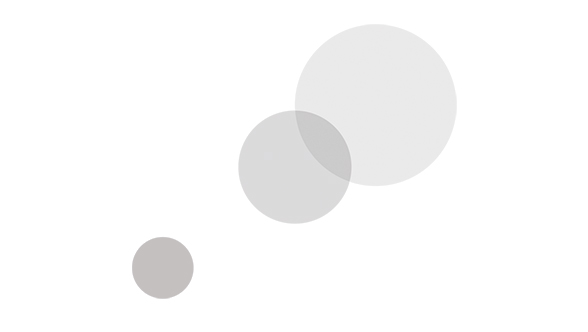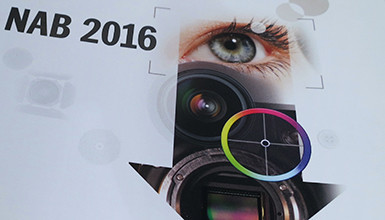While most cameras provide exposure tools like waveform monitors and zebras, having a properly calibrated monitor or viewfinder serves as an additional means to quickly determine exposure - something that is especially useful in run & gun situations. In addition to helping you gauge exposure, a calibrated monitor also gives you a way to check for color accuracy and can help in making color decisions.
Though you do have the option of using a monitor calibration sensor, one of the easiest methods of calibrating your monitor or viewfinder is via color bars generated by your camera. Most cameras can generate SMPTE bars for this reason, and Alister Chapman over at XDCAM-User has written a nice guide covering the necessary steps.