The ARRI wireless lens control ecosystem continues to grow and get stronger with new capabilities and technology. The ARRI cforce mini RF motor, Master Grips, WCU-4 and various other accessories are all designed to work in concert, giving you a wide range of options for wireless camera control.
The video above shows how you can combine these devices to allow for full motor control locally, with the Master Grips, or full remote control with the WCU-4 and SXU-1. Setting up the system can be a little bit tricky though, so I also show how to connect these devices. Starting off with the Master Grips, we then work our way up to all three units simultaneously operating one system. This will also work with ARRI's new OCU-1 Operator Control Unit, which was just announced at IBC 2018.














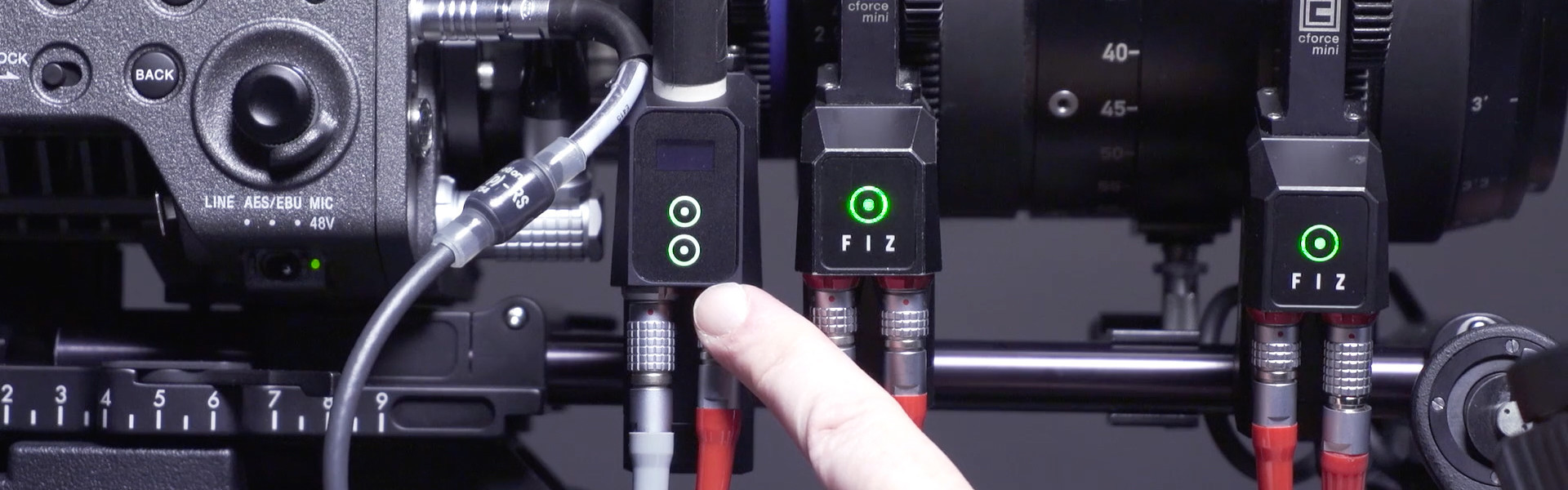


AbelCine encourages comments on our blog posts, as long as they are relevant and respectful in tone. To further professional dialog, we strongly encourage the use of real names. We reserve the right to remove any comments that violate our comment policy.
AbelCine publishes this blog as a free educational resource, and anyone may read the discussions posted here. However, if you want to join the conversation, please log in or register on our site.
We use Disqus to manage comments on this blog. If you already have a Disqus account registered under the same email as your AbelCine account, you will automatically be logged in when you sign in to our site. If not, please create a free account with Disqus using the same email as your AbelCine account.