You can now select a specific recording mode on one camera to compare with another. For instance, you can compare the 8K HD mode on the RED HELIUM to the HD mode on the ALEXA Mini. We've also included the latest full format cameras, such as the Sony VENICE, ARRI ALEXA LF, and RED MONSTRO.
In addition, you can specify an image circle to overlay over the sample image to determine lens coverage. We’ve included many lenses to choose from, so you can select a lens and see if it will cover the new full format modes. It is important to note that these values are not 100% accurate. You should always test a lens to know for sure if it will give you the coverage you need.
The manufacturers also have their own charts and tool, which can give you additional specifics on their lenses. The ARRI Lens Illumination Guide is a great source of information, and has data on both ARRI lenses as well as lenses from Angénieux, Cooke and Leica.
The AbelCine FOV Tool 2.0 is a work in progress. We'll keep updating it with more cameras and lenses overtime, as well as the ability to select different images.
And now, it's time to begin! Select your camera and resolution below to start exploring camera and lens combinations.


















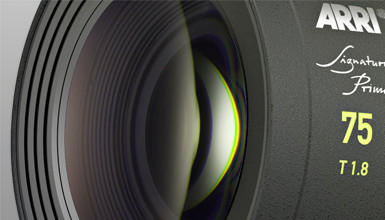
AbelCine encourages comments on our blog posts, as long as they are relevant and respectful in tone. To further professional dialog, we strongly encourage the use of real names. We reserve the right to remove any comments that violate our comment policy.
AbelCine publishes this blog as a free educational resource, and anyone may read the discussions posted here. However, if you want to join the conversation, please log in or register on our site.
We use Disqus to manage comments on this blog. If you already have a Disqus account registered under the same email as your AbelCine account, you will automatically be logged in when you sign in to our site. If not, please create a free account with Disqus using the same email as your AbelCine account.