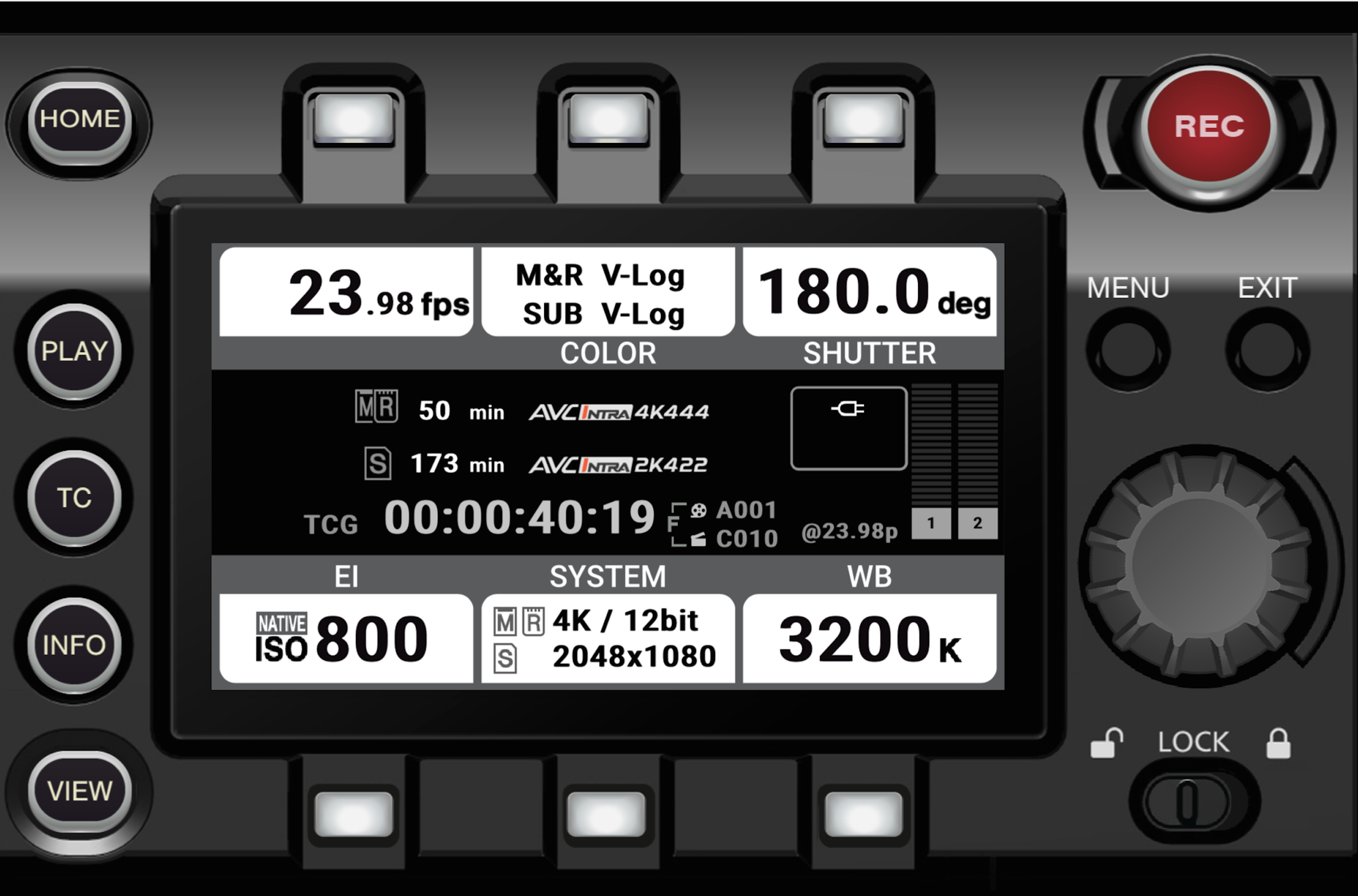The simulator allows you to familiarize yourself with the camera's menu, giving you the opportunity to test the main functions. This includes the push buttons, as well as the rotary dial to choose between menu options, just like on the operator side of the camera. You can change frame rates, switch into variable frame rates, change main and sub codecs, and even go into the paint settings of the camera. The simulator even has a record light indicator.
Whether you're a camera assistant, DIT, or rental house technician, knowing the menu system of the camera on each job is expected, yet very time consuming given how many cameras there are on the market. It can often be very difficult to remember where to find a specific setting. The VariCam Simulator can help with this, so be sure to check it out.