Prior to firmware 3.0, 4K 60p/50p recording was limited to 8-bits with 4:2:0 color sampling using the venerable H.264 Long-GOP codec. HEVC also samples color at 4:2:0, and is also a Long-GOP or interframe codec, but the increased bit depth will go a long way towards eliminating “banding” (quantization error) in smooth gradient tones such as skies and walls. To put it another way: an 8-bit file has only 255 levels, or values, per color channel to describe a scene whereas a 10-bit file has over 1,000. This makes the proposition of shooting in V-Log and color grading the resulting footage in post-production even more attractive, since extreme looks or corrections won’t provoke these kinds of artifacts in the final footage.
Of course, the EVA1 has had 10-bit recording (and with higher precision 4:2:2 color sampling) using Panasonic’s “All-I” codec since the release of firmware version 2.0 for the camera, which also brought RAW output over SDI to an external recorder. Due to the data rate of supported SDXC cards, even the fastest V90-class cards, the All-I codec can’t be used above its current maximum frame rate of 30fps. The good news is that the HEVC codec is up to twice as efficient as the previous-generation H.264 version, and so 4K 10-bit recording up to 60fps is supported even on slower (and cheaper) V30-class SDXC media.
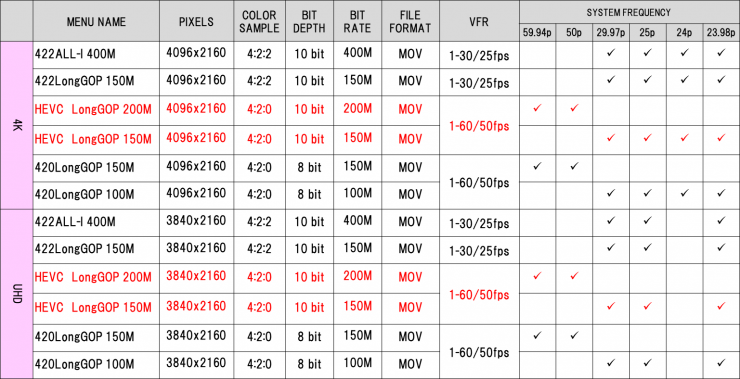
Also new is support for a few affordably priced USB-to-Ethernet adapters from Plugable, UGreen, and Buffalo. These plug into the camera’s USB type-A terminal and allow for camera control via Panasonic’s EVA ROP app over wired Ethernet from a tablet or smartphone as well as support for many CyanView products which, along with a video switcher, enable a live multicam workflow using multiple EVA1 cameras. The cameras can be controlled from a single remote control panel, such as the Cy-RCP or Cy-GWY, with zero delay when switching between cameras. The CyVP4 allows 3D LUTs or paint settings to be applied on up to four cameras, and the Cy-CIO enables tally.
The new firmware also allows configurable “down-sampling” of HDR picture content to SDR when recording HLG (Hybrid Log Gamma) for each of the LCD, SDI, and HDMI signal paths in the camera so that, for example, an HDR and SDR image can be monitored side-by-side. Also, an additional memory slot has been added for Auto White Balance. And, when playing back a clip, a still can be grabbed and saved to the SD card using the touchscreen LCD.
Perhaps most welcome, though, is that now you can assign loading a setup file or activating VFR (variable frame rate) shooting to a user button. This means that user files can be loaded directly, without a deeper menu ‘dive’, or multiple restarts, and shooting modes can be similarly toggled from shot to shot.
I have to admit to being a big fan of manufacturers protecting our investments in camera systems by adding significant new functionality through (usually free) firmware updates. Together with the recently announced price cut of $1000, bringing the EVA1 down to just $6,495, there’s never been a better time to step into the realm of purpose-built digital cinema cameras like the EVA1.
To learn more about firmware 3.0 for the EVA1, watch Panasonic's videos.



















AbelCine encourages comments on our blog posts, as long as they are relevant and respectful in tone. To further professional dialog, we strongly encourage the use of real names. We reserve the right to remove any comments that violate our comment policy.
AbelCine publishes this blog as a free educational resource, and anyone may read the discussions posted here. However, if you want to join the conversation, please log in or register on our site.
We use Disqus to manage comments on this blog. If you already have a Disqus account registered under the same email as your AbelCine account, you will automatically be logged in when you sign in to our site. If not, please create a free account with Disqus using the same email as your AbelCine account.