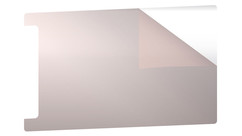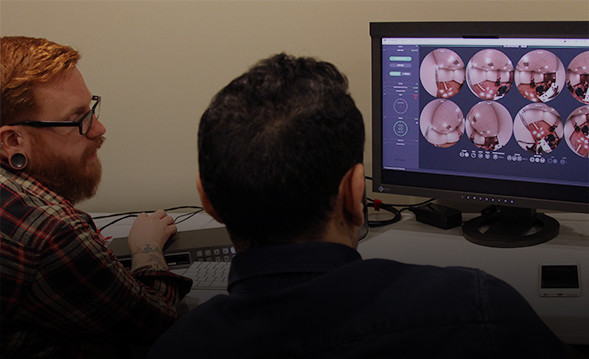Overview
OVERVIEW
This one-day “Looks” workshop is a condensed version of the original two-day version that has been Warren Eagles’ most popular class since iColorist was formed in 2009.
Learn more about this workshop in Warren’s own words:
“This workshop is designed to be creative and concentrates on how color correction can bring your own movie or sequence to life. You will learn how to create the traditional Looks from movies, TV commercials, and music videos. We will then focus on matching those looks, not only shot to shot, but also how to apply it across the whole scene. We’ll work with different cut sequences, showcasing my techniques to get the best from each timeline.”
Here are a few examples of the footage that might be used in this class:
1. A docu-style matching sequence, shot with RED and Sony A7s
2. A war sequence shot on Sony F3. It’s fantastic for a Saving Private Ryan Bleach Bypass grade, a hot Jungle look, or the classic Day for Night.
3. House of Cards shot for an ACS workshop. This is a recreation of an original scene from the classic Netflix series.
4. How many ways can you color a wedding?
5. A Courtroom scene shot with 4 cameras ALEXA, Blackmagic URSA Mini, Sony and GoPro.
"I will also address how to deal with the different challenges presented by each sequence. Students then get the chance to do the same in a timed situation. Reviewing, class discussion, and feedback is a major part of this class. It will simulate what a real grading project with clients is like. This will be conducted using Frame.io for uploads and reviews. Students are also encouraged to upload their own footage to work on and share with the class.”
Warren Eagles June 2023

Click here to watch Singapore "Looks and Matching Masterclass"
Click here to read the Back in the Classroom Blog Post
Testimonials:
“I would highly recommend this course to anybody that wants to learn the ins and outs of Resolve. I have been a colorist for over 40 years and still learnt so much!”
-Clark Muller, Colorist LA
“Warren is very nice and answers all questions. Very thorough insight into how a professional colorist uses Resolve.”
-Naomi Williams, Director/Artist, LA
“Warren is an amazing, knowledgeable and patient educator.”
-David Robin, Creative Director, LA
“I really enjoyed the course. This is an excellent class for anyone seeking to learn interesting and creative ways to grade the different types of digital material. The course structure makes it very enjoyable, easy to understand and gives you the necessary knowledge to stand out in this competitive industry. Warren inspires and motivates you to be a better colorist.”
-Carlos Cortez Climaco, Senior Colorist, Mexico City
“Our class with Warren Eagles has been a very exceptional experience. What I love most about the classes is how Warren was able to discuss very complex concepts and instructions in a very understandable pace. He makes sure that no one gets left behind in class. Overall, having a grading class with Warren is a MUST! You will surely miss a lot of techniques if you don't.”
-Drix Reyes, Narra by Wildsound Studios, Philippines
You will learn:
- Using Plugins and Resolve presets.
- Why use a fixed node structure.
- The best ways to match footage from different cameras.
- Power Windows used in a creative way.
- OFX for beauty work.
Looks covered:
- The Film Look
- Bleach Bypass
- Day for Night
- Classic Black and White
- Orange and Teal
- Cross Process
- Classic ‘Red Coat’ isolation.
Who should attend?:
Great for any current Resolve Colorist or students who have completed either the ICA 101 Beginner, 180 Intermediate or 201 Advanced classes.
What you will get:
All students on this course receive an iColorist Certificate, the media and a screen recording of the class to keep.
Instructor:
Warren has been coloring for 30 years and has been using Resolve since 2005. He co-founded the International Colorist Academy in 2009 and now splits his time between grading and teaching. Warren is based in Brisbane Australia where he owns and operates his own Color grading shop.
Frequently asked questions:
What kit do I need if joining a Virtual workshop?
- A laptop or desktop PC or Mac capable of running the latest Resolve software. 2 monitors mean you can watch the training on one monitor then use Resolve on the other monitor. Headphones and mic. Check you have a stable internet connection suitable for ZOOM with the ability to download around 15GB of media.
How will I get the training footage and supporting documents?
- A week before your class you will receive a Frame io download link. This will enable you to be confident and comfortable of your set up before the class begins.
Do you offer any student, Guild or Society Member discounts?
- Yes. 20% to anybody who qualifies. Cannot be combined with any Early Bird discount already claimed.
Will I get a recording of the class?
- Yes. All sessions will be recorded in ZOOM.
Is the virtual workshop certified like the classroom options?
- Yes, you will receive a digital ICA certificate.
Do you have any post class Q&A?
- Yes, you can ask questions via e-mail or via the iColorist Facebook and Linkedin groups.
Can I keep and use the footage supplied in the class?
- Yes, you can use it for private practise after the class. It cannot be shared or used in conjunction with any other training organisation.
Instructors
Who Should Attend
Great for any current Resolve Colorist or students who have completed either the ICA 101 Beginner, 180 Intermediate or 201 Advanced classes.