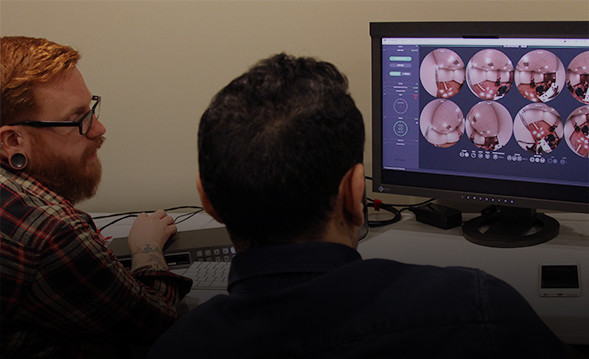Overview
Participants learn to fully understand the curve tools and how to use them in a range of situations from balancing and matching to LUT emulation and Look generation. The various curve tools can save a lot of time, but also make corrections not possible with any other tools.
This is a hands-on level 2 practical masterclass for Resolve users, but colorists from other systems are also welcome. Everyone is encouraged to bring their own ungraded media to use in addition to the course media.
Custom Curves are not the most intuitive tools, but they are the most flexible and in many ways the most powerful. Indeed, looks like Cross Processing can only be created with the Custom Curve tool. This is an opportunity to practice and master new techniques without the pressure of a client in attendance.
You Will Learn
- Using YRGB for Primary matching
- How to emulate LUTs and take back control
- Using YRGB curves to isolate
- What is Primary saturation?
- When to use Hue and Saturation curves
- Fine tuning Custom Curves and making them efficient
- How Curves interact with other tools
- Replacing other tools with curves
- Day for Night with curves
- Film Looks and Bleach Bypass
- Cross Processing Curves
- The Blockbuster Curve
- Reverse engineering Looks with curves
Instructors
Who Should Attend
- Resolve users
- Professional Colorists (whether or not you use Resolve currently)
Certification
All students in this course receive an ICA certificate of completion.