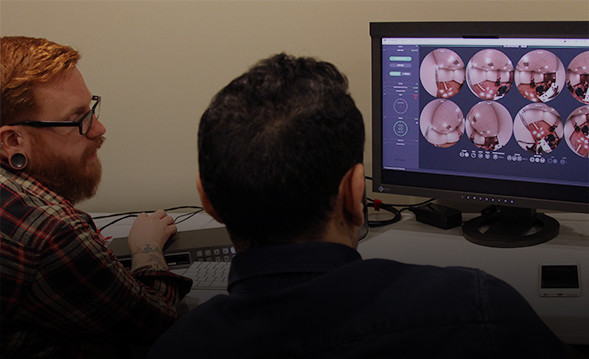Overview
***PLEASE NOTE: This virtual training session will take place in the PACIFIC TIME ZONE.***
Join us for the Sony FX9 Quick Start class live from the comfort of your home, on the road, or anywhere. In this interactive session, you will see the instructor and be able to ask questions.
This class takes place on the Zoom video conference platform, which is free to join and easy to use. Instructions will be sent to you before the class begins. Once the class starts, you will see the instructor, the gear being used, and the instructor's presentation. You will be able to ask questions via a live, moderated chat. After the class ends, you will also receive a copy of the instructor's PowerPoint or Keynote presentation, and a recording of the class.
In this workshop, you will learn the fundamentals of prepping, operating and troubleshooting Sony PXW-FX9 cameras. You will be taken through menu operation, user buttons, camera builds, and accessories.
We'll examine the different recording methods, as well as resolution vs sensor size. This class will dig into signal distribution, Dual ISO, as well as the ins and outs of the physical camera bodies. We'll also look into LUTs, auto-focus, and audio. If you've never used the Sony PXW-FX9, or want to take your learning to the next step, this is the class for you.
Topics include:
- Camera Body
- Ins and Outs
- User Buttons
- Lens Mount
- E-Mount vs Adaptors
- Image Stabilization
- Sensor
- Dimensions / Image Circle / Crop Factor
- Image processing
- Internal ND’s – variable ND Modes
- Cine EI vs Custom Mode
- Gain vs ISO Settings
- Menus
- White Balance
- Shutter Operations
- Iris – manual vs auto
- Exposure Tools
- Special Record Functions
- Internal Recording
- Media & recording times
- Codecs, bit rate, and color
- Offload & NLE Workflow
- Signal Distribution
- HD-SDI & HDMI
- LUTS
- Audio Set Up
- Picture Profile settings
- Menus functions
- Auto Focus
- Camera Builds
- Studio vs Handheld
- Wireless Options















![Live Stream: Sony FX9 [PROMO]](https://abelcinesalesforce2.s3.amazonaws.com/item/AB-TC-LIVE-STREAM-QS-FX9/ian-sony-fx9-grab_v1.jpg)