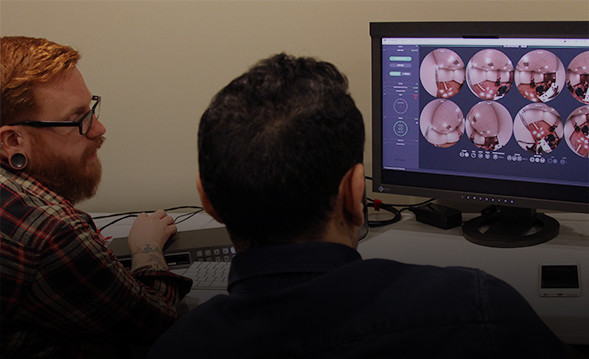Overview
In this two-day, hands-on workshop, Rubidium Wu, known on YouTube as Crimson Engine, will guide you through the Canon Cinema EOS ecosystem. You will learn to use these cameras and lenses and maximize them for projects in any style or budget.
There are many benefits to shooting within the same camera and lens system, particularly a simple workflow with a seamless pipeline in post. Canon Cinema EOS offers a range of cameras with industry leading color science. There are options to suit any budget level, with the student-friendly C100, the doc/corporate mainstay C300, and the new C500 Mark II for film and television production. This allows you to upgrade your camera as your career develops, while staying with an familiar ecosystem.
Canon cameras and lenses can be used together on one project allowing you make the most of your budget, while still delivering high production value. Other benefits of working within a single ecosystem include creating a unified look, a streamlined workflow from production to post, and the ability to build accessory rigs that can be shared by each camera or customized as needed.
Over the course of the two days, you'll learn how to how to accessorize, prep, and shoot with Canon Cinema EOS cameras, as well as how to how to manage files, grade, and deliver a final product. You'll walk away feeling fully comfortable using any tools from the Canon ecosystem on any project.
Day 1
- What makes Canon unique
- Camera quick start
- Key differences between models and modes
- Focus modes and uses
- Gamma curves and exposure tools
- Shooting exercise - lighting and filming an interview
- Grading and delivering in MP4/XF-AVC
- Uploading for social media
- Frame rates and slow motion
Day 2
- Lighting tools and dynamic range
- Working with LUTS
- Shooting a cinematic scene
- Grading RAW in DaVinci Resolve
- Working with audio
- Shooting a ‘Run & Gun’ documentary
- File management
- Working with timecode, dual system audio and multiple cameras
- Questions & Answers