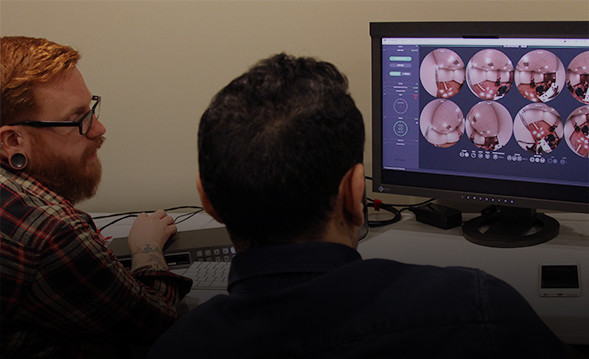Overview
This long-awaited masterclass on Color Science has finally arrived! We have created a comprehensive, practical training on the subject of Digital Imaging for modern motion picture productions, from the camera to the end-user display device.
In this course, you will learn how to get the most out of modern digital camera sensors and how to take full control of your image. We will teach you the difference between the Scene Referred and Display Referred approach, how to manage and control various color spaces through Gamut and Tonal Mapping, and how to fully embrace the tools for color management available today. This course is all about image manipulation beyond traditional color grading tools, advanced camera matching, film stock emulation, HDR and Wide Gamut workflows. At the end of this two-day training, you will not only have full insider knowledge of techniques but will also gain practical experience on how to use them.
DAY 1
- Color Encoding and Color Spaces
- RGB, HSV, XYZ, Lab, YUV
- CIE Chromaticity Diagram
- Tonal Mapping, Linear, Gamma, Log, PQ
- Gamut Mapping – how and why?
- Color Control and Measurement
- Waveforms, Vector Scopes and Histograms
- Light Meters
- Colorimeters
- Color Checker Charts
- Camera Test Measurement
- Characterizing Cameras
- RED, ARRI, Panasonic, Sony, GH4 and iPhone
- Display Referred vs Scene Referred Imagery
DAY 2
- Color Management with Davinci Resolve
- DCM Interface Overview
- How to work with 1D LUTs
- 3×3 Color Matrix in DaVinci Resolve
- DCTLs
- Combining CDL and LUT
- Chromatic Adaptation
- Color Compression
- Limitations of DaVinci Color Management
- Advanced Color Management
- Colourlab Interface Overview
- Advanced Color Science and how this works in Colourlab
- Look Design using Colourlab
- Show LUT Shaping Techniques
- Colourlab and ACES
- Film Stock Emulation in ACES
- Developing Camera LUTs in ACEScct
- Colourlab HDR and Look Translation
- HDR10, Dolby Vision and Hybrid Log-Gamma
- HDR to SDR round-tripping
- Look Design Techniques
- Creative Palettes and Film Profiles and how to use them
- Hipster Looks
- Cross process on Kodak Vision 3
- Sci-Fi Looks
- Classic 80’s Kodak Print Look
- 2000 Kodak Vision Camera Negative Look
- 90’s Action Film Look
- Film Noir
- Classic Black and White
- Orange and Teal
- Northern Flat Look
- Flashback Looks
*All attendees will get a license for Colourlab Plugin for DaVinci Resolve.
Instructors
Who Should Attend
Cinematographers wanting to explore the possibilities that digital cinematography opens, and go far beyond the traditional techniques taught in film school.
DITs wanting to advance their careers beyond data management tasks.
Filmmakers wanting to learn about color and the possibilities they have.
Colorists wanting to expand their knowledge and learn how to design processing pipelines and build the most beautiful looks.
Certification
At the end of the course, you will be awarded a completion certificate.