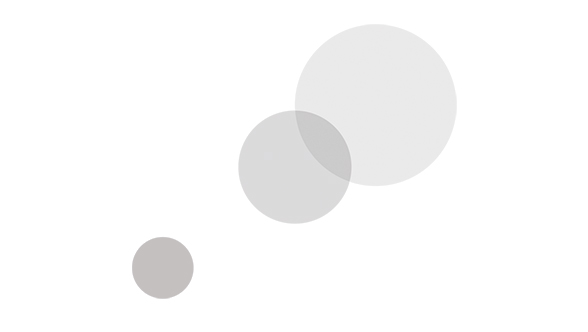Overview
The Blackmagic Design SmartScope Duo 4K 2 model includes built-in waveform monitoring when you need to analyze image quality more accurately than simply looking at the picture. It features seven of the most popular scopes used in broadcast and post production facilities, plus you can review the video in playback.
Scope displays include:
- Luminance Waveform
- Vectorscope
- RGB Parade
- YUV Parade
- Histogram
- Audio Phase
- Level
SmartScope Duo 4K looks like a SmartView Duo but adds independent waveform monitoring so you can select between waveform, vectorscope, RGB parade, YUV parade, histogram and audio phase level displays. Each monitor is independent so can display any combination of scope or picture view.
SmartScope Duo 4K 2 gives you the choice to select a scope display or regular video on each of the 8" LCD displays. You can even monitor video on one LCD, while running a scope such as waveform, histogram or audio on the other screen. This is a powerful combination, because you can see the video you're monitoring alongside a real time scope measurement. The SmartScope Duo 4K 2 delivers broadcast accurate monitoring to ensure your video production includes previse video and audio levels at all times.
Waveform
Waveform display is perfect for adjusting video levels or matching black background levels when keying! Waveform Display features a luminance waveform of the black and white levels in your video signal. It's ideal for setting the output levels on your broadcast decks and generally monitoring the levels of your production while you edit. Waveform display is a vital tool for color grading and a valuable reference for unifying background levels when keying.
Vectorscope
Use this vectorscope to accurately measure colors. If you're color correcting video, vectorscope shows when color has been removed or nulled out for accurate white balance. When you need to apply a tint, vectorscope lets you see exactly how much tint you're adding and what color it is. Sometimes monitors cannot be trusted, but with vectorscope you'll always know the exact colors used. You can also easily align hue on decks using a vectorscope.
Parade Display
The real time RGB parade waveform view is the ideal scope for accurate color correction. You can see the color balance in blacks, mids and whites, making it easy to balance colors for perfect looking images. RGB Parade lets you check for illegal colors because any video that drops below the black line, or above the 100% line, is an illegal RGB color. Vectorscope view cannot show illegal video levels, because vectorscope only plots colors and not the luminance component of video. However the RGB parade plots your video as R, G and B and so is the perfect way to keep track of illegal video levels. You can also select YUV parade display which shows the YUV component video as its transmitted down the SDI cable and is perfect for broadcast engineering analysis of SDI signals.
Audio View
Monitor your audio levels with (16) channels of audio metering for viewing every channel in the SDI video connection. The audio scope also includes a stereo phase meter that can be selected to different SDI audio pairs. The stereo phase meter plots left and right audio as an XY scope display so you know exactly what your audio is at all times. It's easy to see audio problems such as clipping, and out of phase audio can be seen as a left or right leaning display. If you don't get a vertical oriented waveform then you know your audio channel balance is out. No audio problem can hide when you employ this.
Histogram
Clipping levels on a live shoot results in loss of detail, which can cause huge problems when you try to adjust blacks or whites in post production. Histogram view lets you see where the pixels are in your video, and how they are distributed from black to white. You can see if your video is clipping and adjust the camera iris and ISO settings to keep all black and white detail in the image. This means you have the full contrast range of video for easy color correction during post production. Histogram will transform your shoots because you can see what you're recording and the colorist who works on your job will benefit from the availability of the full contrast range of the camera.
Updating Software
You can download software updates to your SmartView monitor to add new features in the future (see product manual after purchase). You can also download new software to the SmartScope Duo 4K 2 model so you can add new types of scopes as they become available. Programmable internal software means you can get new features, compatibility with new hardware and support for new formats in the future. When downloading updates of the SmartView Utility, it will automatically detect the software of your hardware and then ask you to update if necessary. The software update is then downloaded for you and is simple to perform.
Connections
- Monitor 1 (IN/OUT)
- Monitor 2 (IN/OUT)
- Tally
- Ethernet with loop through (IN/OUT)
- USB 2.0
- +12V Main Power Supply
Software Control
Use the Ethernet connection to connect your Mac or Windows computer to the SmartScope Duo 4K2 to use the free computer control utility. With it, you can adjust the monitor color and brightness, select your views, and perform basic control functions.
You will set up your SmartScope Duo 4K 2 initially using the USB 2.0 port.
Tally Functionality
Connect your device to your switchers or other systems, using the Tally connection. Each monitor supports Tally functions and displays conditions: recording, on air, preview.
What's in the Box
- Limited 1-Year Warranty
- Software & manual
- Power Supply
- Blackmagic Design SmartScope Duo 4K 2
Specifications
Key Highlights
- (7) scopes + tally
- View playback & scopes side-by-side
- Supports SD/HD/3G-SDI/6G-SDI
- 3 Rack Unit Installation
- Includes Mac & Windows utility software
- Auto orientation of display
- Dual 8" LCD color displays