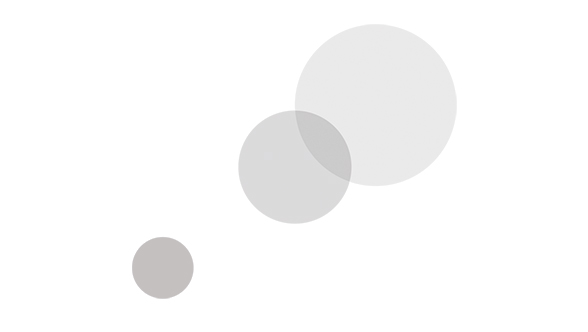Overview
EditShare Ark Tape Library - 2U, 24 Slots provides an integrated solution for easy, energy-efficient backup and archiving of media and projects from your EditShare XStream shared storage system. Designed for EditShare's LTO-7 tape libraries (that can include anywhere from 24 to 560 slots) and also compatible with qualified third-party LTO tape libraries, Ark Tape facilitates creation of any number of Tape Pools (groups of tapes). For example, create a Pool for your entire organization, one for each customer or project, or separate pools for on-site and off-site. Easily copy or migrate media and related files from online to offline storage , verify backed up data, and receive notifications when transfers are completed.
Ark Tape jobs are always incremental so you can start copying files today, run the same job in the future, and only files that have been changed or added are copied. You have the option of verifying your Ark Tape job immediately after copying files on tape - to ensure the files can be read back successfully or you can run verification jobs months or years later to check on the integrity of your tapes.
Transfering files to Ark Tape is a breeze and so is restoring them when you want them online again. Whenever media files are sent to Ark Tape, a proxy file is automatically created so you can view what's on your LTO tapes in optional Flow Browse. Flow Browse provides the ability to view proxy files of all archived clips and restore individual clips from the archive using the Flow Browse interface.
Tape Libraries are used for backing up and archiving onto removable LTO tape cartridges. LTO tape systems are economical, consume very little power, and the tapes are easy to remove from the premises for off-site storage. The tape library connects to an Ark Tape Server via SAS card and cable. Please speak with an AbelCine Salesperson regarding your specific configuration needs and what is provided.
A tape library can hold multiple LTO tapes at a time, depending on the model. You can back up to a much larger number of tapes by rotating fully written tape cartridges out of the tape library and replacing them with blank cartridges. Ark software keeps track of tapes based on their barcodes as you add and remove them. You may need to add barcodes in the appropriate place for Ark Tape to read it properly.
Features:
Single Unified User Interface - One clear, streamlined application lets you control backup, archiving, and restoration for both Ark Disk and Ark Tape. Because Ark is EditShare Storage Aware, you see a listing of all your EditShare Media Spaces and Project Spaces in the Ark User Interface, allowing you to easily de ne which spaces to include in an Ark Job.
Scheduled or Manual Jobs - Run Ark Jobs automatically at preset times – monthly, weekly, daily, even many times a day. You can also run Jobs on demand.
Optional Flow Integration - Whenever media les are sent to Ark, a proxy le is automatically created in Flow so that you can later view and search archived content in optional Flow Browse.
Individual File Restoration - Using the Flow Browse interface, you can select and preview the exact les you want to restore, and choose the destination EditShare Spaces where you want to put the files.
Optional Migration between Disk & Tape - If you use both Ark Disk (sold separately) and Ark Tape, you can configure Ark Jobs to copy files from Ark Disk to Ark Tape, which is a convenient way to migrate les from online to nearline to online.
EditShare Ark System
- Install wizard for automatic configuration of Ark Tape
- Clear and streamlined user interface (UI) designed for video work ows and aware of all EditShare storage locations
- Create scheduled jobs or run individual jobs manually
- Repeat jobs hourly, daily, weekly, or monthly
- Backup/archive direct from EditShare media spaces and project spaces
- Supports all file types, with individual file restoration of media from mainstream NLE systems such as Avid, Final Cut Pro, Lightworks, and Adobe Premiere Pro®
- Supports execution of multiple simultaneous jobs
- Pre-flight check system to ensure jobs will run as scheduled
- Progress indicator with le count and estimated time to completion
- Full job completion reporting including file lists
- Variable bandwidth limits can be scheduled to avoid compromising the performance of online storage
- Complete archive and backup tools including LTO tape management
- Create multiple tape pools for di erent projects or for multiple repositories
- Restore EditShare Spaces, selected les, or all les to the exact state they were in when any Ark Tape Job was run
- Support for out-of-library tapes
- Supports multiple Ark Disk servers
Exandability Options
Vertical Scalability - allows you to expand a single Ark Disk server via PCI-e expansion. Add up to 10 additional 16-drive Ark Disk Expansion Chassis for maximum capacity of 176 drives per Ark Disk system, or about 616 terabytes of usable RAID 6 protected archive storage
Horizontal Scalability - permits addition of your Ark Disk servers via Ark Master software and the Gigabit or 10-Gigabit network
Networking
-
Gigabit Ethernet (1 GigE) and 10-Gigabit Ethernet (10 GigE) support, including support for bonded 10 GigE connections
-
Dual port 1 GigE interface standard
-
Optional single or dual port 10 GigE network interfaces available in: CX4, 10GBase-T, or SFP+ Fibre (SR/LR/ER/Direct Attach Cable)
File & Operating Systems
- Ubuntu 64-bit Server OS
- XFS Real-time high performance le system (on media RAID)
- Run Editshare 7.2 (or the latest release) on all your EditShare storage servers to ensure Ark views it as a potential source for backup
NOTE: Learn more about Ark Tape and Library configuration with the Ark User Guide.
What's in the Box
- EditShare Ark Tape Library - 2U, 24 Slots
Specifications
Key Highlights
- Streamlined UI for video workflows
- Schedule jobs for archiving or backup
- SATA III
- RAID 6 as standard yet configurable