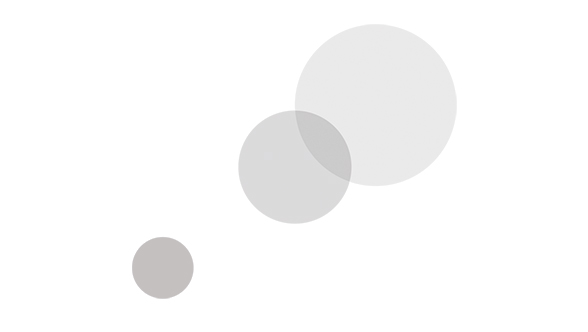Overview
The Sony Alpha α9 II Mirrorless Digital Camera (Body Only) utilizes advanced technology, sophisticated operability, and network connectivity to support the most demanding professional workflows. This approach to camera design provides enhanced performance in the field, rugged go-anywhere reliability, and exceptional shooting speed.
The α9 II offers the same imaging performance of its predecessor, with added refinements that take full advantage of the camera's high-speed processing. This allows the user to reach performance levels far beyond the incremental improvements gained through decades of purely mechanical refinement.
There is no viewfinder blackout, continuous shooting speeds exceed those possible with mechanical shutters, and higher shutter speeds are available, all without noise or vibration. The ability to track moving subjects at all times leads to exceptional AF and AE performance, and the photographer's view is consistently up-to-date with absolutely minimal lag.
Fast, Full-Frame, Stacked CMOS Image Sensor with Integral Memory
The α9 II employs an Exmor RS image sensor with a stacked structure, designed specifically for high speed. Dramatically increased readout speed easily overcomes the limitations of conventional camera mechanisms. The circuit layer is separate from the pixel layer so that the scale and capabilities of the integrated high-speed signal processing circuitry can be significantly enhanced. Integral memory is utilized to temporarily store the large volume of data produced.
BIONZ X Supports Speedy Performance
An enhanced BIONZ X image-processing engine works with the sensor to achieve maximum speed and performance. The BIONZ X processor and a front-end LSI deliver higher performance in a number of critical areas, including autofocus speed & precision, face detection speed & precision, and EVF display response.
Continuous Shooting at up to 20fps
Shoot continuous bursts at up to 20 frames per second*1 with uninterrupted viewing and AF/AE tracking. A large buffer memory makes it possible to capture up to (239) compressed RAW images*2 or (361) JPEG images*3*4 in one continuous burst.
*1 "Hi" continuous shooting mode. At shutter speeds higher than 1/125 sec. In AF-C mode the maximum continuous frame
rate will depend on the shooting mode and lens used. Visit Sony's support web page for lens compatibility information.
*2 "Hi" continuous shooting mode, compressed RAW, UHS-II memory card. Sony tests.
*3 "Hi" continuous shooting mode, UHS-II memory card. Sony tests.
*4 Up to 241 compressed RAW images.
Blackout Free Shooting
The electronic viewfinder does not interrupt incoming light when creating a photographic image, resulting in blackout-free shooting. You have a continuous, uninterrupted view of the subject with a 60 fps live-view refresh rate, and minimal display lag while shooting continuous bursts.
NOTE: Display updating will be slower at slow shutter speeds.
Continuous AF/AE Calculation
The α9 II employs an ingenious blend of mirrorless construction and new speed-enhancing technologies that enable autofocus and auto-exposure calculations to continue even between the frames. Faster sensor readout speed means that subject motion and exposure changes can be tracked without interruption during continuous shooting*1, regardless of release timing. Up to 60 calculations are made per second*2, providing accurate tracking of complex, erratic subject motion and brightness changes.
*1 Shutter speeds slower than 1/8 sec. cannot be selected. Tracking performance and max. aperture differs according to settings and lenses.
*2 At shutter speeds higher than 1/125 sec. The number of AF calculations will depend on camera settings and the lens used.
Silent, Vibration-Free Electronic Shutter
The electronic shutter in the α9 II operates silently, without mechanical noise that can be disruptive when shooting sports or events in a quiet environment. The fact that the electronic shutter is vibration-free also minimizes the likelihood of vibration-induced blur, further contributing to superior resolution and image quality. Its maximum 1/32,000 sec.*1 speed exceeds the limits of mechanical systems for expanded exposure freedom, and the ability to maintain shallow depth of field in bright conditions without having to use ND filters. The high speed of the electronic shutter also helps to minimize distortion*2 of moving subjects.
*1 1/32,000 shutter speed is available only in the S and M modes. The highest shutter speed in all other modes is 1/16,000.
*2 Slight distortion may occur in some shooting situations. Refer to the support page for details.
693 Point Full-area Phase-detection AF
693 phase-detection autofocus points in a high-density, focal plane, phase-detection AF system cover approximately 93% of the image area. Increased phase-detection AF image coverage and density ensures improved precision and focus in scenes where critical focus would be normally be difficult to achieve with smaller coverage.
Fast Hybrid AF System
Fast phase-detection autofocus offering excellent tracking, combined with high-precision contrast autofocus, achieves significantly improved Fast Hybrid AF System performance. The whole system has been optimized for speed, making it easier than ever to capture the moment. Even fast-moving subjects can be captured with confidence.
Up to 60 AF Calculations Per Second*
An uninterrupted stream of AF calculations maximizes AF performance, precisely and reliably locking onto and tracking moving subjects in a wide range of photographic situations. AF calculation continues even during electronic shutter release so that complex subject motion can be tracked and sudden movements can be predicted with greater precision than ever before. New performance-tuned AF algorithms in the α9 II achieve even more reliable tracking of fast, erratically moving subjects that can be difficult to follow.
*At shutter speeds of 1/125 sec. or higher. The number of AF calculations will depend on the lens used
Flexible Focus Area Modes
The α9 II features a versatile selection of focus area modes that provide optimum AF operation for a wide range of subjects and shooting situations: Wide, Zone, Center, Flexible Spot (with S, M, and L variations), Expand Flexible Spot, and Tracking for all of the above.
Reliable Low-Light Autofocus
Low light won't prevent the α9 II from focusing accurately. The image sensor's outstanding sensitivity leads to reliable detection and high AF precision down to light levels as low as EV-3 (in AF-S mode) at the equivalent of ISO 100 with an F2.0 lens
Switch Vertical and Horizontal AF Area
Separate or identical focus areas and points can be used for horizontal and vertical camera orientations. The ability to use separate focus areas and points reduces the need to readjust focus when shooting portraits or any subject that requires frequent camera orientation changes.
AF Area Registration
Frequently used focus point settings can be memorized and instantly recalled via custom button assignments. Focus area mode settings can also be memorized and recalled as required for fast, convenient operation.
AF Tracking Sensitivity
The sensitivity with which autofocus will follow subjects that move outside the focus area can be adjusted in 5 steps when shooting stills. Higher sensitivity is best for subjects at varying distances, while lower sensitivities can keep focus on a subject that is briefly obscured by other objects.
Focus Area Circulation
A setting allows the focus area to be circulated through the upper, lower, left, and right edges of the frame. This makes it easy to select an appropriate focus area for sports or other situations where the subject frequently moves from one edge to the other.
Focus Frame Color & Positioning
The α9 II focus frame color can be set to white or red, improving visibility in situations where subject and focus frame color contrast is low. It is also possible to move and position the focus frame as required while the shutter button is half-pressed, making it easier to capture significant moments when shooting sports or other situations where subject motion is difficult to predict. The focus frame color can be set to grey, white, or red.
NOTE: Unlike the α9,the α9 II allows focus frame positioning while the shutter button is half-pressed.
Real-time Tracking
Real-time Tracking is a state-of-the-art feature that employs AI to tenaciously track moving subjects when shooting stills or movies. Accurate focus is maintained automatically while the shutter button is half-pressed. The subject to be tracked can also be specified by touching it on the monitor when the Touch Tracking function is enabled.
An advanced subject recognition algorithm utilizes color, pattern (brightness), and subject distance (depth) data to process spatial information in real-time. If the subject is a person, AI is used to detect and keep track of the subject's eye and face in real time for extremely high tracking precision. The focus area will seamlessly change between face and eye according to the condition of the subject.
Evolution in Real-time Human Eye AF
Real-time Eye AF employs AI to detect and process eye data in real time, and track the subject's eye with unprecedented precision. This function can be activated via an assigned custom key, or by simply pressing the AF-ON button or half-pressing the shutter button. When used with the Real-time Tracking function, tracking will continue even if the camera is temporarily unable to locate the subject's eye, so it is easier than ever to shoot dynamic portraits of moving subjects. Response when using a custom key assignment has been improved for even faster shooting.
Real-time Eye AF Animal Mode*
Advanced, AI-based subject recognition technology now allows fast, precise, automatic detection and tracking of animal eyes.*1 This new capability can vastly increase success rates when photographing animals in a variety of settings, or pets at home. This mode can be initiated either by pressing an assigned custom button or by halfpressing the shutter button.*2
*1 Accurate focus may not be achieved with certain subjects in certain situations.
*2 Stills only. "Animal" mode must be selected via the Face/Eye AF Settings menu before shooting.
24.2 Megapixel Effective*1 Full-Frame Exmor RS CMOS Image Sensor
The α9 II utilizes a 24.2MP full-frame CMOS image sensor with a stacked structure and integral memory that offers more than just speed. It also includes a number of features that contribute to stunning image quality. High sensitivity, a back-illuminated configuration, gapless on-chip lens architecture, and other Sony innovations deliver exquisite images in a wide range of photographic situations. The standard ISO range is ISO 100~51200, expandable to ISO 50~204800*2 with minimum noise.
*1 Approximate.
*2 Still images, mechanical shutter: ISO 100 ~ 51200 expandable to ISO 50~204800. Still images, electronic shutter: ISO 100 ~ 25600 expandable to ISO 50~25600. Movie recording: ISO 100 ~ 51200 expandable to ISO 100~102400.
The Latest BIONZ X Image Processing Engine
An enhanced BIONZ X image-processing engine includes refined processing algorithms that reduce noise in the medium-to-high sensitivity range while enhancing subjective resolution and image quality. Advancements in Sony's detail reproduction technology improve detail rendering for lifelike reproduction of textures, while corresponding innovations in area-specific noise reduction maintain high resolution in dark areas and reduce noise in images shot at high ISO. Subtle changes in light are accurately reproduced for smoother, more natural tonal gradations, while AWB variations between continuous bursts are minimized for more consistent images.
14-bit RAW Output
14-bit RAW format is supported, and is a good choice in situations where the sensor's wide dynamic range and fine gradation reproduction will benefit the images being captured. 14-bit RAW output is even available when shooting single images using the electronic shutter.
Quad-VGA OLED Tru-Finder with 120 fps* Refresh Rate
A high-luminance, 3.686M-dot (approx.) Quad-VGA OLED Tru-Finder reproduces the finest details, and incorporates advanced optics for 0.78x magnification with excellent corner-to-corner clarity. Its ZEISS T* coating greatly reduces reflections, further enhancing clarity. A 120 fps* frame rate provides a smooth viewfinder image with minimum display motion blur when shooting moving subjects, and high luminance keeps the brightness of the viewfinder image close to that of the actual scene for natural, seamless viewing. A fluorine coating on the outermost viewfinder lens repels fingerprints, dust, water, oil, and dirt.
*When the auto or electronic shutter mode is selected the viewfinder frame rate is fixed at 60 fps during continuous shooting.
5.5-step* 5-axis Image Stabilization
A 5-axis optical image stabilization unit and high-precision gyro sensors provide a 5.5-step* shutter speed advantage for full-frame images. Camera shake is effectively compensated for in 5 axes: pitch and yaw (which have the largest overall impact on image quality), X and Y shift (most apparent at high magnification), and roll (which can ruin night shots and movies). Stabilization is applied to the live-view image, making it easier to frame fast-moving subjects. Effective stabilization is provided for movies as well as stills, and for A-mount lenses attached via a compatible mount adapter.
*CIPA standards. Pitch/yaw shake only. Planar T* FE 50mm F1.4 ZA lens. Long exposure NR off.
Anti-Flicker Shooting with Mechanical Shutter*
Flicker from fluorescent lights and other artificial lighting can ruin still images if the fixture and shutter timing are out of sync. The α9 II automatically detects flicker and adjusts shutter timing to eliminate exposure and color variations, even when shooting continuously at up to 10 fps with AF and AE tracking. The anti-flicker shooting feature also works when using flash.
*Mechanical shutter. Only 100 Hz and 120 Hz flicker is detected. Continuous shooting speed may decrease. Anti-flicker shooting is not available during BULB exposure, or movie recording.
Quick, Efficient Controls with Customizable Versatility
- AF-ON Button: Simply press the AF-ON button to activate autofocus when shooting stills or movies. There's no need to go through the normal half-press focus sequence. In response to feedback from users, the shape, feel, and location of the α9 II AF ON button have been further refined for smooth, intuitive control.
- Drive Mode & Focus Mode Dials: Independently operable, stacked drive mode and focus mode dials allow fast selection of drive and focus modes without having to access menus via buttons. Both dials are lockable, preventing unwanted mode changes during use.
- Multi-Selector: The multi-selector provides a fast, efficient way to shift focus points: simply press the up, down, left, or right button. When reviewing shots in playback mode the multi-selector is used to select the previous or next image. The α9 II multi-selector has been redesigned for even better control and response.
- Touch Focus & Tracking: Simply touch the monitor screen to specify the desired focus point for stills or movies, even when subjects are near the frame edges. Double-tap any point for a magnified view when focusing manually. There's also a Touch Tracking function that makes it possible to specify the subject to be tracked by the camera's Real-time Tracking feature by simply touching it on the monitor.
- Exposure Compensation Dial Lock: An exposure dial lock button located at the center of the exposure compensation dial can be locked to prevent accidental, unwanted changes, or unlocked to allow quick adjustments in rapidly shifting light conditions.
- Save/Load Settings: Now camera settings can be saved to and read from a memory card via the Save/Load Settings function. Up to (10) combinations of settings can be saved to one memory card and loaded into any camera body of the same type. It is now also possible to save and load settings to and from the Imaging Edge Mobile application (Ver. 7.2 or later).
- My Menu & Menu Interface: The My Menu feature allows up to (30) menu items to be registered for instant recall when needed. The registered items can be arranged in order of use frequency, and unused items can be erased as required. The user can also create a custom menu that ideally suits individual shooting needs.
- My Dial: Custom function assignments can now be made to the front/rear dials and the control wheel. By assigning frequently used functions to these dials, they become instantly available for temporary use while a custom button is held. Three sets of custom functions can be assigned for even further versatility.
- Recall Custom Setup During Hold: Memorized settings (exposure, focus settings, AF tracking sensitivity, drive mode, etc.) can be assigned to custom buttons for temporary recall while the button is held. This is a great way to quickly make temporary setting changes for varying shooting situations.
- Custom Button Assignments: The α9 II allows (125) functions to be assigned to (15) custom buttons. Independent function sets can be assigned for stills, movies, and playback.
Multiple Approaches to Remote Shooting
A number of remote shooting options offer optimum support for a wide range of subjects and situations. The Remote Camera Tool desktop application (Ver. 2.0 or later) provides comprehensive control of multiple cameras via wired LAN connections, the Imaging Edge Remote desktop application (Ver. 2.0 or later) allows remote shooting via Wi-Fi or a USB connection, and the Imaging Edge Mobile app (Ver. 7.2 or later) turns your mobile device into a versatile remote commander and image transfer hub.
Flexible File Sorting
The Remote Camera Tool and Imaging Edge Remote desktop applications make it easy to automatically send specified file types to different destinations. You can choose to store image files to the camera's memory media only, send them to the connected computer without storing them in the camera, or send them to the computer while also retaining them in the camera. You can also choose to only send either full-size or compact 2-megapixel JPEG files to the computer for faster transfer and review.
Voice Memo
The α9 II features a new Voice Memo function that allows up to 60 seconds of spoken information to be attached to images in the form of voice memos (.wav files) that can be replayed when the images are reviewed.*1 The attached voice memos can be transferred via FTP along with the corresponding image data. The photographer can also use the Transfer & Tagging add-on application (Version 1.1 or later) on a mobile device to automatically or manually convert voice memos to text information*2.
*1 Voice memos cannot be attached to movies.
*2 Only available in regions where Google services are available. Voice memos exceeding 50 seconds cannot be converted to text.
Background FTP Transfer During Remote Shooting
The Remote Camera Tool, Imaging Edge Remote, and Transfer & Tagging add-on (Ver. 1.1 or later) applications can automatically transfer images to a specified destination in the background while you continue to shoot. Up to nine FTP servers can be registered for FTP transfers. This feature allows the user to concentrate on photography instead of managing file transfers.
Post-Shoot File Transfer
Images can be individually sent to a specified FTP server after shooting, either via the built-in wired LAN connector or wirelessly via Wi-Fi, using FTPS (File Transfer Protocol over SSL/TLS) protocol for maximum security. The Transfer & Tagging add-on mobile app also supports Wi-Fi file transfers to mobile devices.
Save/Load FTP Settings
A new Save/Load FTP Settings feature makes it possible to save FTP Transfer Func. Menu settings, including file types specified for transfer, and reload the settings into any α9 II body. Setting files are password protected during both save and load operations for maximum security. Up to (10) sets of FTP settings can be saved to SD card separately from the normal shooting settings. The Imaging Edge Mobile app can be used to save up to (20) sets of settings.
Improved Grip
In response to user feedback, the α9 II grip has been redesigned for greater comfort and a sure hold, minimizing stress when shooting for long periods of time and/or with long telephoto lenses. The grip itself is long enough to provide ample room for the user's little finger. Overhang in the middle finger area has also been increased.
Dual Media Slots
The α9 II features two media slots for still and movie storage. Both slots are compatible with UHS-I and UHS-II SD cards. Still or movie data can be simultaneously recorded to both cards for backup, or RAW images can be recorded to one card while JPEG images are recorded to the other. It is also possible to record stills and movies to different cards, and there is a "relay" mode in which still image or movie recording will automatically switch to the second media card when the first media card becomes full. Data can be copied between cards in-camera, eliminating the need for a computer.
Professional Runtime
Sony's high-capacity NP-FZ100 battery offers extended runtime, allowing up to approximately 500 still frames*1 to be captured with the α9 II on a single charge. The optional VG-C4EM vertical grip houses two batteries, letting you shoot up to almost twice that number of images in continuous mode. When you need serious stamina for long sessions, the optional NPA-MQZ1K Multi Battery Adaptor Kit can hold up to four NP-FZ100 batteries.
*1 When using the viewfinder only.
Durable Magnesium Alloy Chassis
Body construction features a lightweight, high-rigidity magnesium alloy for the top cover, front cover, internal frame, and rear cover. The grip area has also been reinforced with an integrated magnesium alloy grip and front cover. The α9 II body is about the same size and weight as the α7 series, but features far more functionality.
Durable, Low-Vibration Mechanical Shutter
A low-vibration design minimizes mechanical shutter vibration and noise so that shutter operation has negligible effect on image quality. The α9 II shutter unit features further refinements for even smoother, quieter operation. Both shutter units have been tested for durability in excess of 500,000* cycles.
*Electronic front curtain shutter; Sony tests.
Reliable Dust & Moisture Resistant Design*
While both the α9 and α9 II are dust and moisture resistant, the α9 II features a few refinements. All major buttons and dials feature seals, while the media jack cover and enclosure edges utilize tongue-and-groove joints for double protection. Sealing is provided throughout the body to minimize dust and moisture ingress, enabling it to function reliably in challenging environments*. Maximum dust and moisture resistance is maintained at lens, vertical grip, and flash unit joints, providing excellent system reliability.
*NOTE: Not guaranteed to be 100% dust and moisture proof.
High-Resolution 4K Movies
Full pixel readout with no pixel binning makes it possible to condense approximately 2.4x* the amount of data required for 4K (equivalent to the amount of data required for 6K) into 3840 x 2160 4K output. This oversampling process, plus full-frame pixel readout without binning, results in the highest possible 4K movie image quality from a camera in this class.
*24p recording; approx. 1.6x for 30p recording.
Touch Tracking for Movies
Touch Tracking is also a boon for movie recording. Touch the subject to be tracked on the monitor, and the Real-time Tracking function will then process color, pattern (brightness), distance (depth), and face information to precisely and smoothly track the selected subject at the specified sensitivity and speed. It is also possible to half-press the shutter button or press the AF ON button while shooting to achieve fast focus (AF-S). This can be an advantage for weddings or documentaries, where there is only one chance to capture a scene. In such cases the focus area selected in advance is applied.
Slow & Quick Motion*
Frame rates from 1 fps to 120 fps (100 fps PAL) can be selected in eight steps for up to 60x quick motion and 5x slow motion, while recording at up to 50 Mbps with full-HD quality. 24p, 30p, or 60p (25p or 50p PAL) recording frame rates can also be selected as required. Slow and Quick motion effects can be previewed immediately after recording, without the need for post production processing.
*Sound not recorded. Class 10 or higher SDHC/SDXC memory card required (sold separately).
Fast Hybrid AF for Movies
A refined Fast Hybrid AF system achieves faster, smoother, more stable autofocus during movie recording. Consistent, stable tracking is maintained even if an object temporarily moves in front of the main subject, or a small aperture must be used. This greatly reduces the need for manual focus adjustments when the camera is used on a gimbal, for run-and-gun projects, or in other solo operator shooting situations.
Real-time Eye AF for Movies
Human eyes can now be automatically identified and precisely tracked while shooting movies, so the operator can concentrate on the content rather than focus. The same Touch Tracking functionality that is provided for stills is also available for movie shooting, easily initiating Real-time Eye AF tracking on a specified eye. Right/left eye selection is available for movies too.
Digital Audio Interface
On the α9 II, Sony's Multi Interface Shoe features a built-in digital audio interface that allows direct connection of the new digital ECM-B1M Shotgun Microphone or XLR-K3M XLR Adaptor Kit for clear, low-noise audio recording. Like other MI shoe accessories, no cables or batteries are required.
10/100 Image Review Jump
In addition to scrolling through recorded images one at a time, a new Image Jump setting makes it possible to skip ahead by 10 or 100 frames, making it faster and easier to locate a desired image.
Display Continuous Shooting Group
Images shot in continuous mode can be reviewed as groups, and the play index display has been significantly improved. Continuous groups can be deleted or protected in one quick operation to save time on location.
AWB Lock
Auto white balance can be locked or unlocked on the fly while shooting, to set white balance to match one of several light sources in mixed lighting situations. In environments with mixed artificial and natural window light, for example, you might want to ensure that white balance matches the artificial indoor light.
Ratings & Protect Functions
Ratings from 1 to 5 stars can be applied to still images from the camera controls. The rating and protect functions can be set via assigned custom buttons while viewing the review playback display on location or while traveling to save time.
New 4:3 Aspect Ratio
In addition to the α9's previously available 3:2, 16:9, and 1:1 aspect ratios, the α9 II also provides a 4:3 aspect ratio. The availability of this additional in-camera aspect ratio facilitates faster delivery in a correspondingly wider range of formats, reducing the need for post production cropping.
Priority Set in AWB
When White Balance is set to Auto and the subject is lit by incandescent lamps or similar light sources, color tone priority can be set to Standard, Ambience, or White. Ambience priority produces a warm tone, while white priority reproduces accurate whites.
Expanded Custom White Balance Control
Rather than being fixed at the center of the frame, the measurement area for custom white balance settings can be moved around as required so custom white balance can be set after the image has been composed. Custom white balance acquisition and positioning can also be controlled from the computer during PC Remote shooting.
Sony E-Mount
Whether you shoot full-frame or APS-C, movies or stills, casually or professionally, Sony's E Mount offers full compatibility with an extensive and growing lineup of top-quality lenses that support your creative vision.
What's in the Box
- Accessory Shoe Cap
- Sensor Port Cap (Body Cap)
- Shoulder Strap
- BC-QZ1 Battery Charger
- Cable Protector
- NP-FZ100 Rechargeable Battery
- Power Cord
- Sony Alpha a9 II Mirrorless Digital Camera (Body Only)
- USB Type-C Cable
- Eyepiece Cup
Specifications
Key Highlights
- 24.2MP Full-Frame CMOS Sensor
- 693-point autofocus
- Silent electronic shutter
- 14-bit RAW output
- Quad-VGA OLED viewfinder
- Dual SDXC media card slots
- 3840x2160 video recording