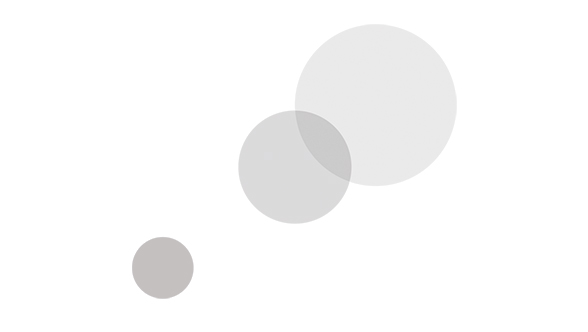Overview
The Steadicam Zephyr Sled with HD Monitor + Standard Vest + Arm + Gold Mount Battery Plate plus accessories and a hard case delivers a complete stabilization package for your camera package with a 9 to 23 lb capacity.
Since the Zephyr handheld pole is tool-free, you can quickly make adjustments to update your camera rig to suit each shooting situation.
The Zephyr Stabilizer Sled
The Zephyr Sled is versatile, field-serviceable, tool-free and user-friendly. It connects your monitor, your camera, and the support arm together so a single operator can manuever camera position with smooth gimbal stabilization. The vertical-style of this gimbal stabilizer takes up less space than some gimbals so you can manuever in hallways or tighter space. It also offers a monitor mount which pivots for easy viewing by the operator.
You can change the sled length, the balance, inertia, or go into a low camera mode very quickly.
Features:
- Telescoping, 2-section, indexed carbon fiber post with a 2-axis Vernier stage for quick balancing
- Independently telescoping monitor and battery rods
- Tool-free sled for easy adjustments and field maintenance
- Camera mount platform locking system
- Add-on weights for balancing
The Zephyr includes these multiple components (from the top down):
Camera Mounting Platform - a slide-loading safety catch which supports your camera and lens package. Includes a 3-Pin LEMO connector and a BNC Video Input.
The Stage - allows for fine balance adjustments and contains your connection points.
The Post - provides a textured grip surface to control camera pan and tilt. Also features the Gimbal Clamp and Gimbal Handle which connects The Arm and controls the boom height or length of your post.
The Base - a cross rod (perpendicular to the pole) which supports the balance weights, monitor mount (which pivots for easy viewing), and battery mount (which also pivots), plus a quick release to disconnect the cross rod. The base of the Zephyr sled detaches from the post for compact storage and easy transportation. The base also includes 1/4-20 accessory mount points for weights and an additional LEMO power connection.
Remember that mounting your camera on the Zephyr Sled is the critical fist step to balancing any Steadicam system. You will need to locate the center of balance for your fully loaded camera. Be sure to add all the components and accessories to your camera setup before mounting. Also, weigh your camera rig prior to loading to confirm it is within payload capacity for your Zephyr system.
AbelCine and Steadicam offer frequent classes and workshops to help you balance, operate, and handle your Steadicam devices.
Static Balancing is the primary method of balancing your Zephyr system. It typically results in a vertical Post with the camera above. If your camera is lightweight, you can add balance weights to the corners beneath The Stage.
NOTE: Always add weights symmetrically, like you would when tightening bolts while changing your vehicle tires.
IMPORTANT NOTE: Before letting go of your Zephyr Sled, when you are done balancing, be certain that it will hang more or less upright. If the sled wants to hang upside down, the camera weight is beyond the weight spcs of your Steadicam Zephyr. When balancing a heavier camera, you may have to extend the post. While holding the bottom of the sled, release the post clamp and lengthen the post. Close the clamp.
If your camera includes an LCD screen which flips out, Steadicam suggests you close it to ensure the monitor doesn't upset your balance. With the on-board monitor in this system, you won't need that LCD, except for camera settings which you would adjust while standing still or while supporting your gimbal on an optional stand.
The Monitor
The included 7" 800 nit on-board monitor is powered from the Sled via a mini-XLR port. A convenient mounting bracket is provided. Steadicam suggests operating the monitor with a 45° angle to the cross rod.
The Zephyr Vest
The Zephyr Vest design incorporates adjustable and pivoting shoulder buckles which provides comfort during extended use. It also features removable vest and pad covers for easy cleaning or replacement. You can adjust the fit via Velcro straps and adjustable buckles at various pointson the vest. Be sure you take the time to properly fit your vest for comfort and long-term wear.
The Vest includes: Shoulder pads, a shoulder connector, chest straps with adjustable buckles, a hip strap with lower back padding and both adjustable Velcro and buckles, a adjustable spar (where you can adjust the vest length), easy-to-use thumbscrew bolts, and a socket block interface (to adjust the height of The Arm).
Vest Sizing Choice for Operators:
- Weight Under 100lbs / Height up to 4'6"
- Weight Over 100lbs / Height over 4'6"
Steadicam offers a product manual with instructions for proper vest fit. You can also learn more vest sizing and fitting when you take a Steadicam training class at AbelCine. If you like to read, you can also check out Steadicam's detailed Zephyr user manual.
Gold Mount Battery Plate
Attach this Gold Mount Battery Plate for Anton Bauer and other suitable batteries to your Steadicam Zephyr stabilizer. Power accessories with this battery mount using the D-Tap connection on the plate.
NOTE: Batteries are sold separately.
The Steadicam Arm
The Steadicam Arm supports the weight of the Zephyr Sled, while helping isolate the camera from the operator's movements. In that way, your footage does not reflect uneven ground or the slight bouncing or jostle which occurs when someone shoots handheld footage without stabilization. The Arm facilitates booming the camera up and down. The lifting strength of The Arm is adjustable to accommodate a wide range in payload. It also incorporates side-to-side adjustment wheels which help align the lifting axis to your body.
The Arm includes: an Arm Post which connects to the Post Block (where your camera sits or where the Steadimate will interface with the Steadicam Arm), steel springs in the forearm and upper arm sections, a double action hinge (where the elbow would be, if this was your body), and two blue lift adjustment knobs (which are only adjustable under load). The socket arm (which connects to your Steadicam Vest via the Socket Block on The Vest), features a socket quick release pin and side-to-side adjustment wheels to align The Arm to your body.
IMPORTANT NOTE: Remember to keep a hand on the end of The Arm as you connect it to your vest. Otherwise, The Arm might swing out or even in to accidently injure someone or somthing around you, or to impact against your body or face.
Lifting the System
Steadicam and AbelCine recommend you learn how to use a Steadicam System via a hands-on course. If you aren't ready for that and are just wondering how the system functions with you in it, there are a number of video blogs available for you to view on the Steadicam in action.
Remember that you will put on your Vest (after adjusting it properly), then connect The Arm, then approach your Zephyr Sled (which should be resting on an appropriate docking stand with the camera already in place and balanced). You would simply bend forward to place the Arm Post into the receiver on the Post Block. Please remember to bend at the hips for this maneuver, almost like a bow. You will find that raising your gimbal camera rig on the dock/stand so that the Stage is roughly at shoulder height is a more comfortable position to make the proper connection.
At this point, you should step forward so that The Arm takes the weight of the Zephyr and compresses the connection fully. Now you can lift the unit from the docking stand and step backwards. Make sure to do all of this in a non-crowded area, if possible, to prevent accidental collisions.
Moving with Your Steadicam Vest & Arm
Stand up straight whenever possible so you can let the Steadicam Vest and Arm do all the work. Steadicam suggests you maintain most of your weight on one foot so you can move in any direction at any time.
Push the rig away and lean back slightly.
Push the rig to one side and lean slightly to the other side.
Similar to traditional Steadicam operating, start and finish every move with your arm. Simply move the Steadimate System in the direction you wish to travel, then follow along with your feet.
Always use a spotter when walking backwards to keep you safe.
Extend your range of movement by sitting, kneeling, or stepping up onto objects like apple boxes, curbs, steps, etc.
Should you decide to use a dolly or other form of moving vehicle, please take caution to protect you and your equipment.
Be careful where you place your fingers so they will not be pinched when you raise the arm.
With the Steadicam Zephyr you can also perform a Body Pan. Simply rotate your foot and hinge your entire body afterwards.
Remember when tilting the camera that your body does not follow the tilt, use the grip to make this maneuver with your hand instead.
Be sure to read up on how to balance and center your camera using Steadicam's appropriate product manual or you can attend one of AbelCine's Steadicam training classes across the nation.
Steadicam Accessories
There are multiple accessories which are available to expand the features of your gimbal rig, including an optional: docking bracket, stand, sandbags, additional balance weights, arm post adapters, and battery mounts for V-Mount, etc.
What's in the Box
- Limited 1-Year Warranty
- Instructional DVD
- EFP Instructional DVD
- No Tools Gimbal Clamp
- 2 x Middle Weight
- 2 x Start Weight
- 2 x Locating Pin
- 2 x Mounting Screws
- RCA to BNC Adapter
- BNC to RCA Adapter
- Hard Case
- Dovetail Plate
- 3' Lightweight BNC Video Cable
- 12V Power Cable
- Docking Bracket
- Coiled Post Cable
- Dual Rod Pilot Type Base
- 2-Section Carbon Fiber Centerpost
- Drop-in Dovetail Camera Mount
- X-Y Vernier Stage
- HD Monitor
- Gold Mount (3-Stud) Battery Plate
- Standard Vest
- Camera Mounting Chassis Sled
Specifications
Key Highlights
- 9 to 23 lb payload capacity
- Telescoping carbon fiber post
- Vest is adjustable to fit most operators
- Tool-free sled for fast adjustments
- 7" 800 nit on-board monitor
- Gold Mount Battery Plate
- Arm isolates operator movement