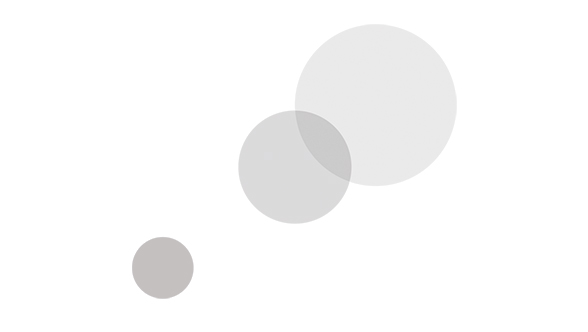Overview
The DJI Osmo 1/4" and 3/8" Mounting Adapter increases the tools which are compatible with the Universal Mount. It is used for accessories requiring a ¼” or 3/8” thread, such as the Osmo Tripod.
Dimensions: 1.18” x 0.9” x 0.35” (30mm x 23mm x 9mm)
Weight: 0.036lb (16.5g)
How to install your DJI Osmo Mounting Adapter (See PDF for visuals):
- If you want to attach an accessory with a 3//8" thread, remove the screw in the mounting hole.
- Attach the Mounting Adapter to your Universal Mount. Simply align the studs with the narrow slot in the center of the Universal Mount.
- Secure the Mounting Adapter with the 1/4" screw Universal Mount.
- Verify the Mounting Adapter is secure on the Universal Mount and the Universal Mount on your DJI Osmo before attaching your accessory.
Osmo Camera, Universal Mount, and Tripod sold separately.
If you require 360-degree rotation, then use the Osmo Quick Release 360 Mic Mount. Pair the Mic Mount with a microphone or other small accessories.
What's in the Box
- 3/8" Screw
- 1/4" Screw
- DJI Osmo 1/4" and 3/8" Mounting Adapter
Specifications
Key Highlights
- Attach your Osmo camera to a tripod
- Mount screws in 1/4" & 2/8" sizes
- Pair with the Osmo Universal Mount